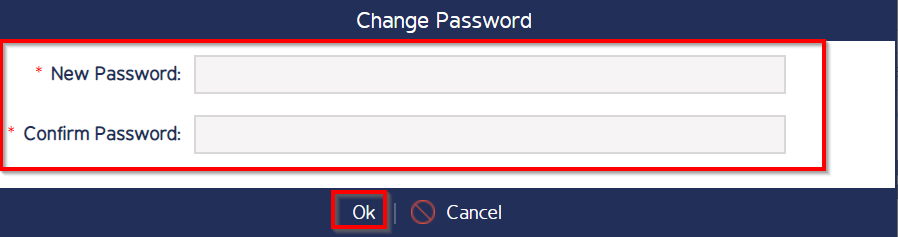How to reset a users password
How to reset a users password
You will learn how to reset a users password on your CMO site.
Please note that it will be mainly a CMO Admin role that will have the ability to reset the password.
Login to CMO
- Click on Admin - Users
- Type in the search bar the user that requires their password to be reset
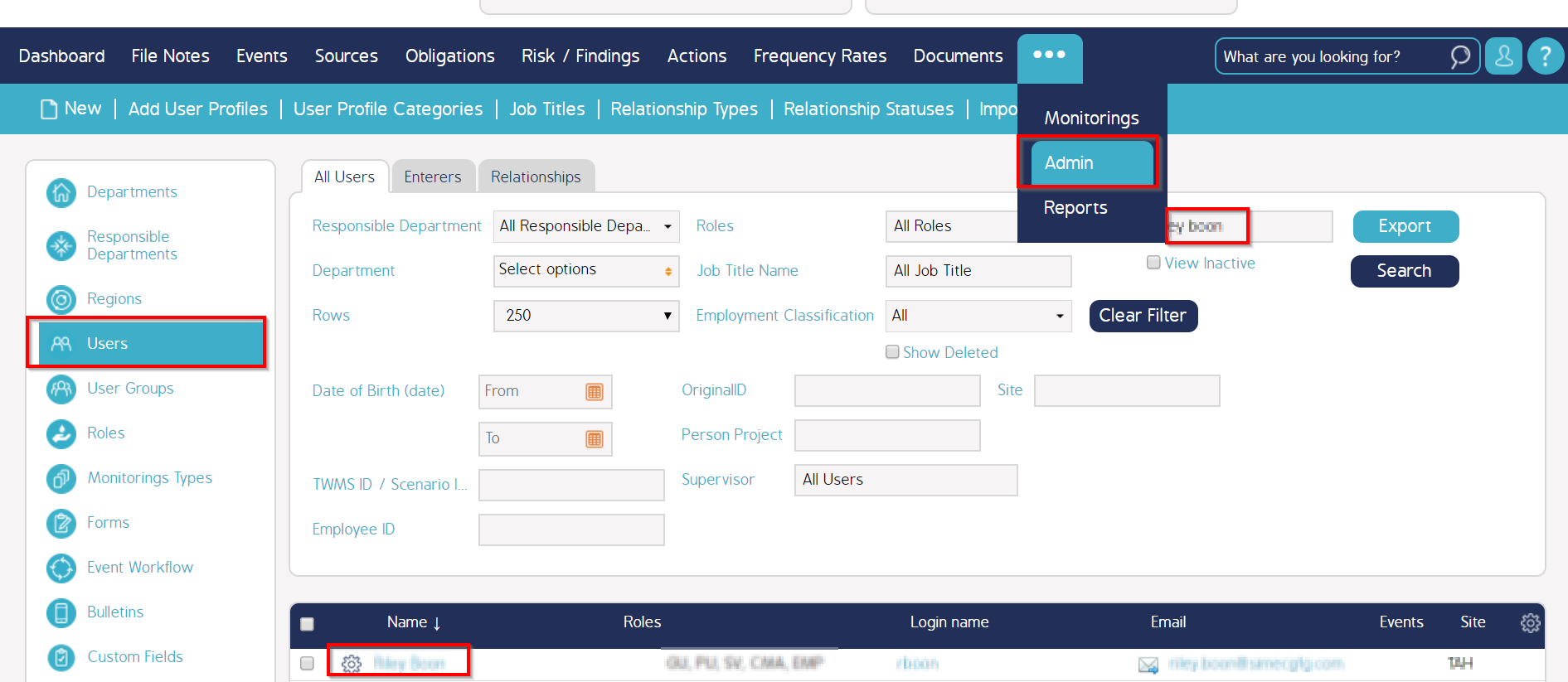
Click on the Cogwheel next to the User
- Click on the reset password button
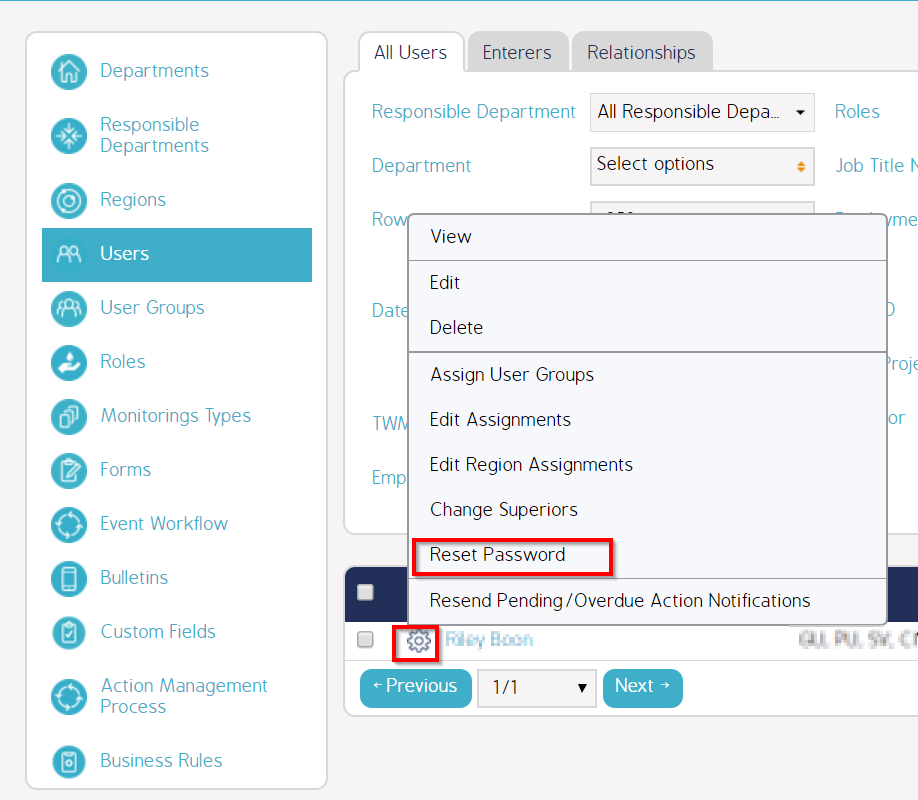
A pop-up appears, create a new password and click Ok