How to keep a Form Active in the system but not available for Scheduling of a New Event
Goal
Assist the user in configuring a Form to stop appearing for the creation of a New Event in the Events Module. The Form will still be available for Filtering and Report generation in the Events Module.
Disable Scheduling
- Begin by logging to the CMO Application.
- Go to Admin Module.

- Go to Forms.
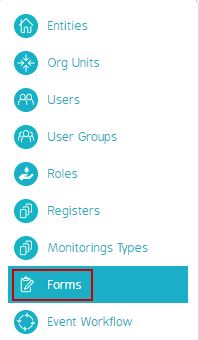
- Go to the Draft version of the desired Form to which we need to apply the changes. Click cogwheel >> Edit.
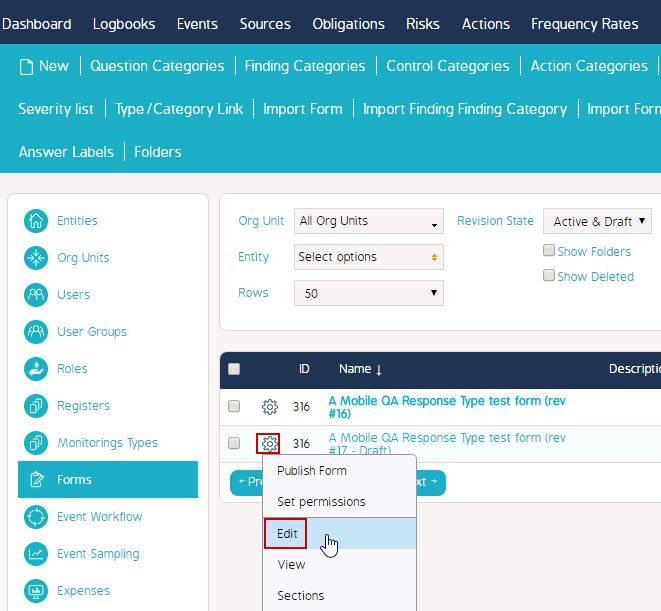
- In the Edit Form window, Go to 'More Options'.
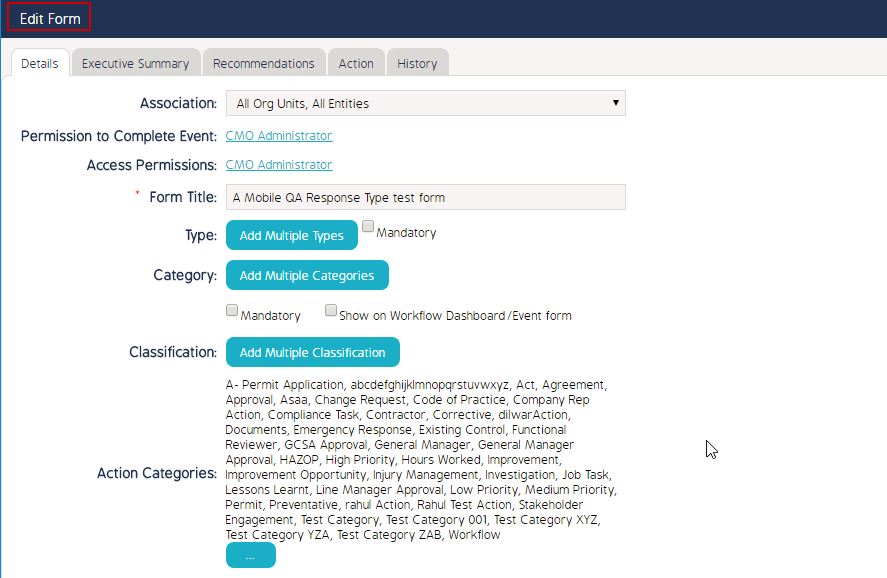
- Uncheck 'Available for Scheduling'.
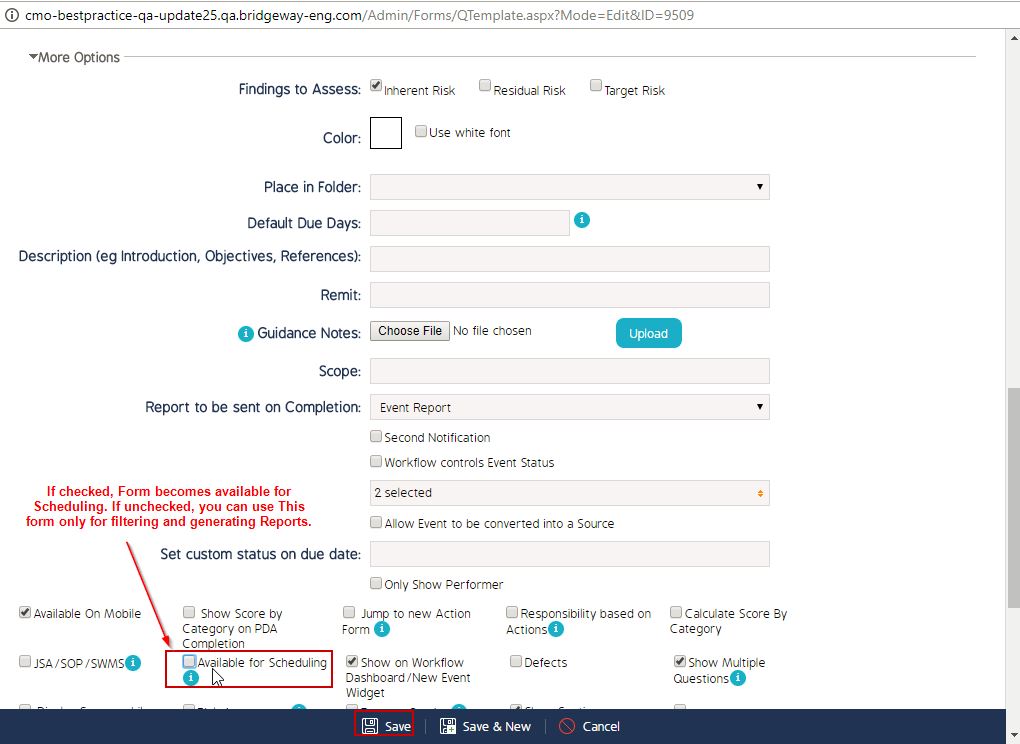
- Click Save to save the changes.
- When the Draft version of the Form is published, following will be the effect of this change:
- The Form will not be available while creation of the New Event in the Events module.
- The Form will still be available for Filtering in the Events Module.
- The Form will still be available for selection while generating of Reports.

