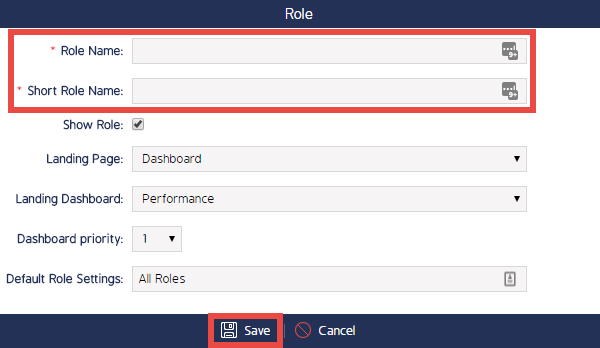How to create a new Role
How to create a new Role
After completing this how-to you will know how to create new Roles for your system.
Prerequisites
Administration Access
Navigate to the Roles Tab
Begin by navigating to the Roles Tab within the Admin Module.
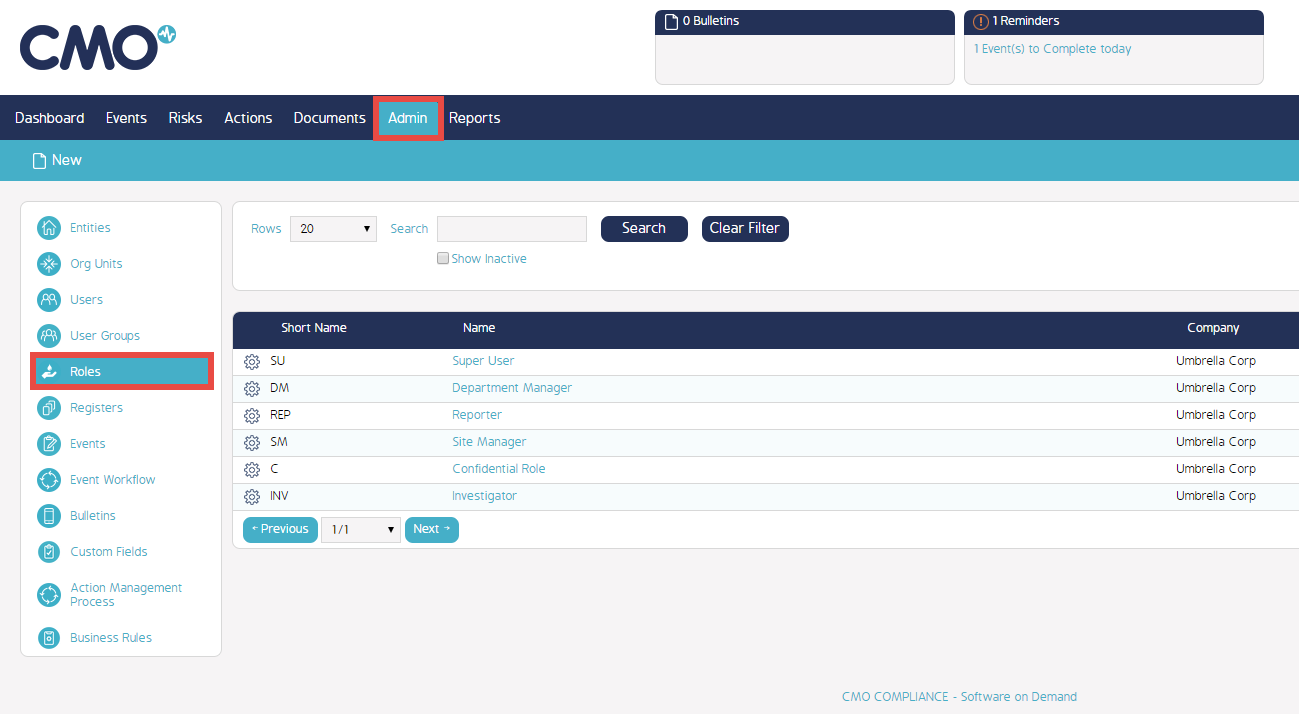
Select the New button
Then continue by selecting the 'New' button in the top left-hand corner.
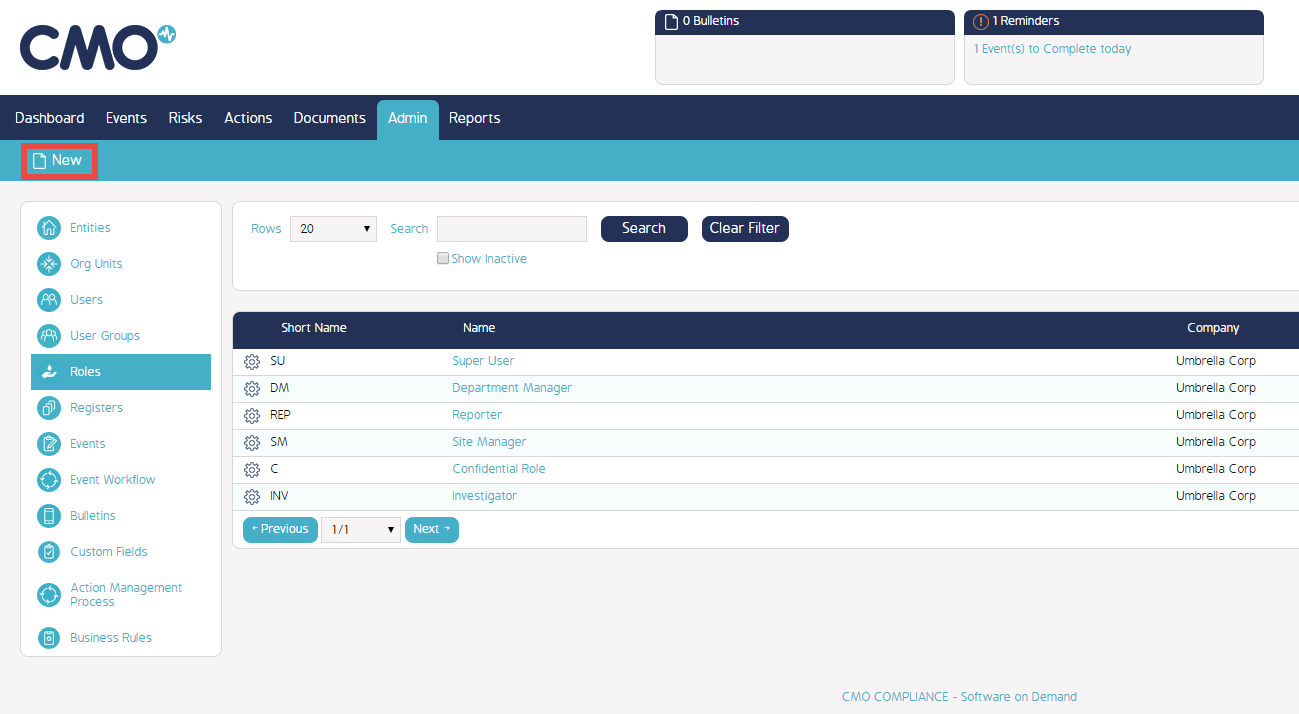
Fill in the Role details
- Fill in the details for the Role, such as the Role Name, Short Role Name, Landing Page, etc.
- Once done, select the 'Save' button to finish creating the new Role.