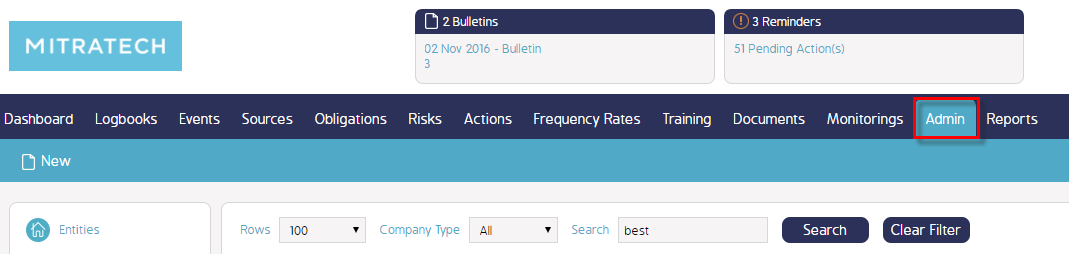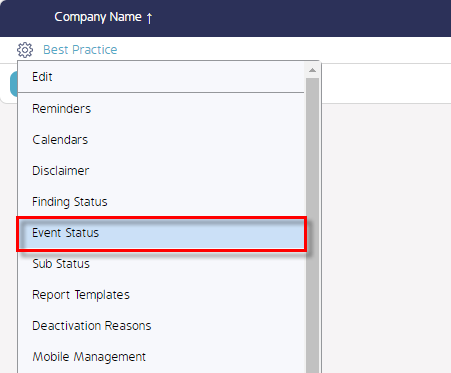How to add/edit existing Event Filter Status to add multiple event statuses
Goal
After completing this, this Event filter status will display results as per the existing event statuses configured under Event status and will filter events accordingly. This can be used to filter events by a particular event filter status and hence can be used for reporting purposes.
Note:
- Users to have ability to access Admin Module
- Admin Users to have access to Business Rules tab
- Event statuses and Event status filter should already be configured for this
1. Begin by logging to the CMO Application
2. Navigate to Admin Module
3. Go to Business Rules tab > click cog wheel beside the company name
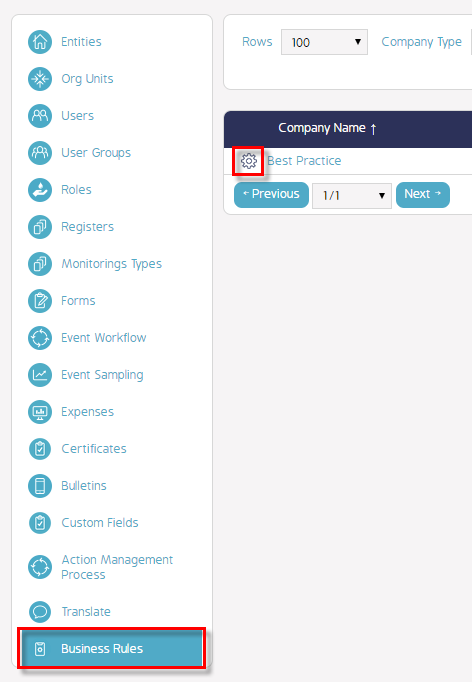
4. Click on Event Status to view the current configuration settings
5. Scroll down till bottom window showing Event Filter status with all current Event Filter statuses configurations displayed
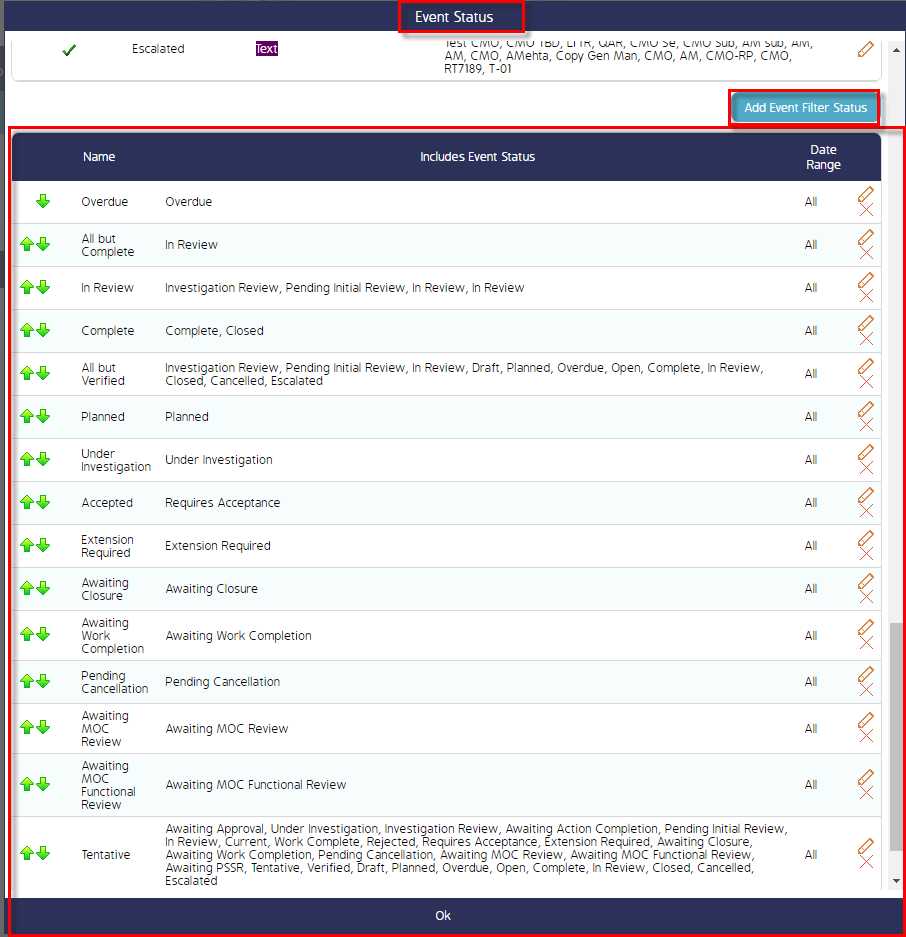
6. Click on Edit icon beside the Event Filter status to be edited. For example, we are editing All but Complete event filter status here
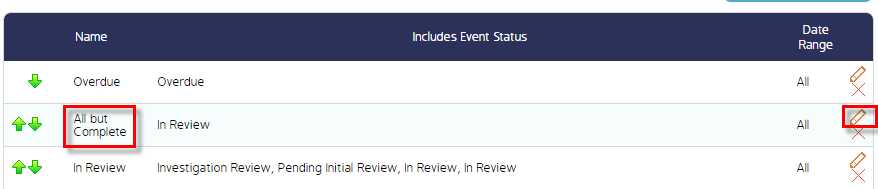
7. Edit Event Filter Status screen is displayed, with only 1 Event status selected in drop-down. This means All but complete filter only displays Events in In Review status in Events module
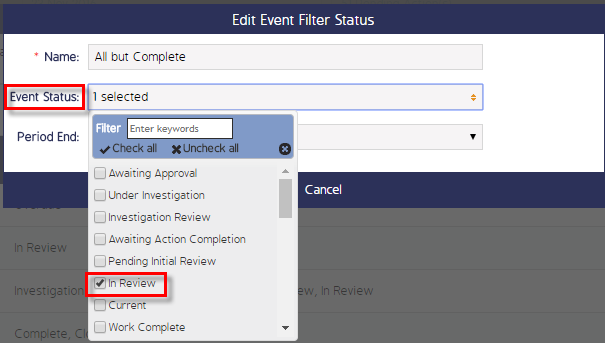
8. Check multiple relevant event statuses in the drop down to include other available Event statuses in All but Complete status filter > Click OK to apply the changes made
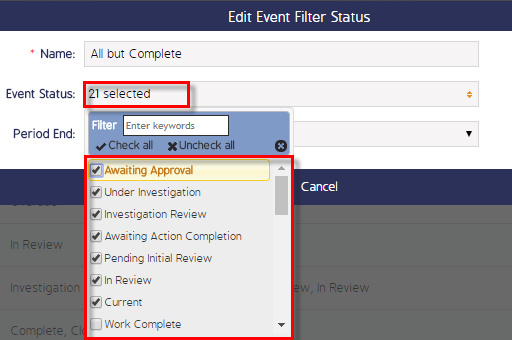
9. All but Complete now includes multiple Event statuses in Event Status window and is displayed as below
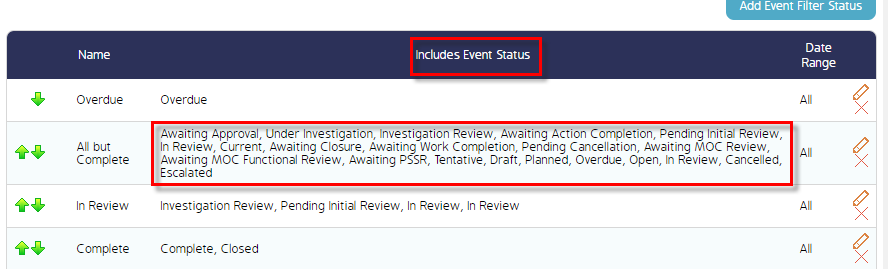
10. This will be useful when filtering by All but Complete event status filter in Events module and will display all events with statuses selected above.
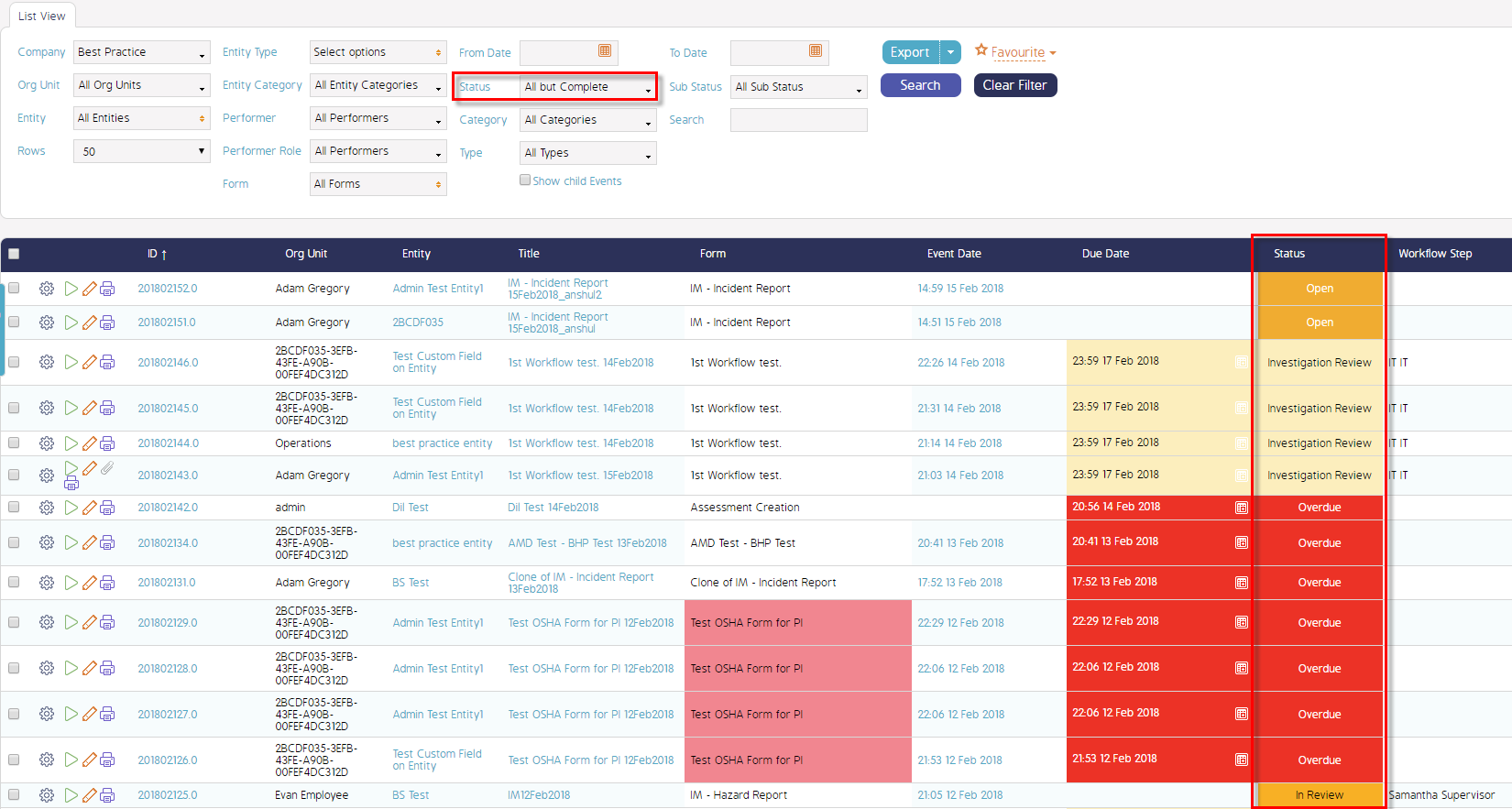
[Similarly, other existing Event status filters can also be modified to include multiple Event statuses and hence can be useful in Event filter by Event status]
Demo Video
What's Next
This is how to add/edit multiple existing event statuses in an Event status filter so it can display events with different statuses when selecting that filter in Events module and what was not reference here was how to add Event filter status.