How to add new classifications for use in user profiles
Goal
After completing this, the new Classification field will be added and available to be categorized under User Profile.
Note:
- Admin Role users to have access to Entities/Sites in Admin Module
- Classifications tab must be visible for Admins
1. Begin by navigating to Admin Module > Entities module on the left hand of screen
2. Then, Click Classifications tab to view the classifications
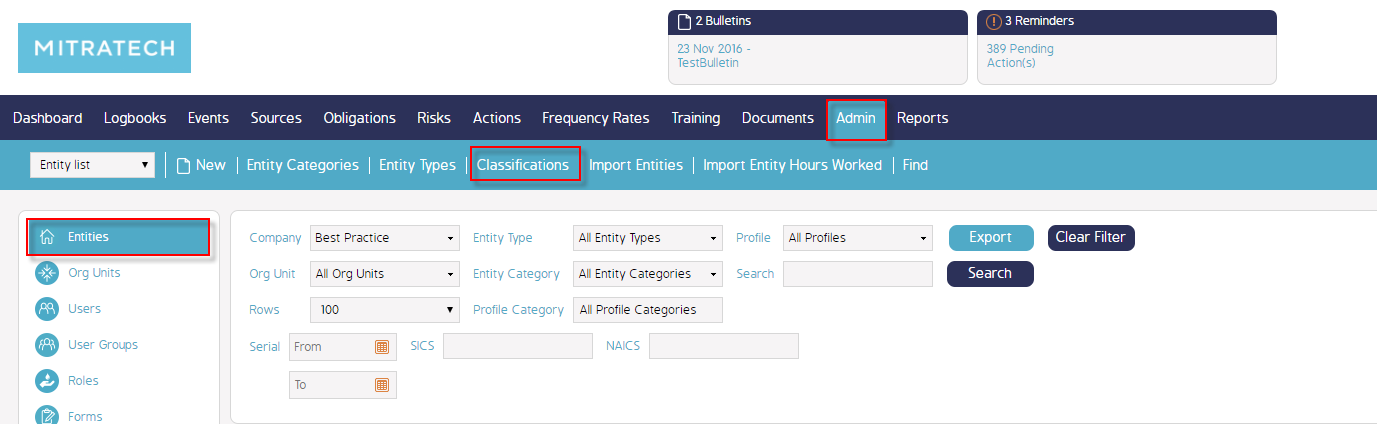
3. A new window will open up with Classification List displaying existing Classifications (if any)
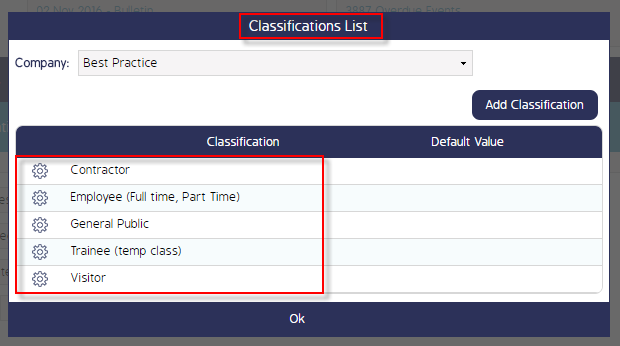
4. Click on Add Classification button on the top-right of the window to add a new classification
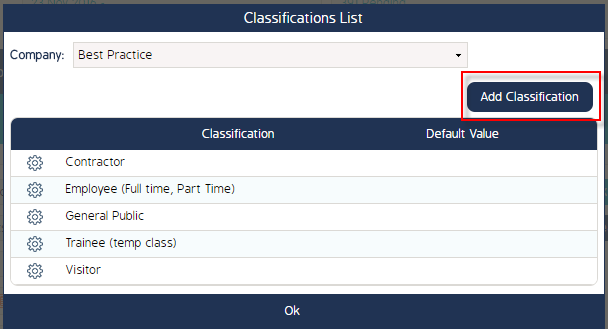
Then enter the Name of Classification to be created.
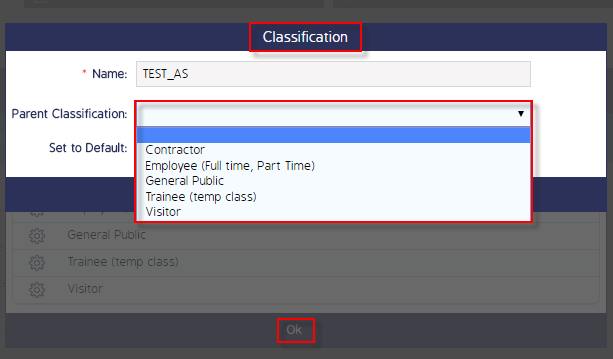
(Only perform if you want to create a Child classification)
5. Select Parent Classification if you would like this to be linked as child classification
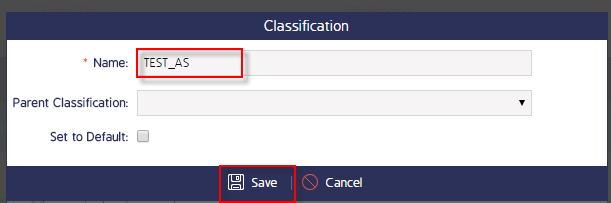
6. Click Save to apply the changes.
This new Classification will now appear with the existing Classifications list and click Ok
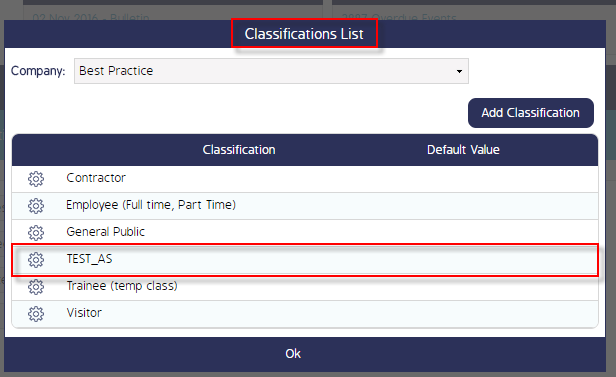
Hence Classification added can be listed under User Profile when adding / editing a user
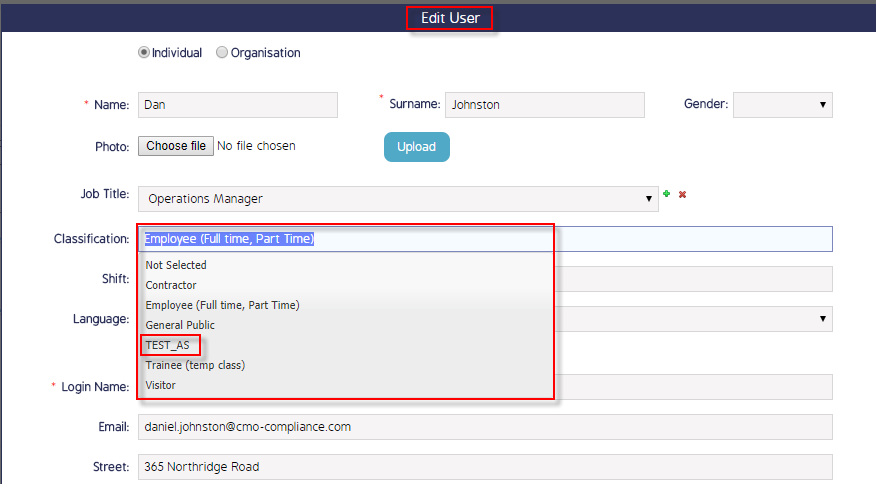
What's Next
This is how a new Classification is added which can be used to be listed in User Profile and what was not referenced here is how to Edit a Classification

