How To Enable View Risk Register
Risk Register
Depending on a User's permissions, they may not be able to see the Risk Register tab when accessing the Risks Module. If the User does not see this, they must have their Role set up to be able to view this tab.
How To Enable View Risk Register
To accomplish this, first select the Admin Module.
Then choose Roles from the left hand side of the screen and find the Role you wish to enable to view the Risk Register.
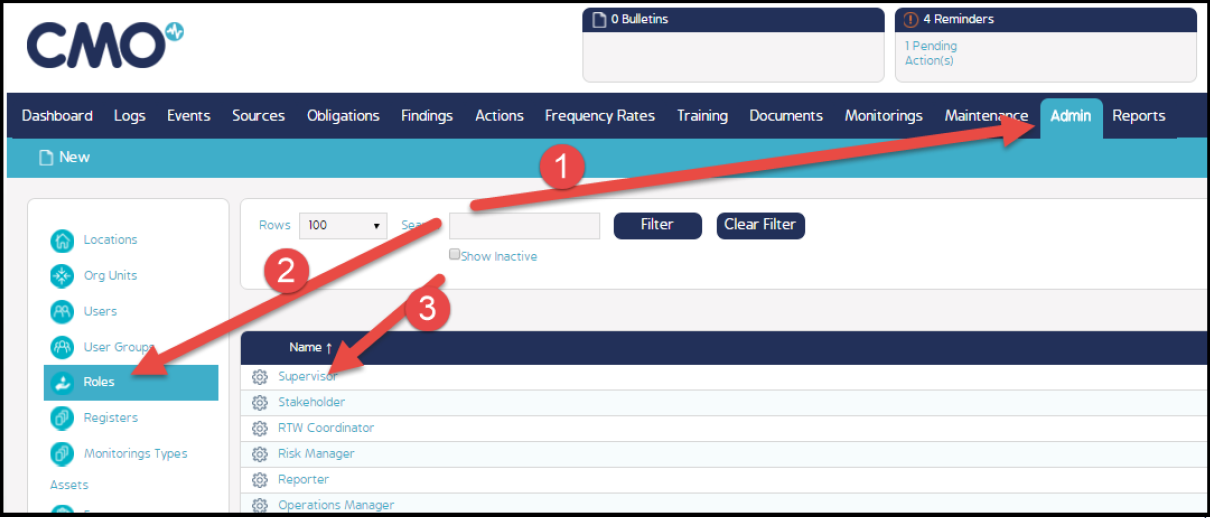
Next, select the Finding Permissions option on the left and place a check mark in the Risk Register box.
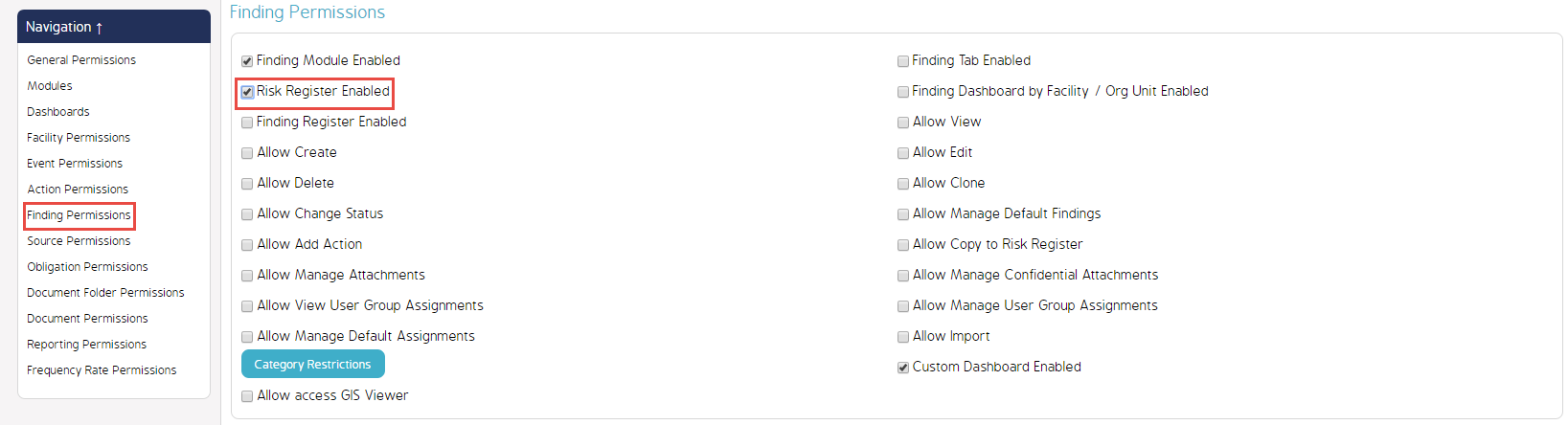
The Risk Register is now enabled and viewable in the Risks Module.

