How To Delete An Entity
Deleting Entities
The steps below will detail how to permanently remove an Entity from CMO.
Delete or Reassign all Events Tied to Entities
Before an entity can be deleted, all events assigned to that entity must be either deleted or reassigned to another entity. If this is not done prior to the entity deletion, the follow message will appear:
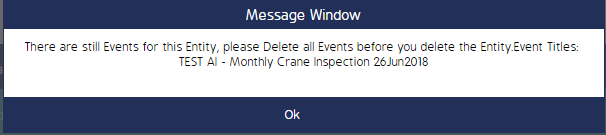
Delete Entity
- Go to the Admin tab
- Click on Entities
- Search for the name of the Entity you wish to delete
- Click on the Cog Wheel> Delete
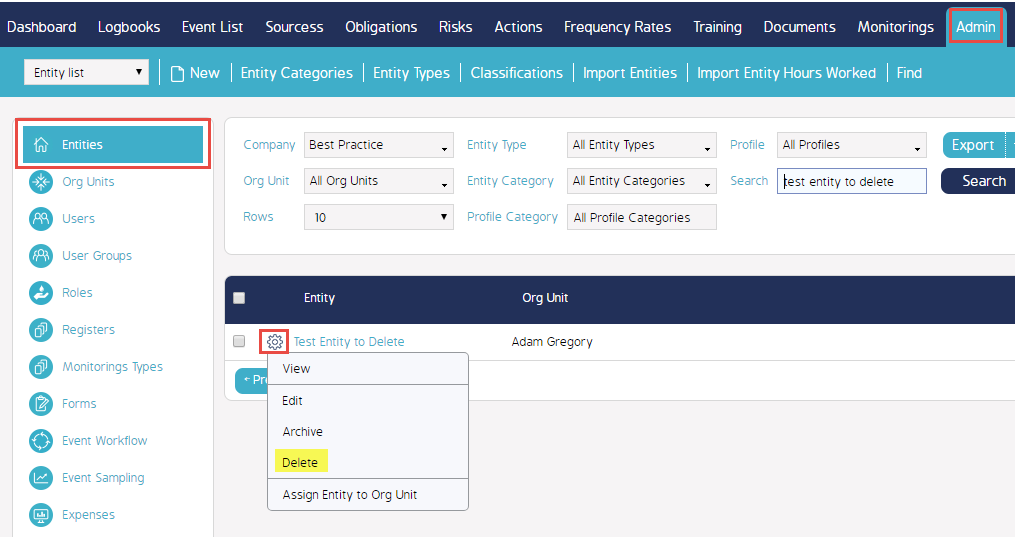
A dialogue will appear reminding you that all actions, findings, sources, controls, etc. Click Ok.

