How To Configure Action Emails In The Action Management Process
Action Emails
Actions are a critical feature in CMO, controlling Workflow progress, facilitating division of labor and responsibilities in the organization, and tracking the progression of compliance among other things. These Actions are usually delegated out to a variety of individuals in the company. It is necessary to configure a series of email notifications related to these Actions to inform Users of their duties and assignments. In the steps below, we will look at where and how this system of notifications can be configured.
How To Configure Action Emails In The Action Management Process
*Note: to successfully configure these emails, your Role will need to have the Admin Module enabled along with Edit Rights as well as access to the Action Management Process enabled.
Upon logging into CMO, navigate to the Admin Console > Action Management Process option from the left hand list > and then select the 'Operations Notifications' tab.
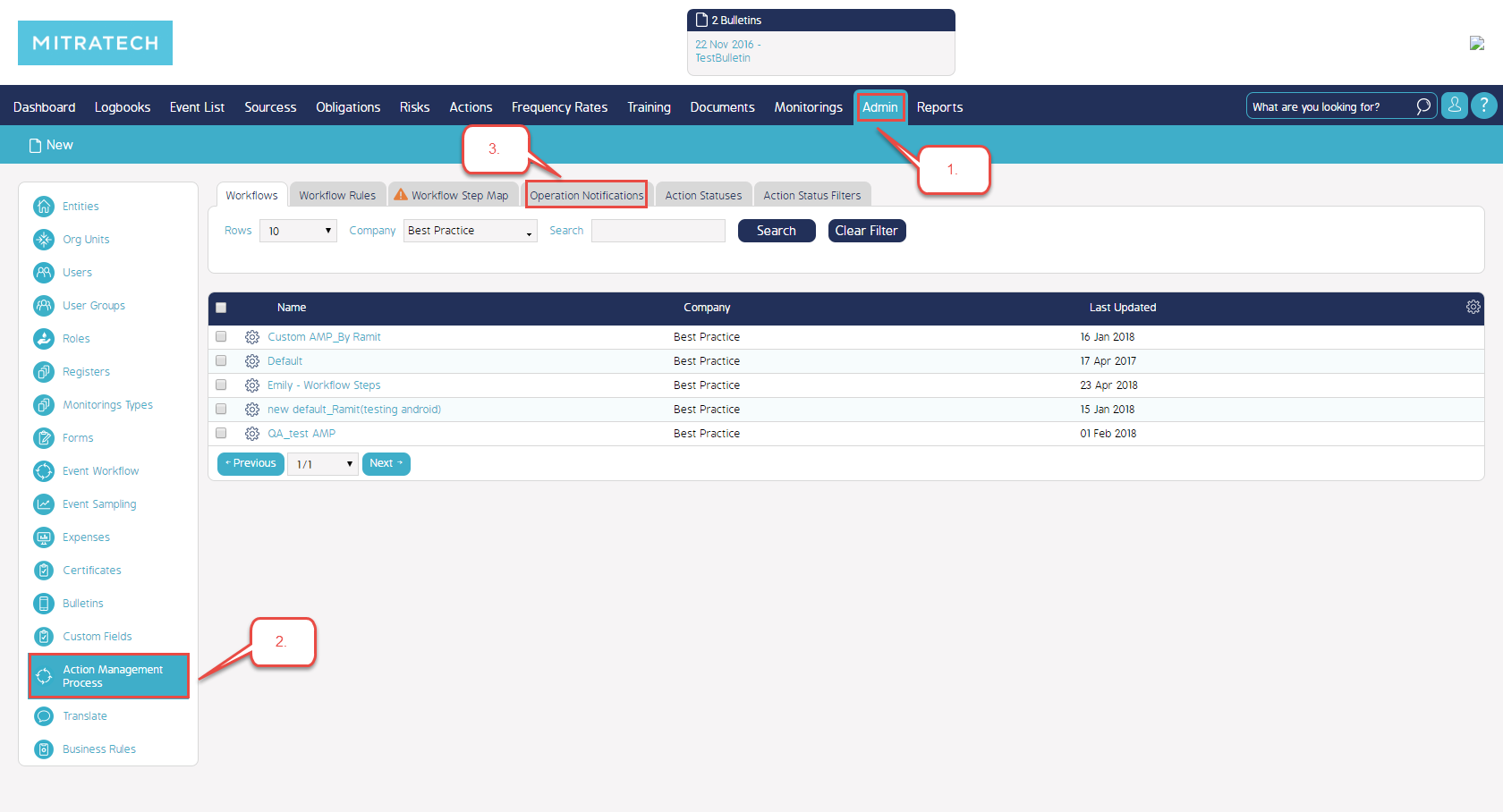
Under Operation Notifications, there will be email options for all Action processes. To make changes to any of these, select the 'envelope' icon and then select which part of the email you would like to edit or change. For the purposes of this example, we will look at the 'Change Responsible' email and the 'Edit text' submenu.
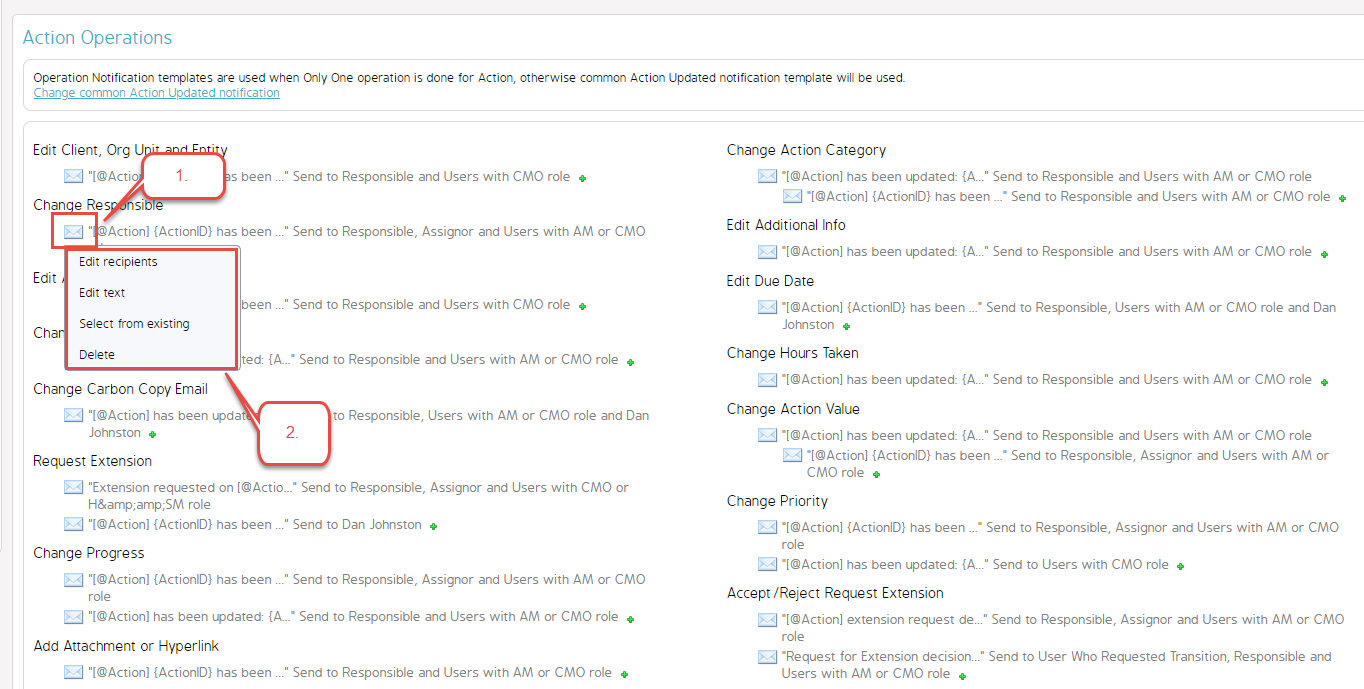
As with editing Custom Emails or emails associated with Form Responses in CMO, an editable email template window will appear. In this window, you will first be prompted to change the Email Template settings in relation to other Action Process notifications. After these changes are made, the standard email fields at below should be customized to your preferences using the variables provided. Once completed, save your changes at the bottom of the screen.
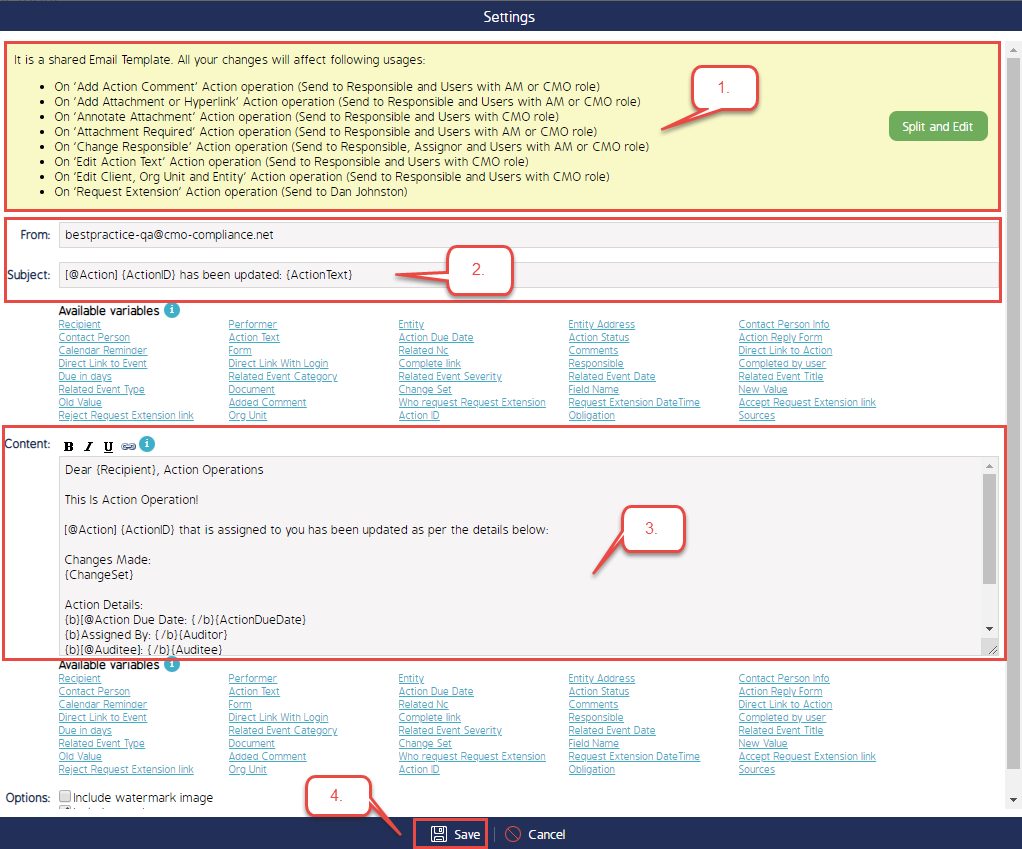
Video Demo
Coming soon...

