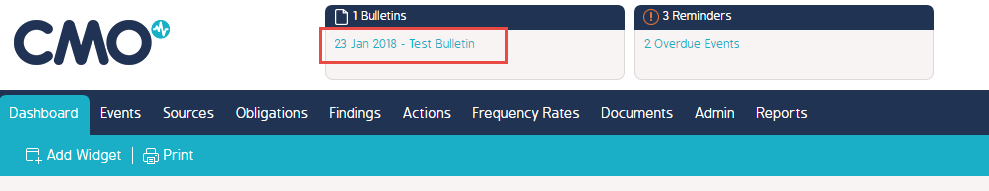Creating and Configuring Bulletins
Bulletin Creation
This article outlines how to create a bulletin and assign them to users, org units, entities, or roles.
Creating Bulletins
- Begin by going to the Bulletin tab under Admin
- Click on the New button
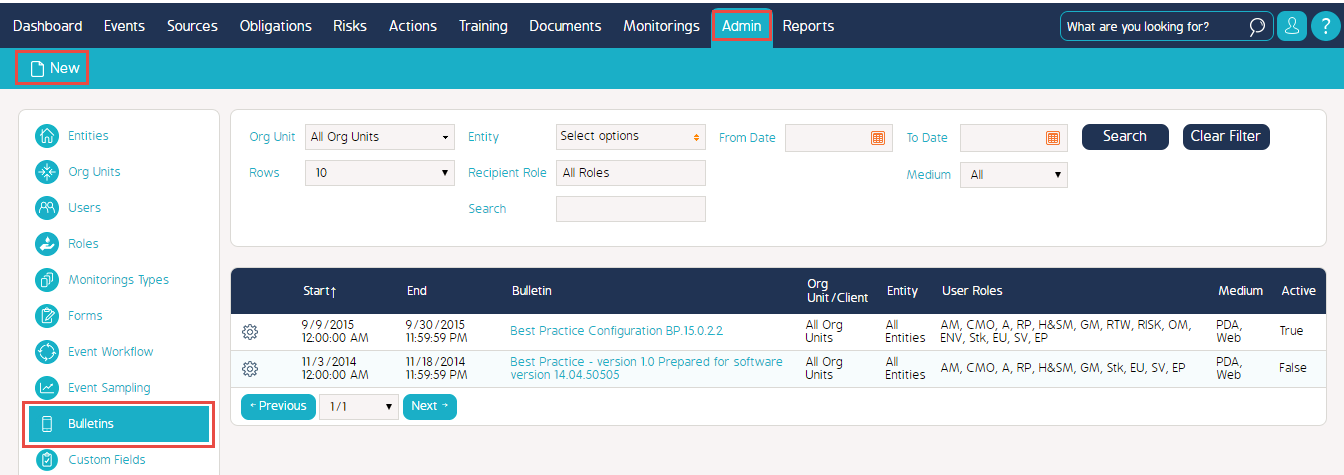
Configuring Bulletins
- Continue with choosing an Org Unit and Entity or leave them as "All"
- Choose the user roles that will be able to see this bulletin
- Pick a Start and End Date
- Add a description
- Enable "Active" if you would like for this bulletin to appear
- Choose the medium that this bulletin will be sent as shown in the example below
- Click Save when the bulletin is properly configured
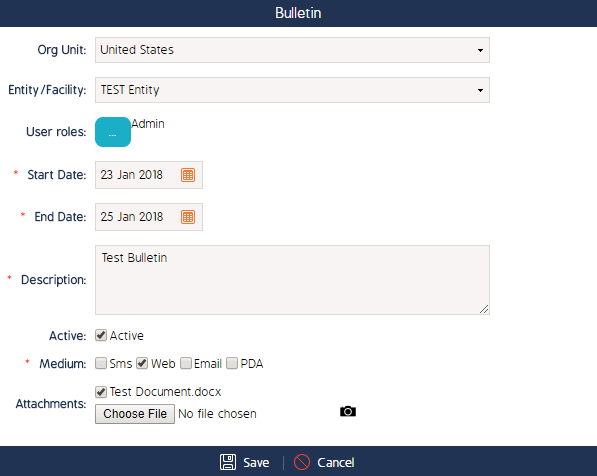
Bulletin Web View
If "Web" is selected as the medium, the bulletin will appear using the filters selected at the top of screen as shown below