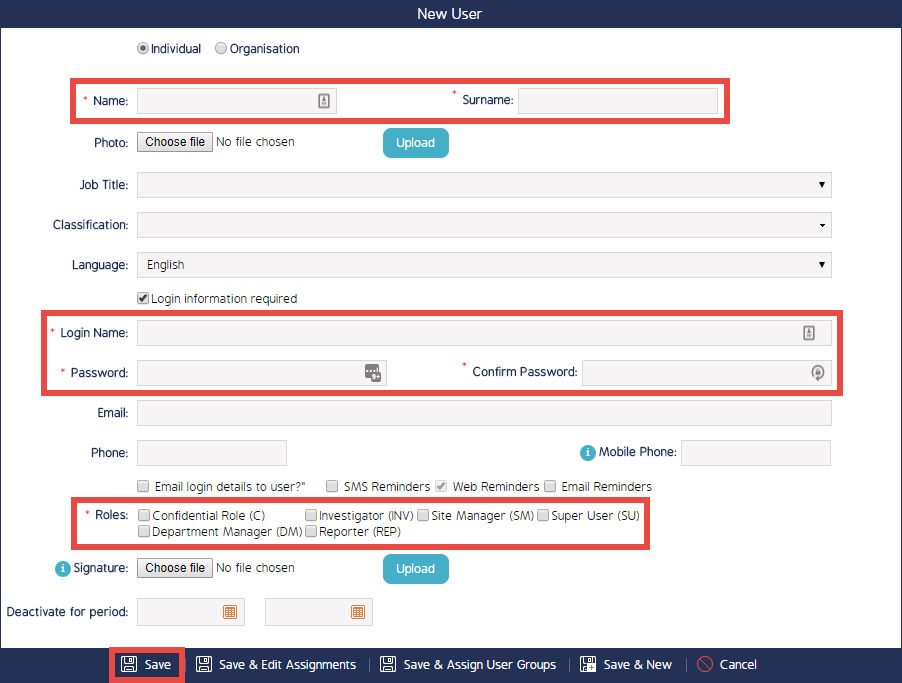Creating Users
Creating Users
After completing this how-to you will be able to create new users for your system.
Navigating to the Users Tab
- Begin by navigating to the Users Tab within the Admin Module.
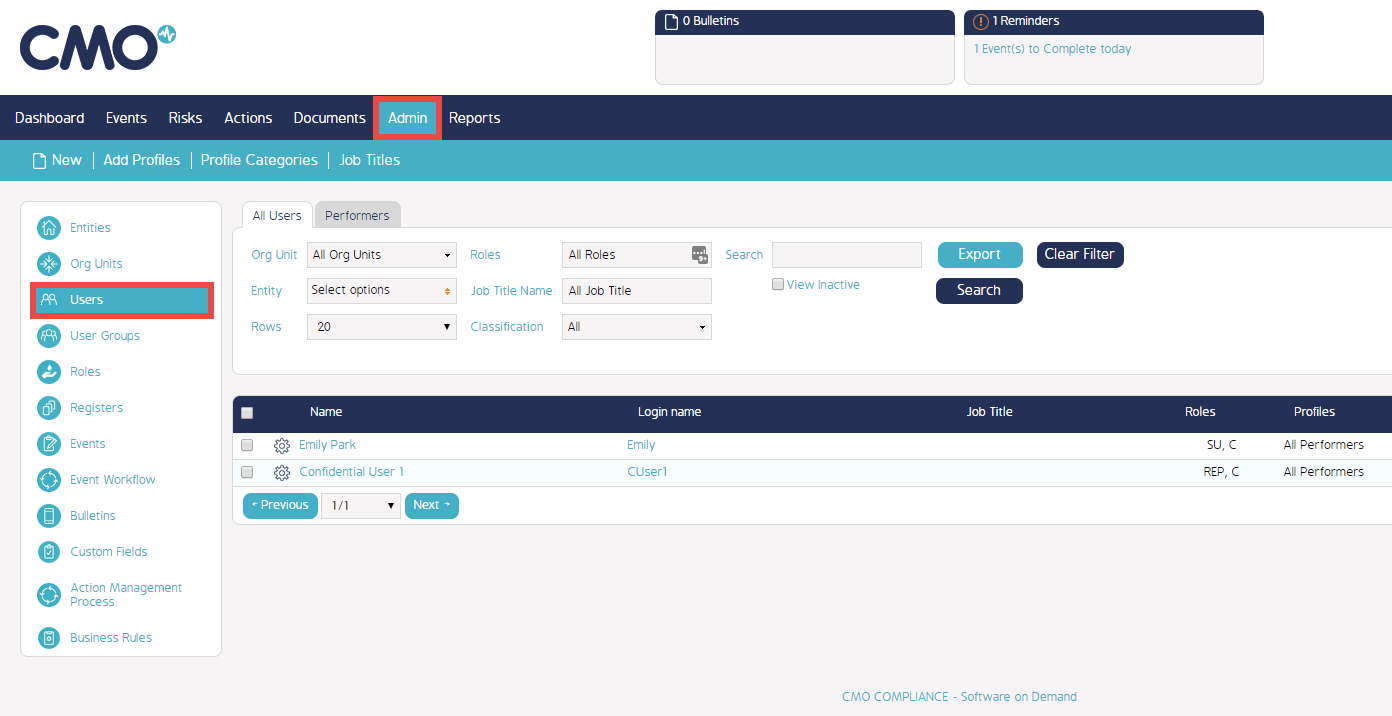
- Then select the 'New' button in the top left-hand corner.

Filling in the new User's details
- A 'user details' page will be displayed. Here you will need to fill in the mandatory fields for the user, such as their First Name, Last Name, Login Name and Password.
- You will also need to select the Role/s the user will be assigned to within the system.
- Once done, you will need to select the 'Save' button at the bottom of the page to finish adding the new user to the system.