Creating an Entity
This article outlines how to create an Entity
Creating an Entity
After completing the following steps, the Administrator will be able to assist users in updating and creating Entities in CMO.
- Begin by going to the Admin Module
- Click on the Entities Tab in the left panel
- Click on New
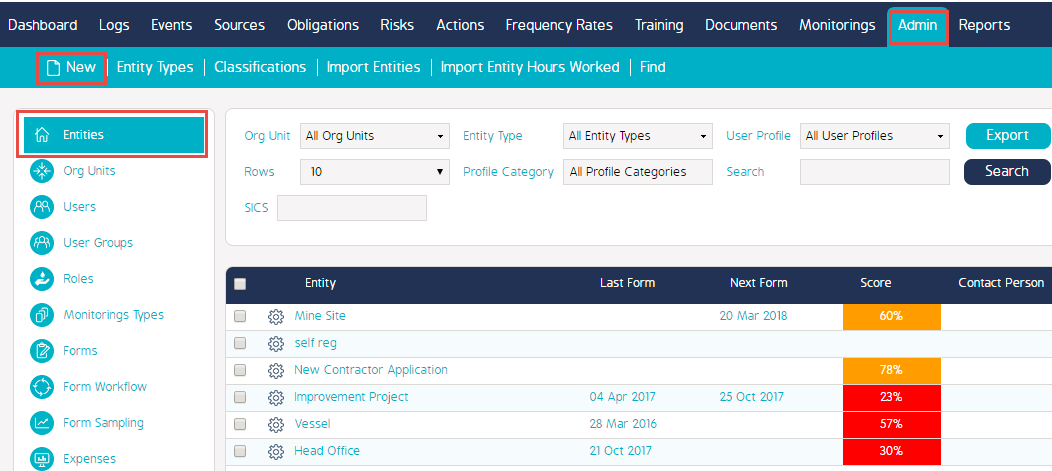
- Enter in all relevant information
- Click Save
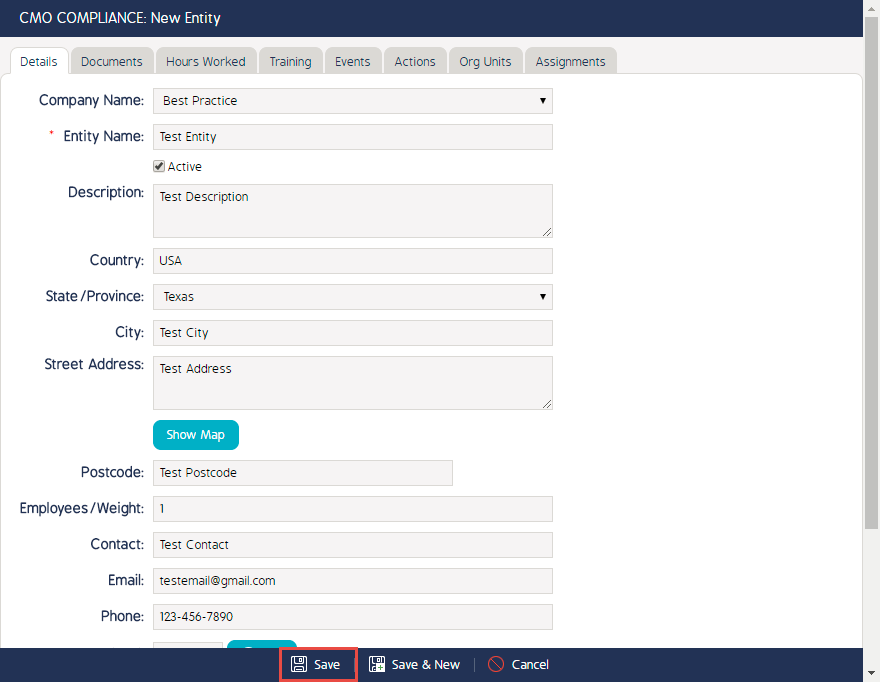
Video Demo
See link below for video demo
There are additional fields that can be added to Entities such as Entity Types and Classifications. Please find the relevant articles guides addressing these items.

