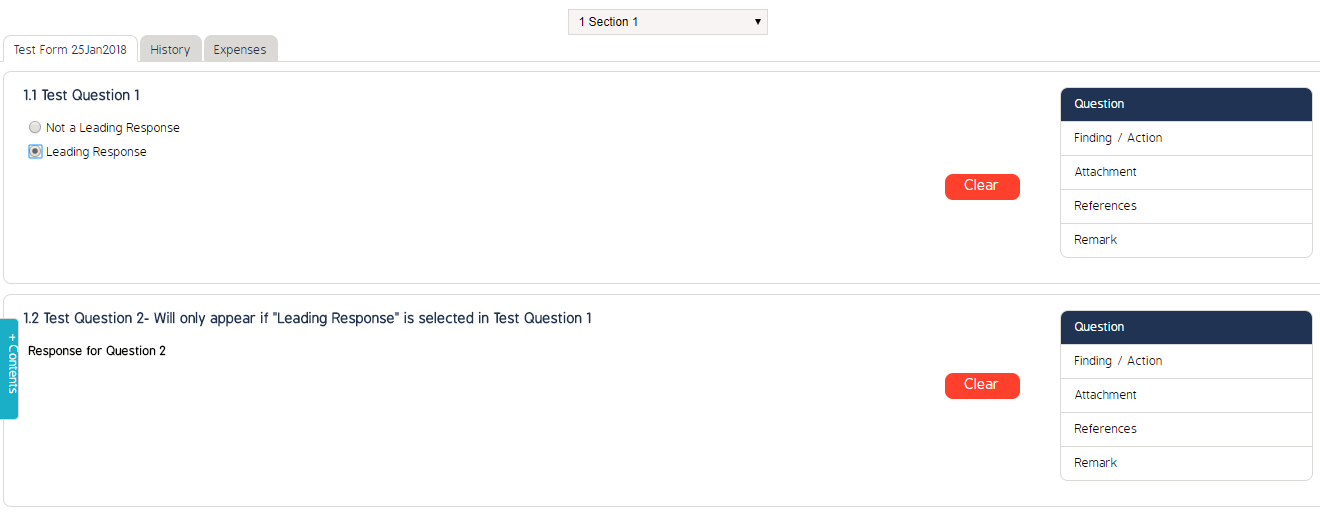Create a Leading Response Within a Form Question
Edit Form Template with a Leading Response
This article outlines how to edit a form with a leading question and response.
Create Initial Response
- Begin by going to the Form tab under the Admin module
- Search for the Form draft or create a new Form
- Go to the Question view, and create the responses that are to be used as the leading responses, as shown in the example below
- Once this question is complete, click "Save"
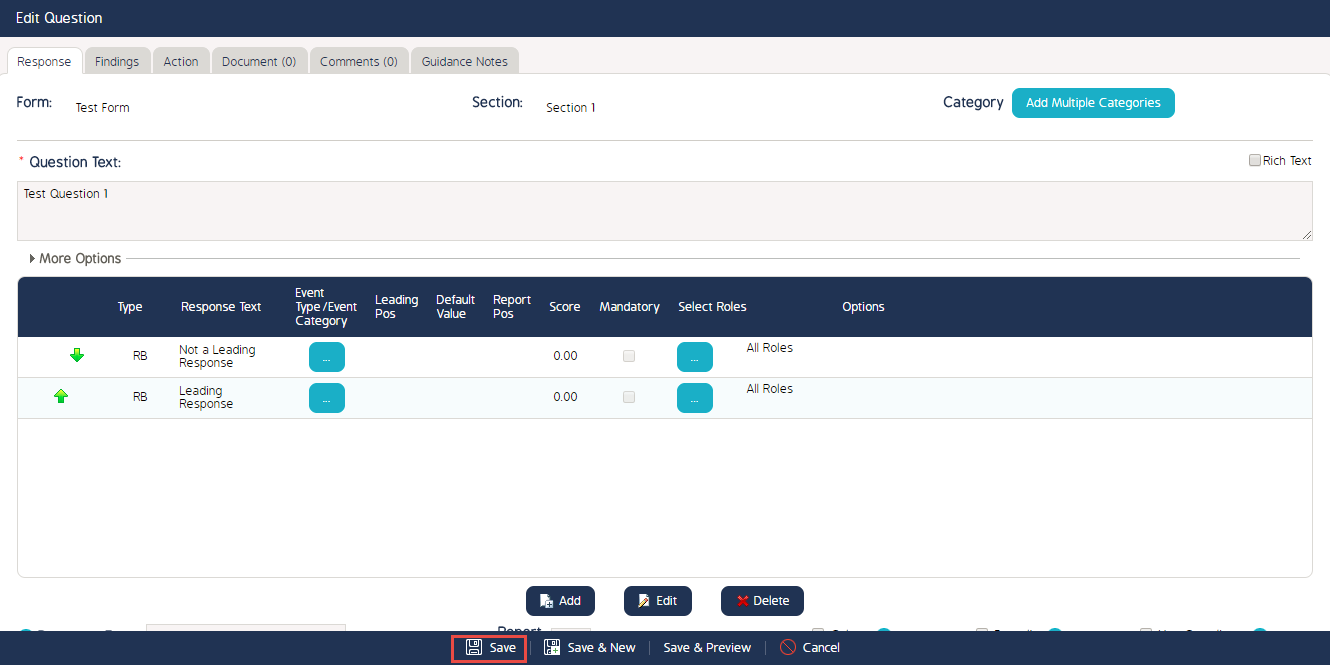
Enable Leading Response
- Continue with going to a new question
- Click on "More Options"
- Under "Leading Question/Response," select the desired question and response that will display this new question should it be selected, as shown in the example below
- Once this question is complete, click on "Save"
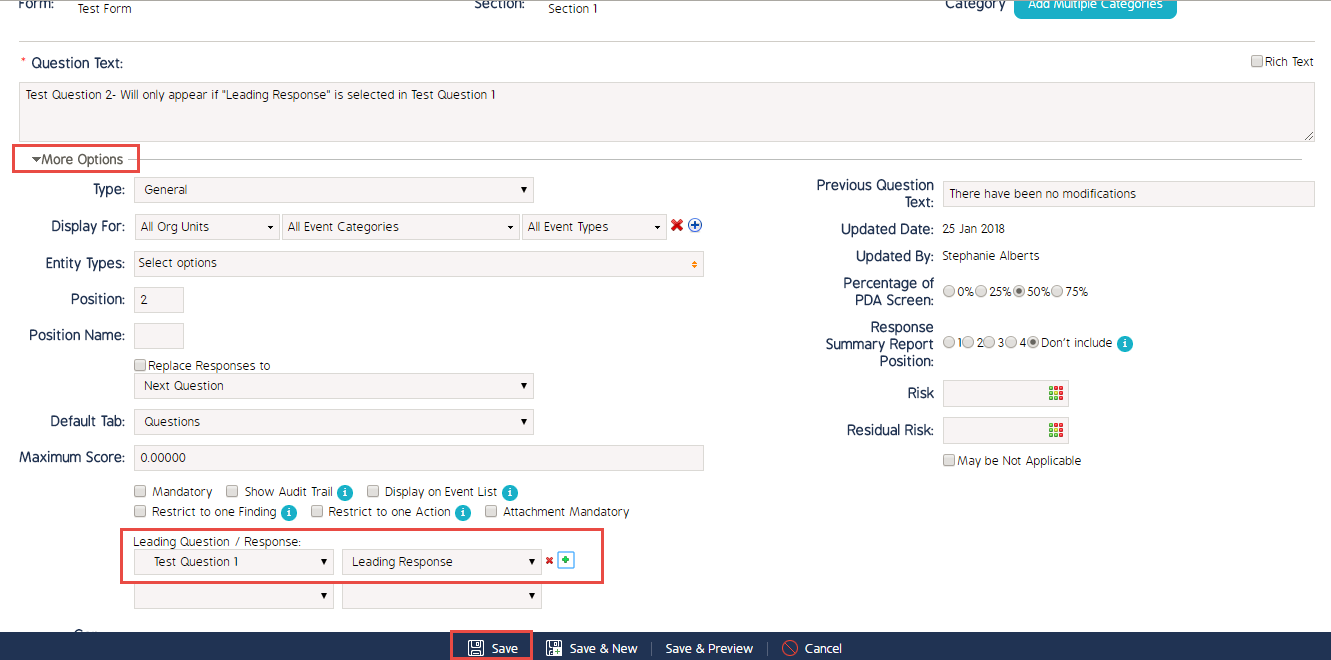
Perform Event with Leading Response
- Go to the Events module and create a new event using this form template
- If you select a response other than the leading response, the next question will not appear, as shown in the example below
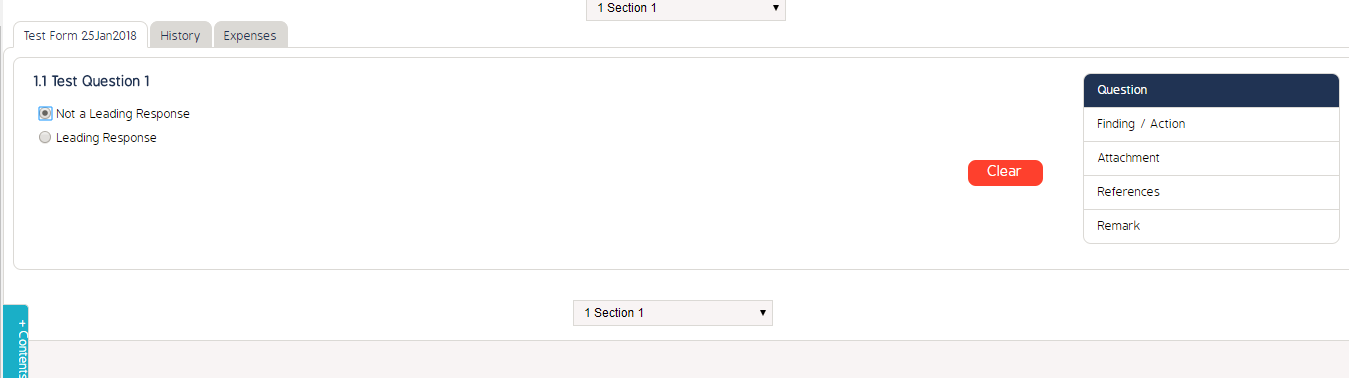
- If you select the leading response, the next question will appear, as shown in the example below