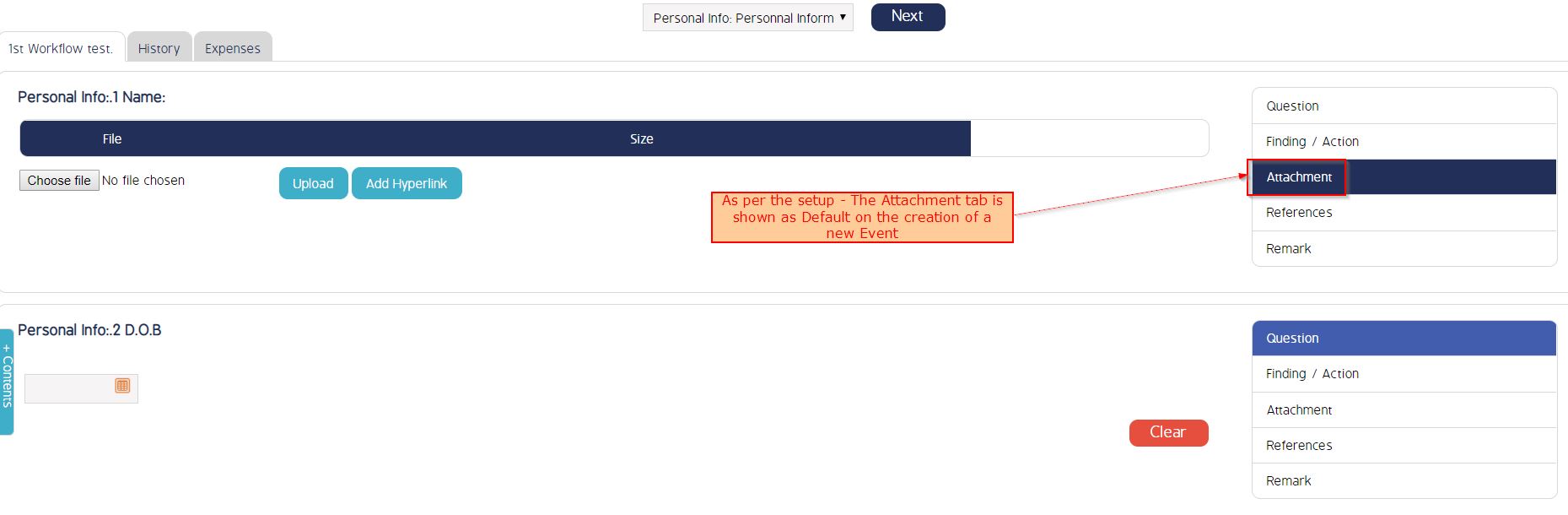CMO - How to update the default tab that will appear first for a Question in the Form Configuration
Goal - To assist the user in setting up the Form Configuration to add a particular tab as default for a Question. As a result, the tab that is selected as a Default for the Question will appear first in the Event.
The steps provided in the article are performed by the Administrator of the CMO Application as the settings require the access to the Admin module.
- Begin by logging to the CMO Application.
- Go to Admin Module.
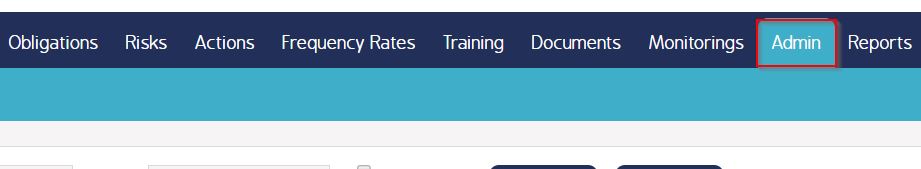
- Go to Forms.
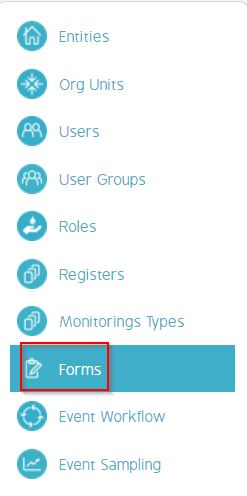
- Go to the Draft version of the required Form.
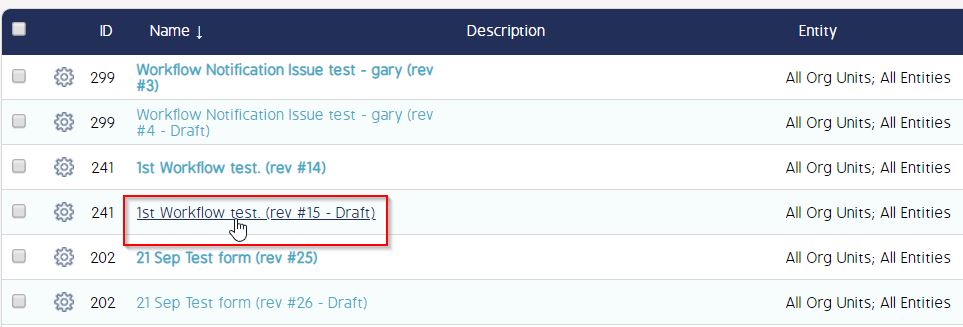
- Go to the required Section.
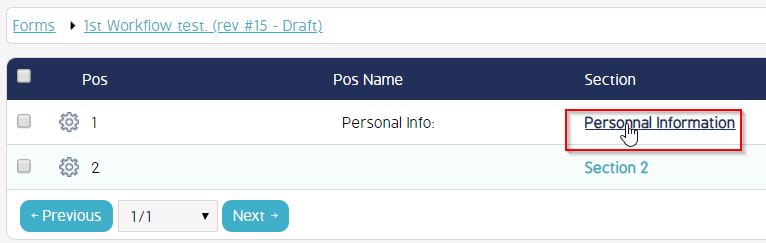
- Select the Question for which we need to make the required change.
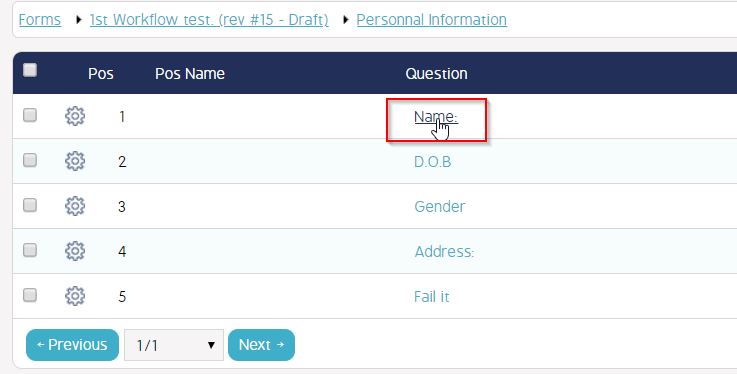
- In the Edit Question window - click 'More Options'.
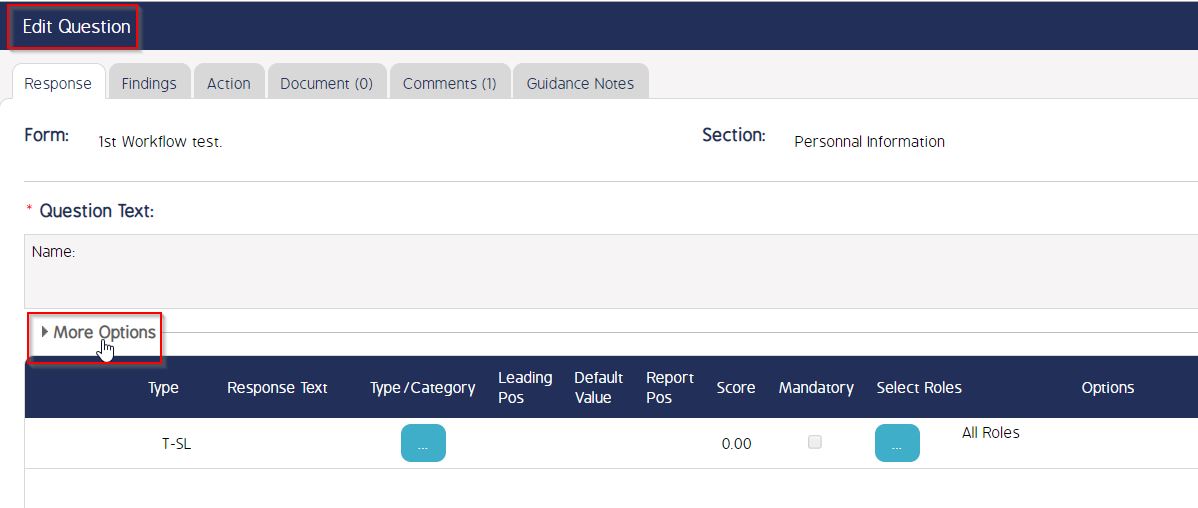
- In the 'Default tab' field - select the required tab as Default. (In the below example, the Attachment tab is selected as default for the Question)
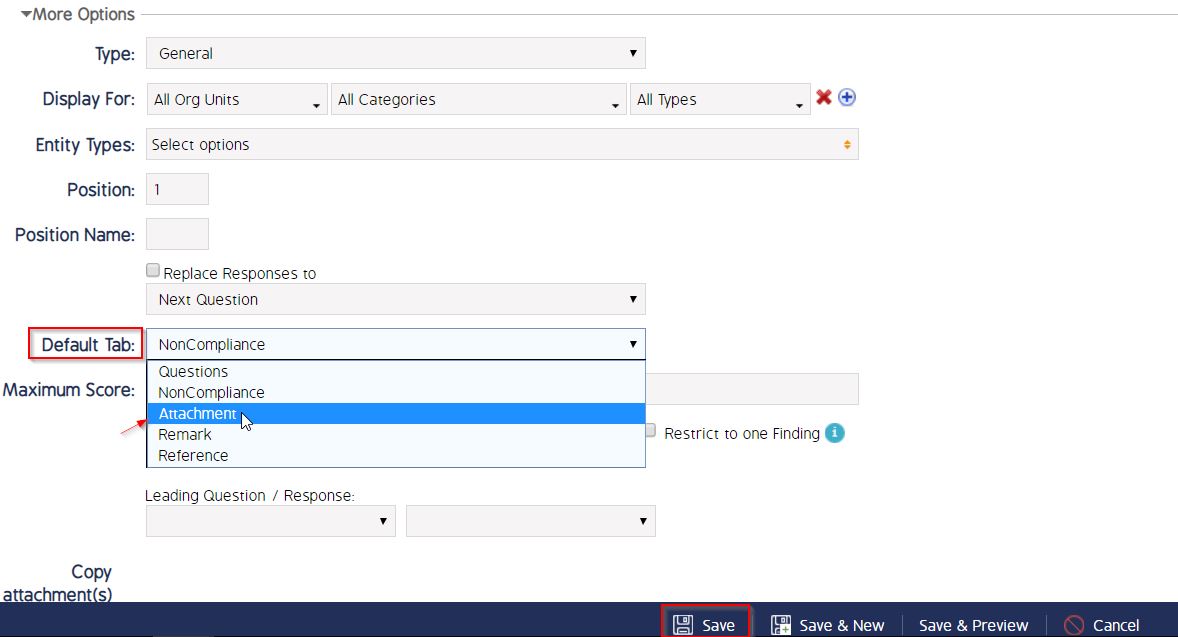
- Click Save to save the changes.
Once done, publish the Draft version of the Form.
On the creation of the New Event on the Form, the Default tab will appear first for the question as shown below -