CMO - How to configure the 'Attachment Required' feature to be made available for a user/role to choose while creating an Action
Goal - To assist an Admin user in setting up the configuration of the 'Attachment Required' feature while the creation of the Action. When this feature is setup, the selected users will have an option to select if an attachment is required to be uploaded in order to complete the Action.
The steps provided in the article is performed by the Administrator of the CMO Application as the settings require the access to the Admin module.
- Begin by logging to the CMO Application.
- Go to Admin Module.

- Go to 'Action Management Process'.

- Go to Default.
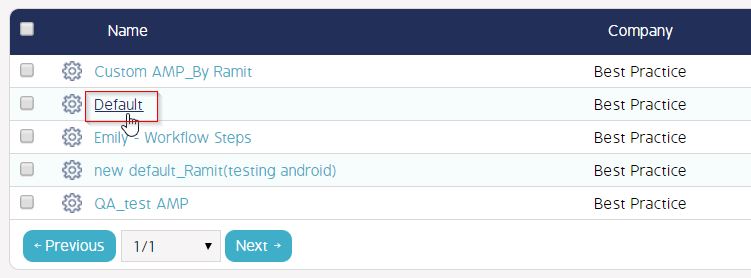
- Go to the Pending Step name.
(Please note that this feature can be applied to other Transition steps as well such as Completed, Verified in the Action Management Process.)
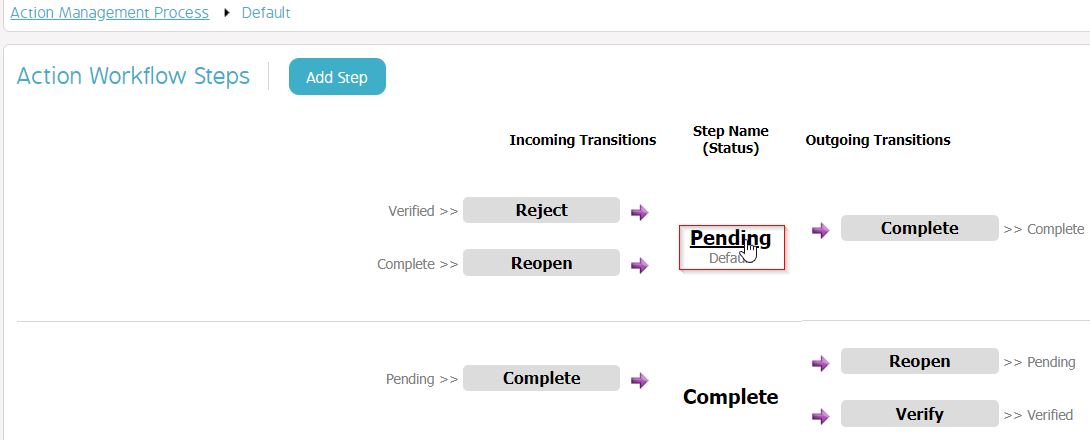
- In the Operations available for this step - click 'Attachment Required' feature.

- Click the link to select the user/role for which this feature will be available. Click Save to save the changes.

As a Result, when the Action is created, the assignor of the Action (selected as shown above) will have the option of 'Attachment Required' available as shown below -
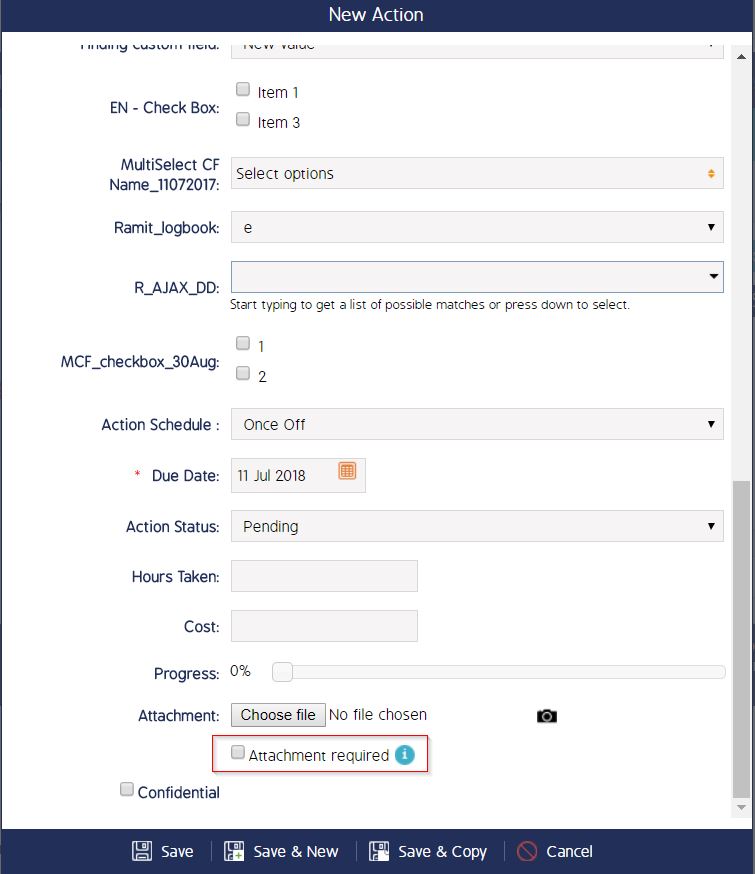
When selected the Action cannot be completed without an Action being uploaded.

Video Guide
Coming soon...

