Associate a Form to specific Org units and Entities
Goal - To assist user in associating a Form to specific Org units and Entities in the system
This article provides the steps to a user to associate a Form to particular set of Org units and Entities in the system. On the generation of a new Event, the Form will appear only when one of the associated Org unit and Entity is selected by the user.
- Begin by logging to the CMO Application.
- Go to Admin Module.

- Go to 'Forms'.
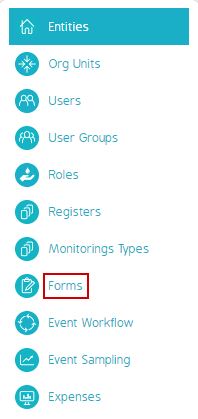
- Go to the Published version of the particular Form. Click on the Cogwheel and click Edit.
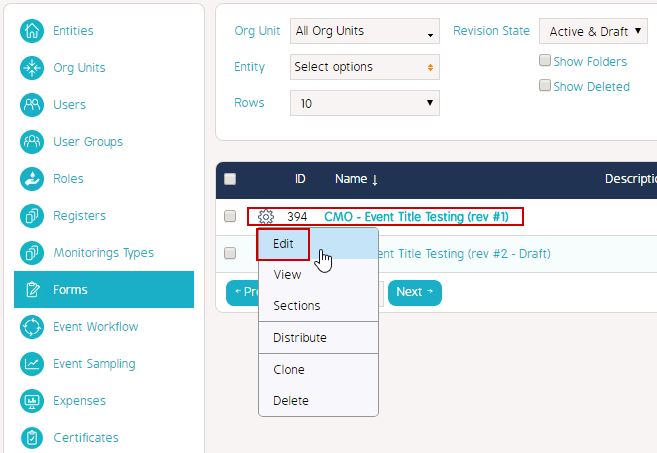
- In the Edit Form window, go to the 'Association' field.
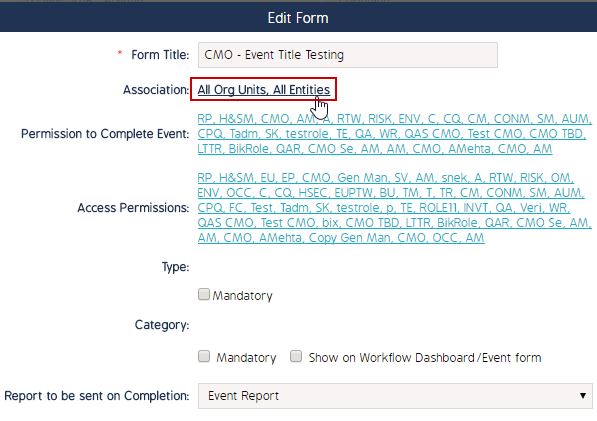
- In the Association Window, select 'Select Org Units, Select Entities' from the dropdown.
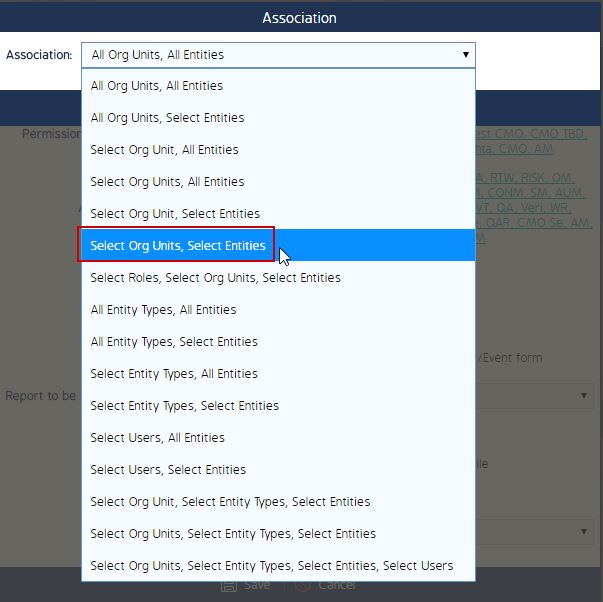
- Select one or more Org Units from the Org Unit dropdown.
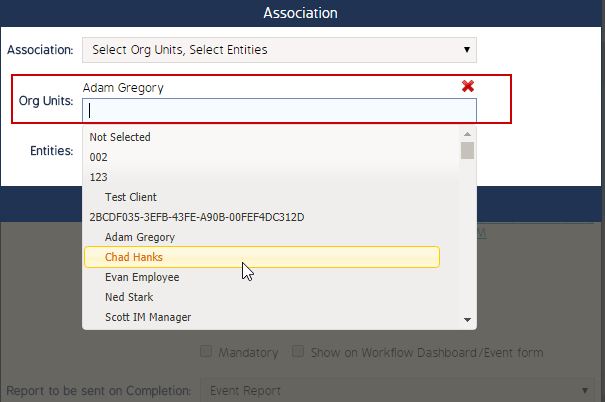
- The Entities associated with the selected Org Units will appear against the Entities field. Select one or multiple Entities from the Entities dropdown.
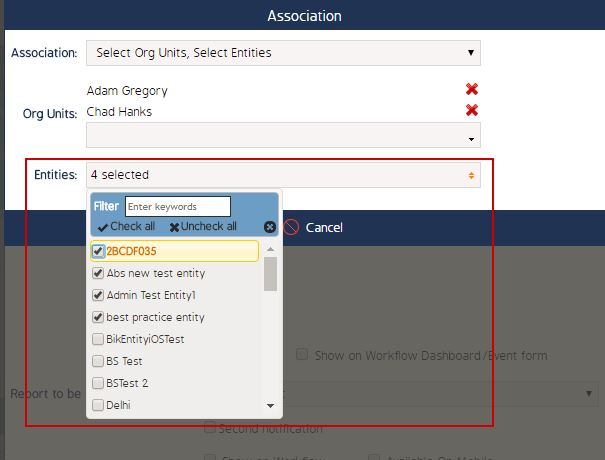
- Click OK to save the changes.
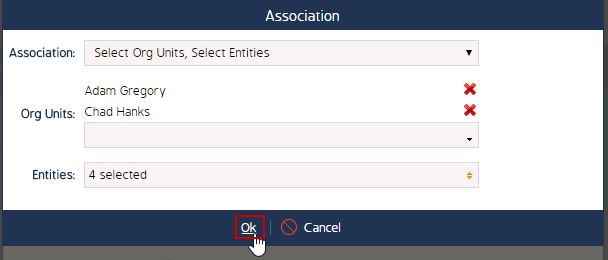
- All the selected Associations will appear in the 'Edit Form' window.
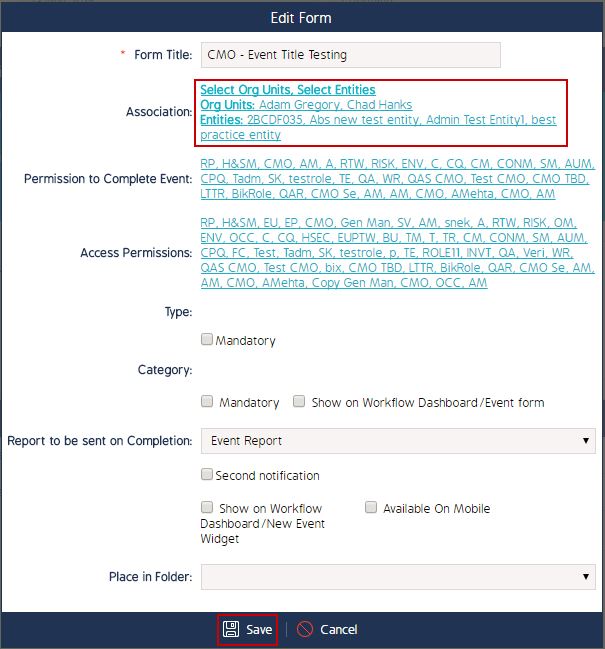
- Click Save button to save the changes.

