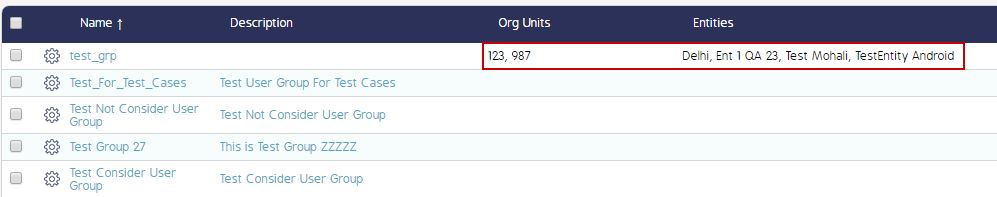Assigning Org Units and Entities to a User Group
Goal - To assist user in associating the Org Units and Entities to a User Group in the system
This article provides the steps to a user to associate a User Group with the Org Units and Entities in the system or to update the Assignments of the User Group.
- Begin by logging to the CMO Application.
- Go to Admin Module.

- Go to User Groups.

- Click on the cog wheel for the required User Group and click 'Edit Assignments'.
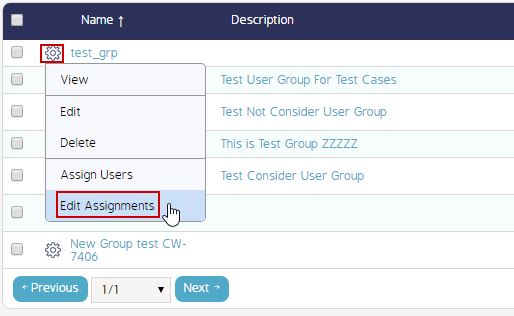
- Select from the List of the Org Units and Entities to assign to the User Group.
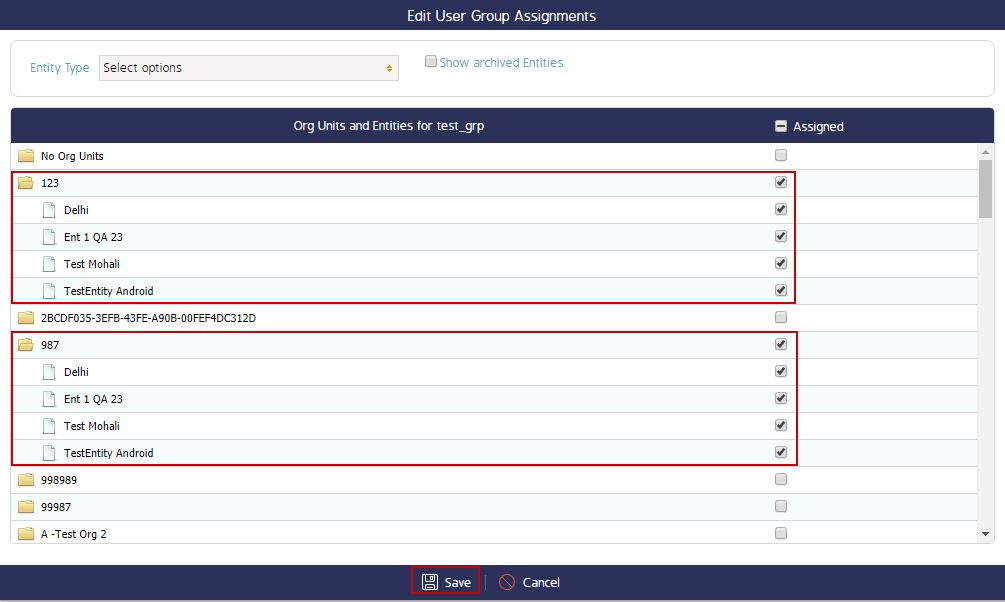
- Click Save to Save the changes.
- The selected Org Units and the Entities will be shown in the User Groups page as shown below: