CMO - How to check the Status of the CMO WinService and Stop/Restart in the Web Server
Goal - To assist the user in checking the status of the CMO Winservice in the Web Server and stopping or starting it when required.
As a prerequisite, it is required that the user should have the access to the Web Server hosting the CMO Application site in the "Internet Information Systems" IIS Server.
- Go to Web Server where the CMO Website is hosted.
- Click Windows button and type 'services.msc'. Click Services.
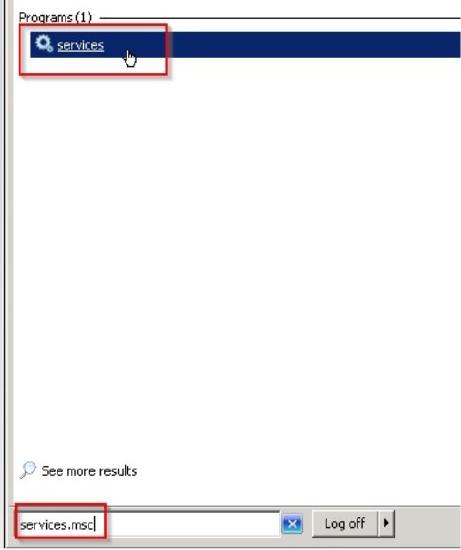
- In the Services Window, search for 'CMOCompliance-WinService'. The status of the service is visible in the status column.
- To stop the Service, right click and select 'Stop'.
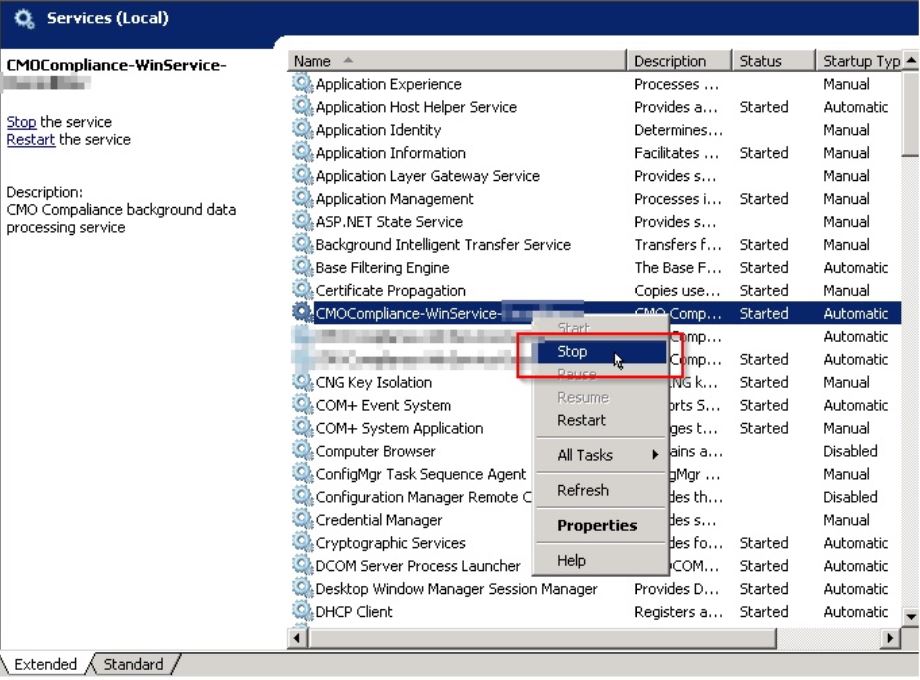
- To start the Service, right click and select 'Start'.


