CMO - How to add a label to a Response Text in the Form Configuration
Goal - To assist the user in setting up the Form Configuration in order to add a Label to a Response Text for a Question. The Label can then be used to count the number of times the Response has been selected for that particular question while the user is working on the event.
The steps provided in this article can be performed by an Admin user of the CMO Environment or a user who has the access to modify the form configuration in the CMO Environment.
- Begin by logging to the CMO Application.
- Go to Admin >> Forms. Go to the draft version of the required form.
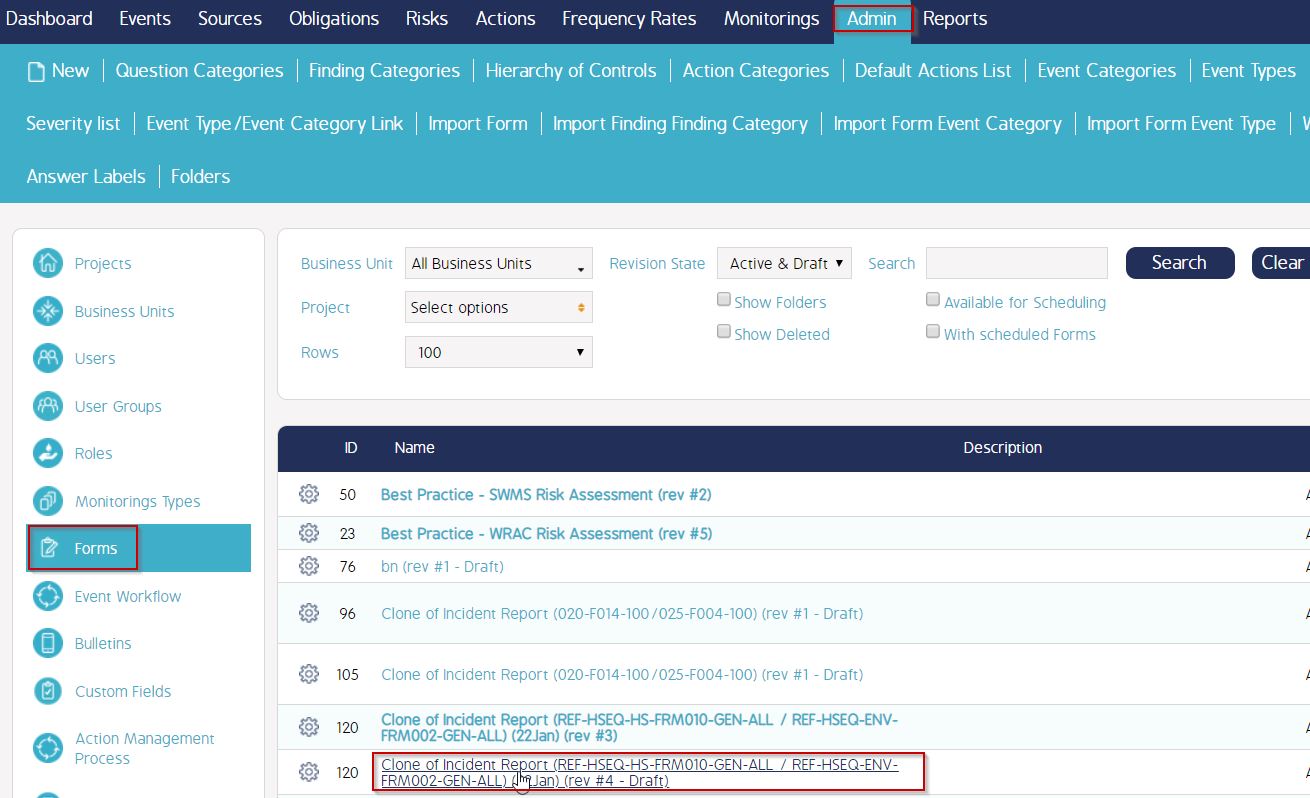
- Go to the specific Section >> Question for which the Response text needs to be updated.

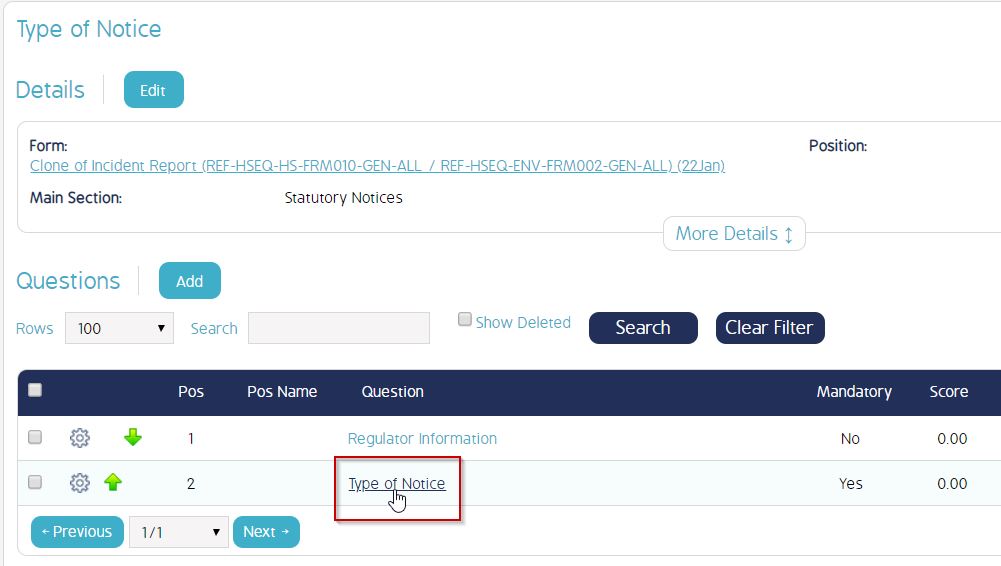
- Go to the specific Response Text and click edit for the Response Text.
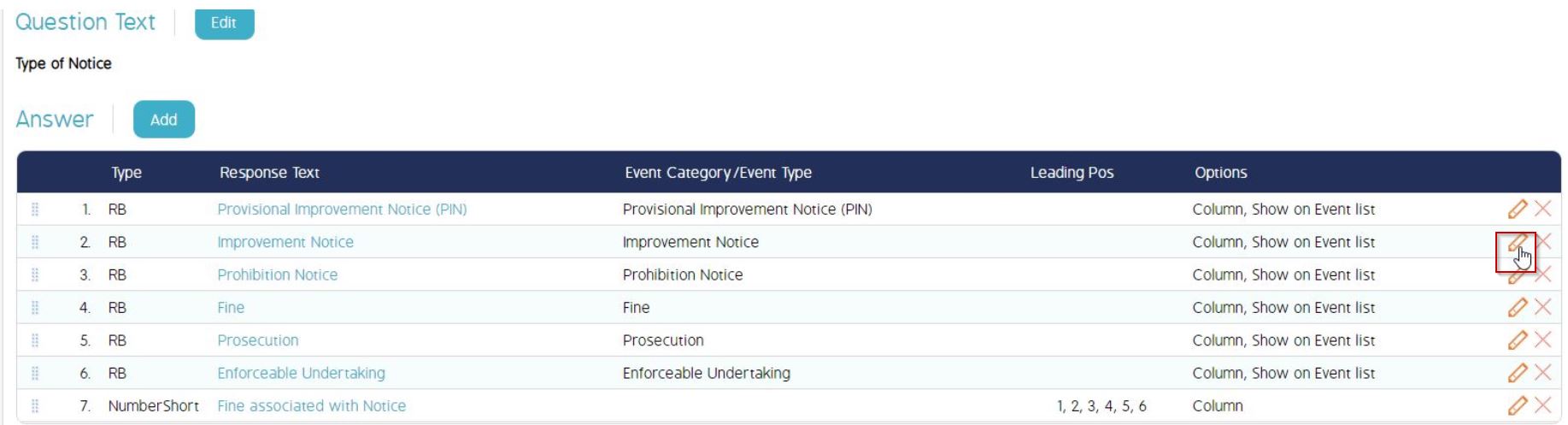
- In the 'Edit Answer' window, select the required label from from the Label field. Click Save to save the changes.
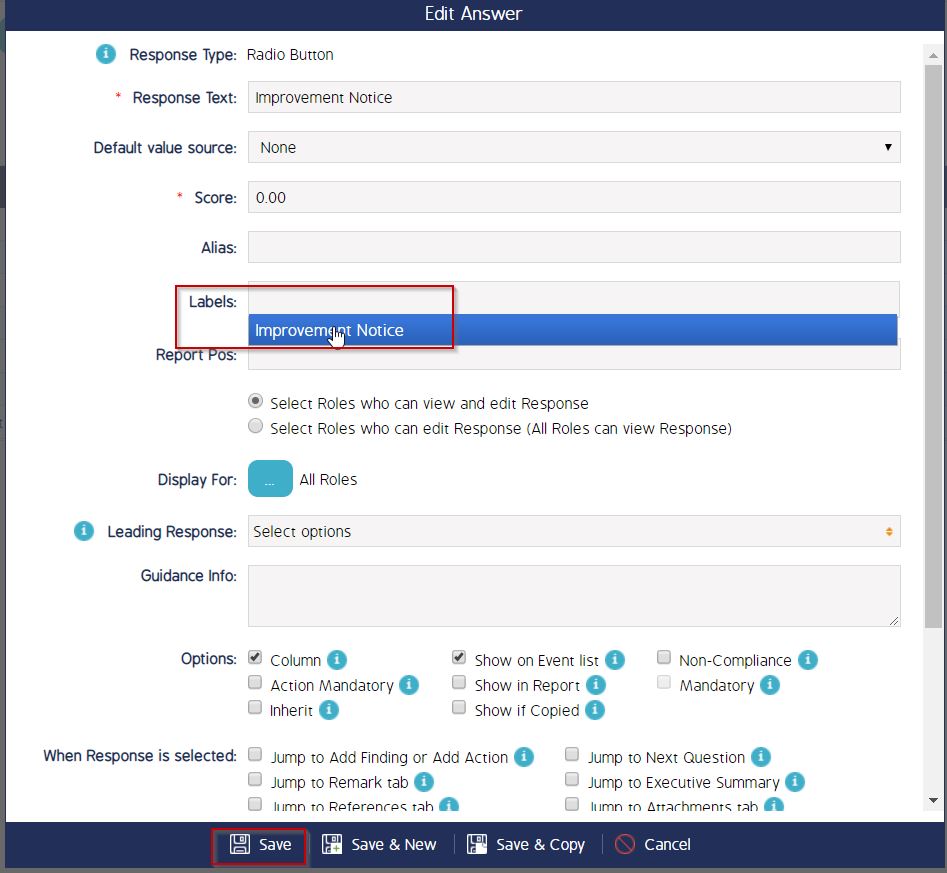
As a result of the above change, when the Form is published and the user creates a new event and select this particular Response text in the form as shown below -
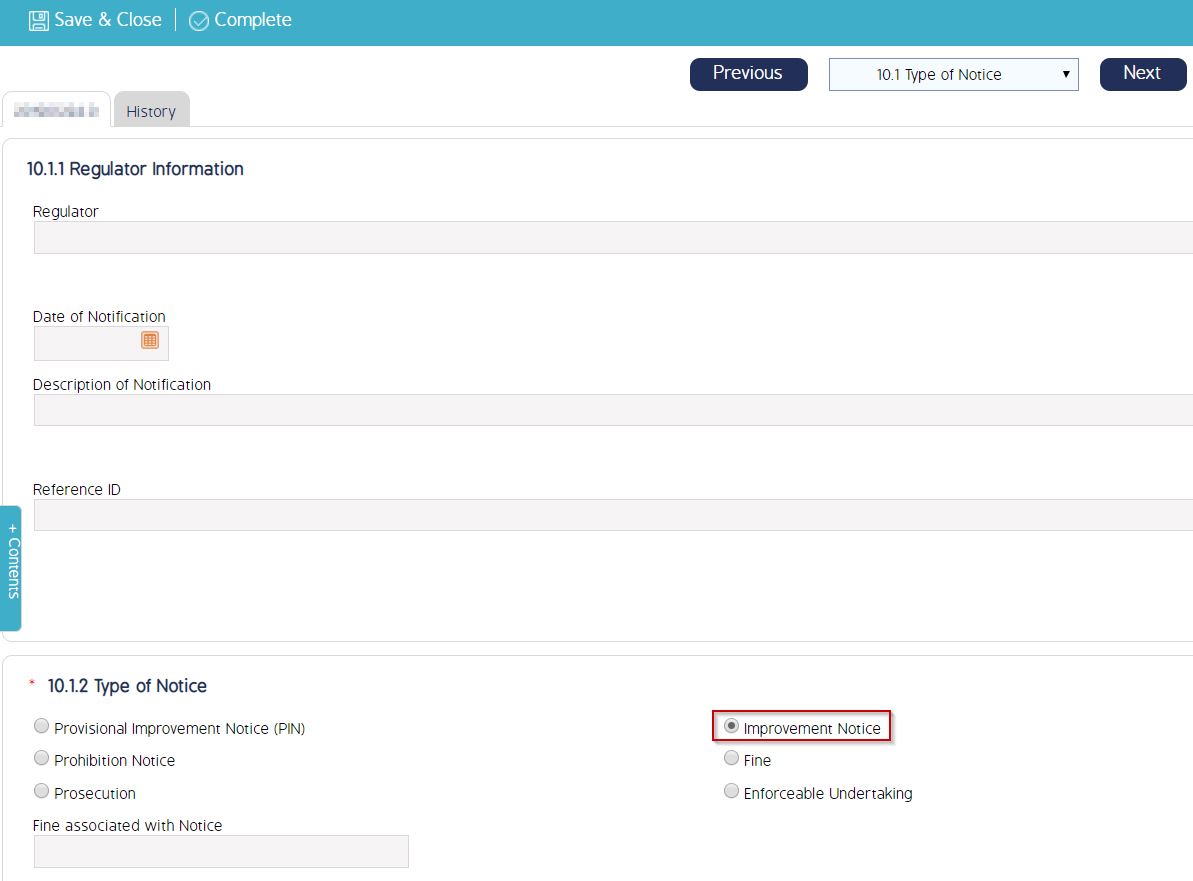
The Label is visible in the Events module as a column which can be selected to check the number of times this response has been selected in the event as shown below -


