Enable the Attachment tab for the Questions in the Section of a Form
Goal - To assist user in enabling the Attachment tab to appear for all the questions of the Section in a Form
This article provides the steps to a user to enable the Attachment tab so that it appears for all the questions of the Section in a Form. This setting will allow the user to add an attachment for each question of that particular section of the Form.
- Begin by logging to the CMO Application.
- Go to 'Admin' Module.

- Go to 'Forms'.
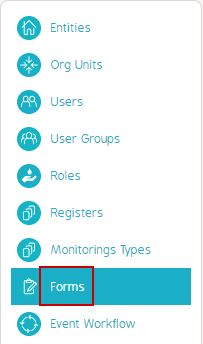
- Select the Draft version of the Form.
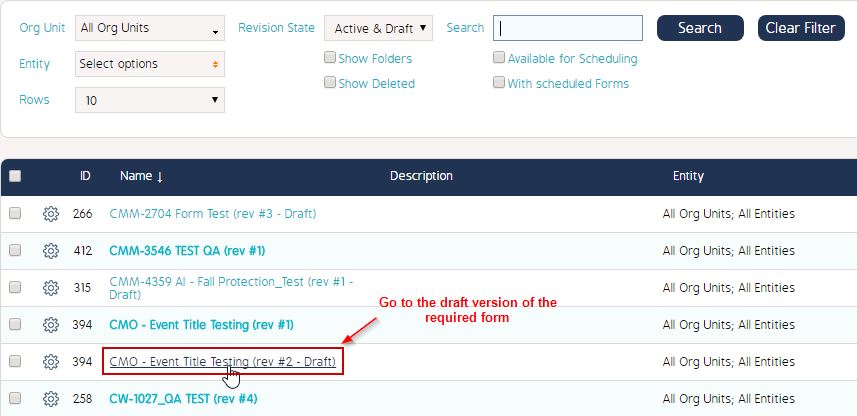
- Click the Cog Wheel for the Section of the Form >> Click Edit.
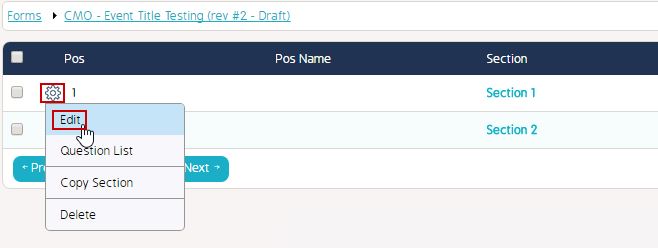
- In the 'Edit Section' window, select 'Attachment' under 'Show tabs' field.
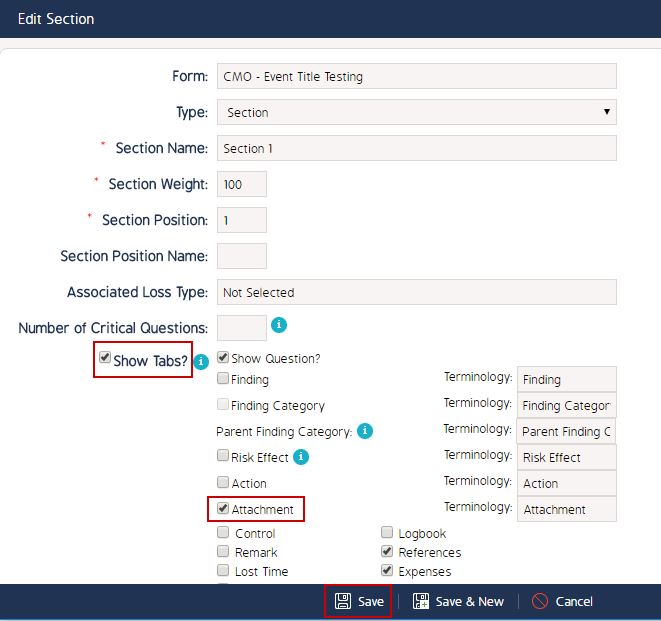
- Click 'Save' button to Save the changes.

