Disable the Complete button from the Event Window to only allow Workflow to control the Event Status
Goal
Assist User in disabling the Complete button from a Form template. As a result of this, the Event can only be completed using the Workflow setup for the Form.
Disable Complete Button
- Begin by logging to the CMO Application.
- Go to Admin Module

- Go to Forms.

- Go to the Draft version of the desired Form. Click Cogwheel >> Edit.
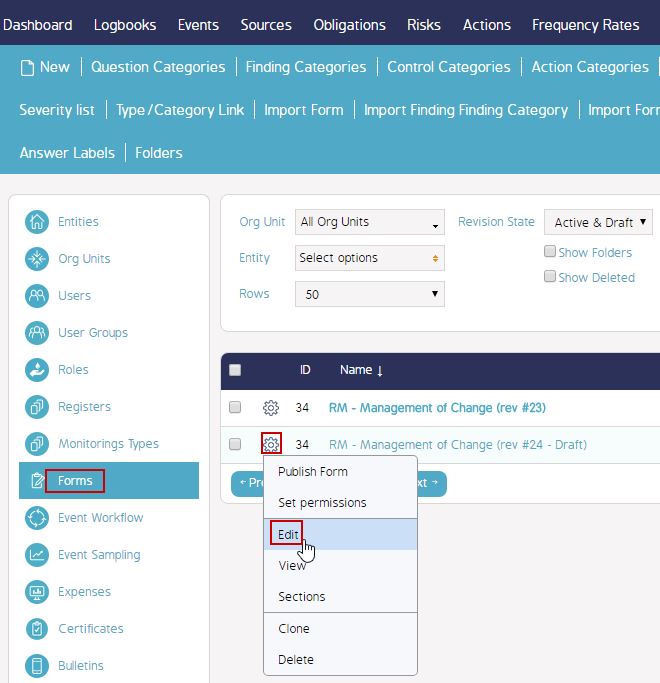
- In the Edit Form window, Go to 'More Options'.
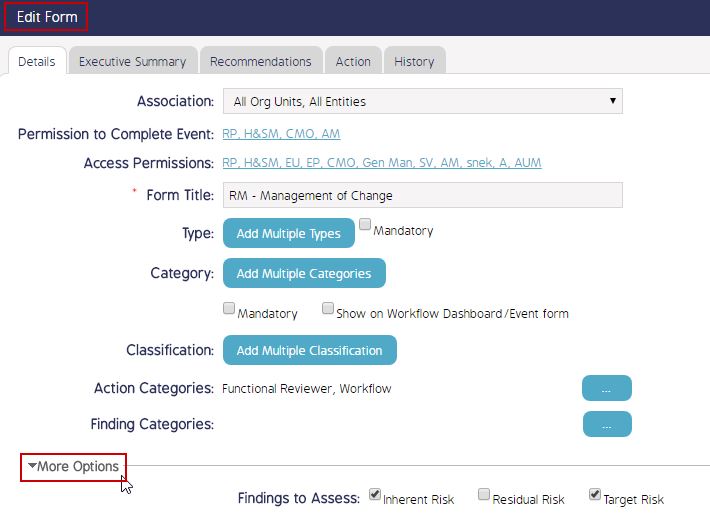
- Check the feature 'Workflow controls Event Status'.

- Click 'Save' button to save the changes.
- When the Draft version of the Form is published, following will be the effect of this change on the creation of a New Event:
- The Complete button in the Event Window will not be available. Hence the Event Status will only be controlled by the Workflow of the Event.


