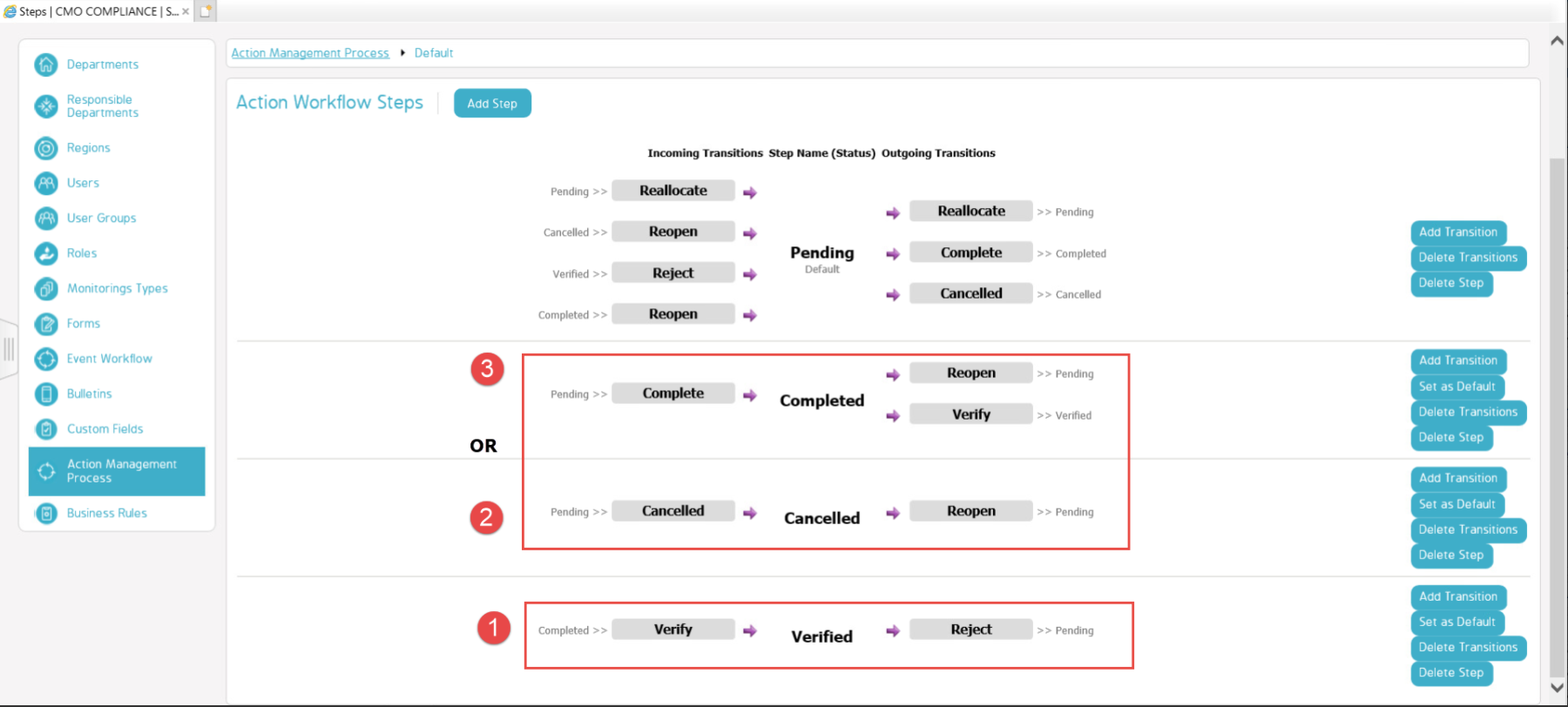How to change Verified Status of the Action to Reopen
Goal
To change Verified Status of the Action to Reopen.
Relevant screenshot:
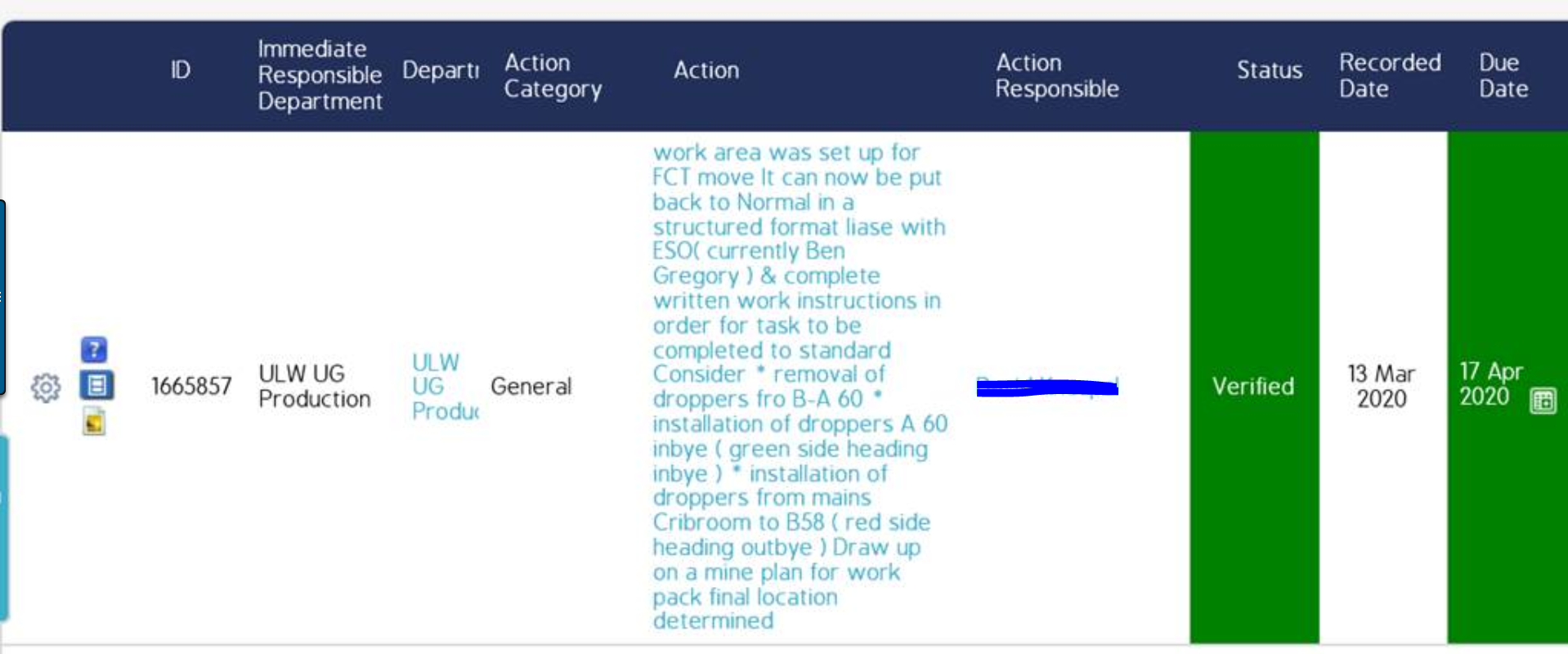
Steps to reproduce:
1) Login to the CMO application.
2) Go to the "Actions" tab.
3) Search/Find the respective action.
Solution:
In order to bring the Action to the 'Reopened' status from 'Verified', as per the Transition steps set in the 'Action Management Process' - the Action can be rejected which will update the status of the Action to 'Pending' (Overdue) and then it can be completed to update the Status to 'Completed' and then you will be able to re-open the action . You can also do this by changing the status from 'Pending' to 'Cancelled' and then re-open the action. Please see the below screenshot for a clear idea;