Enable the Event ID column for the Actions in the Action Module
Goal - To assist the user in enabling the Event ID column for the list of Actions in the Action module. This will allow the user to view the ID of an Event to which an Action is linked to in the system
- Begin by logging to the CMO Application.
- Go to Actions Module.
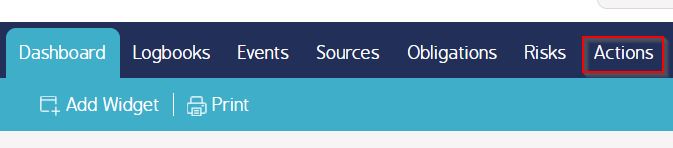
- Then, Click Settings cog wheel on the right corner.
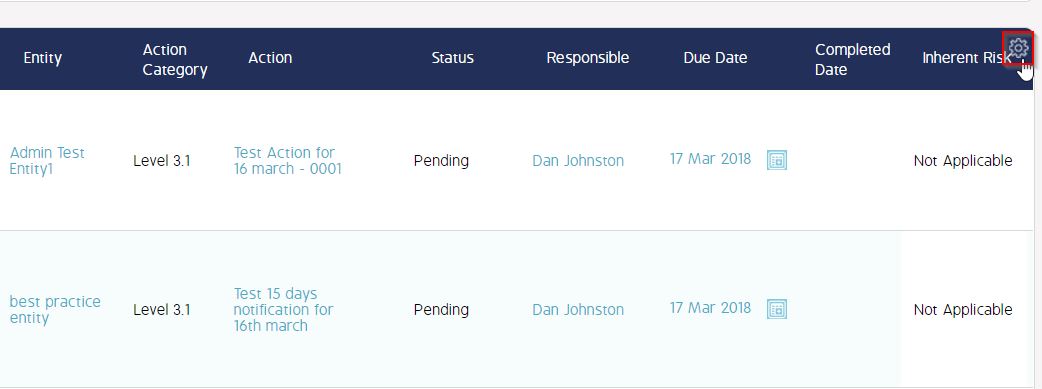
- New window with all the available Settings will be visible.
- Check Event ID checkbox and click OK to apply the changes made.
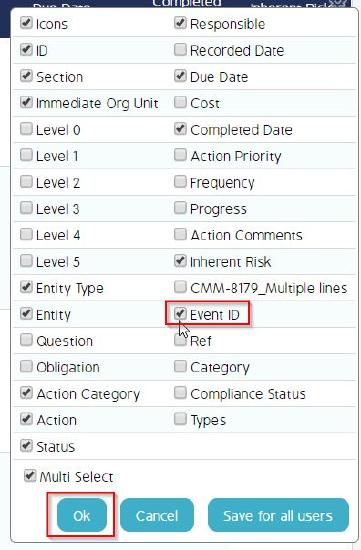
As a result - The Event Id column will be visible with the IDs of the Events to which there are linked Actions in the system.


