Enable Multi Select option in Available Modules
Goal
After completing this, actions can be selected and other operations can be performed in bulk using Multi Select feature.
Note:
- Users to have access to Actions module
- Ability to access Settings cog wheel in Actions module
1. Begin by navigating to Actions Module
2. Then, Click Settings cog wheel on the right corner
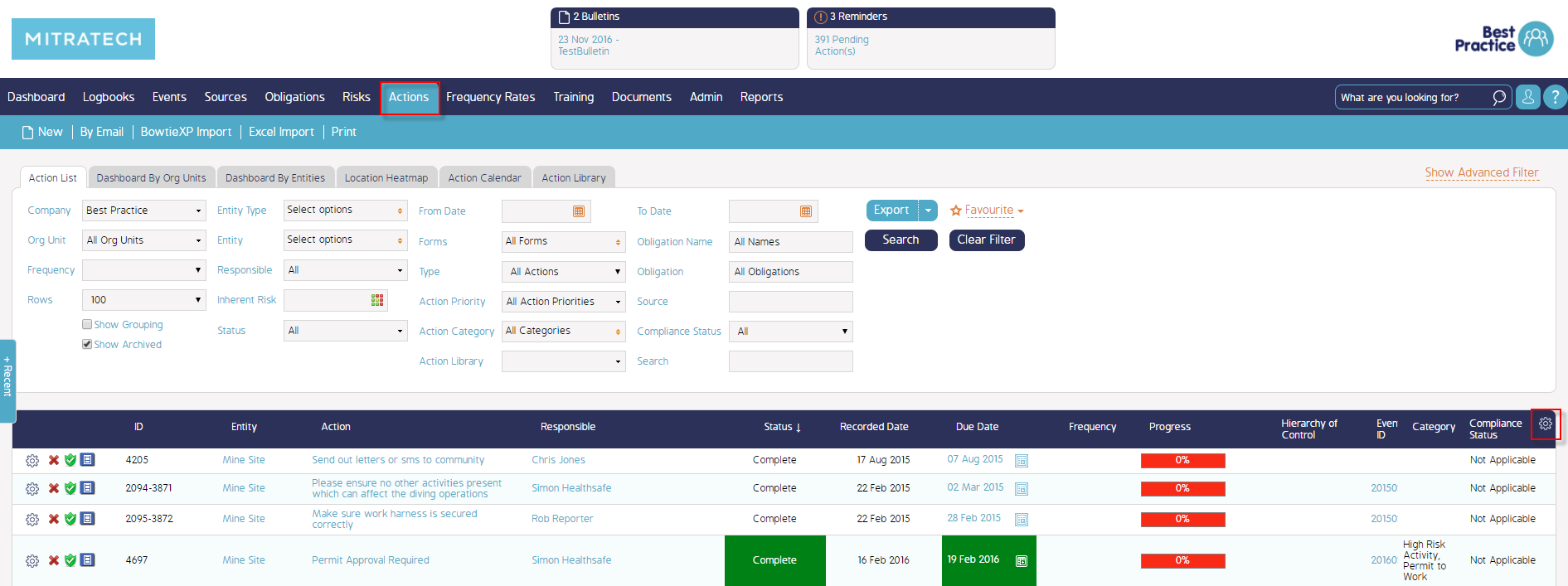
3. A new window with all the available Settings will be visible
4. Check Multi Select checkbox and click OK to apply the changes made
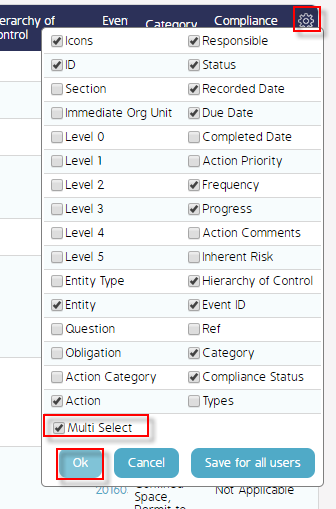
5. This Multi Select option will now appear under Actions List to select actions in bulk (Multi Select option is useful for performing bulk operations on Actions such as Delete, Reopen, Verify, Select All)
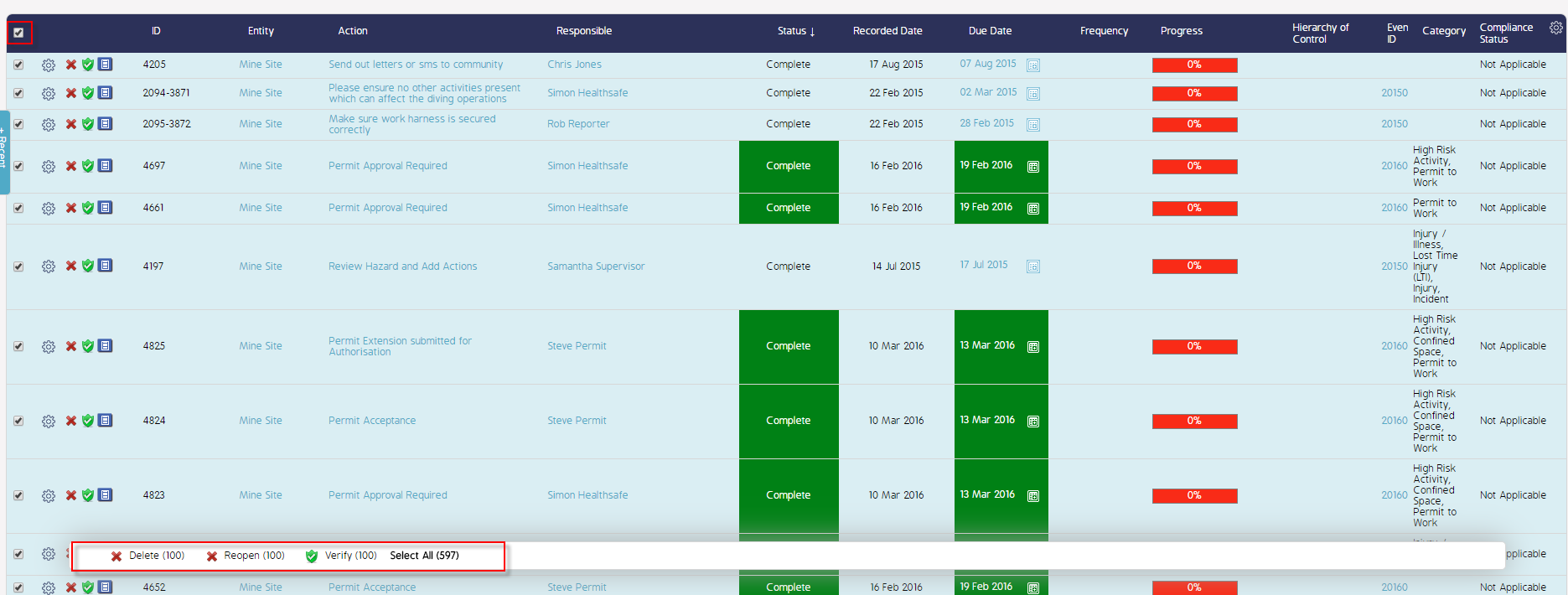
Similarly, Multi Select can be used for other modules such as Events, sources, Obligations, Risks, Findings, Documents etc.
What's Next
This is how to enable Multi Select option to select multiple actions at a time in Actions module and what was not referenced here was how to multi select events, findings, documents in other modules.

