Configure User Roles to 'Request Extension' for an Open Action
Goal - To assist user in setting up the Users/Roles in the system which are allowed to 'Request Extension' for an open Action
In this article, we will be referring to an Action that has the status 'Pending' in the system as then the designated user can request for the Extension of the Action. This article will help in configuring the associated Action user/Role which will have the permission to Request the Extension of an Action.
- Begin by logging to the CMO Application.
- Go to Admin Module
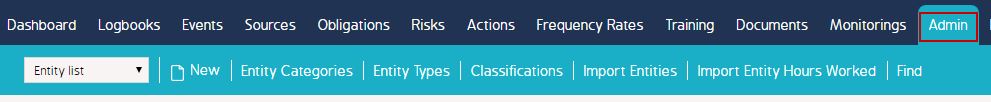
- Go to 'Action Management Process'.
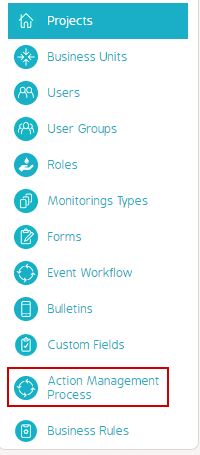
- Click 'Default'.
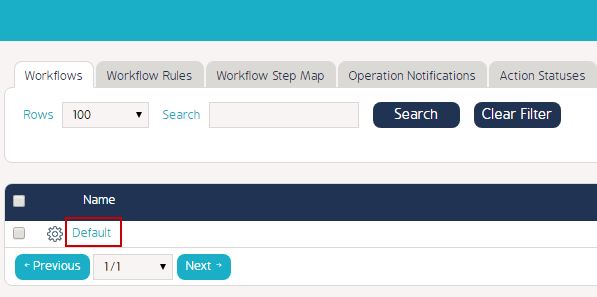
- In the Action Workflow steps - Click Pending.
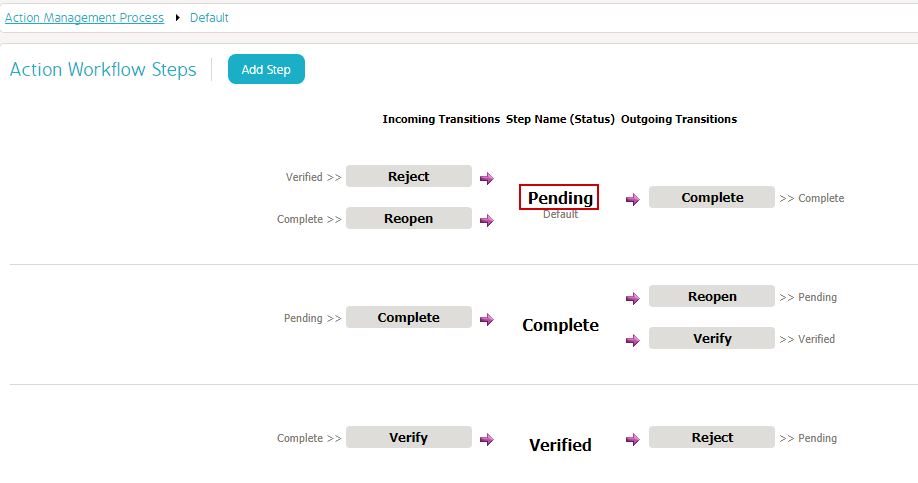
- In the 'Pending' step diagram, Go to the 'Operations available on this step' section.
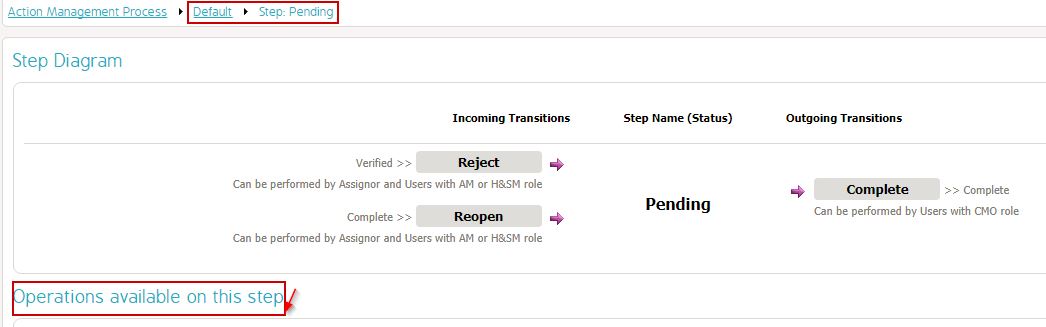
- For the 'Request Extension' feature in the list, click on the link saying 'Can be performed by...'
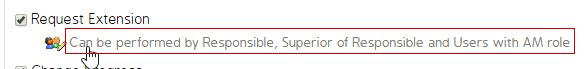
- We can then select/un-select the roles which can request for the Extension of the Action in the system. Please note that we can also select the 'Responsible', 'Superior of Responsible' or 'Assignor' of the Action to perform this operation.
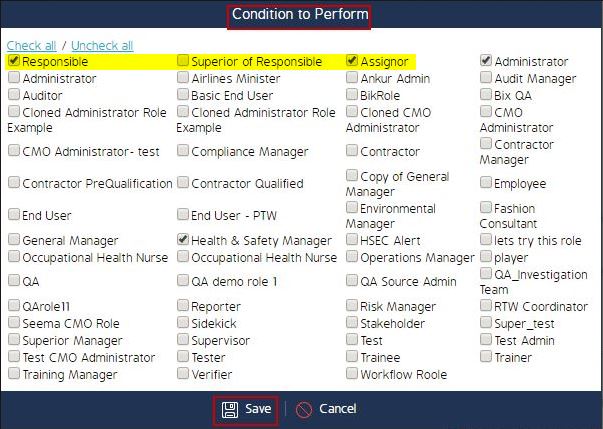
Once done, click Save button to save the changes AND all the selections will appear in the 'Can be performed by' link.

