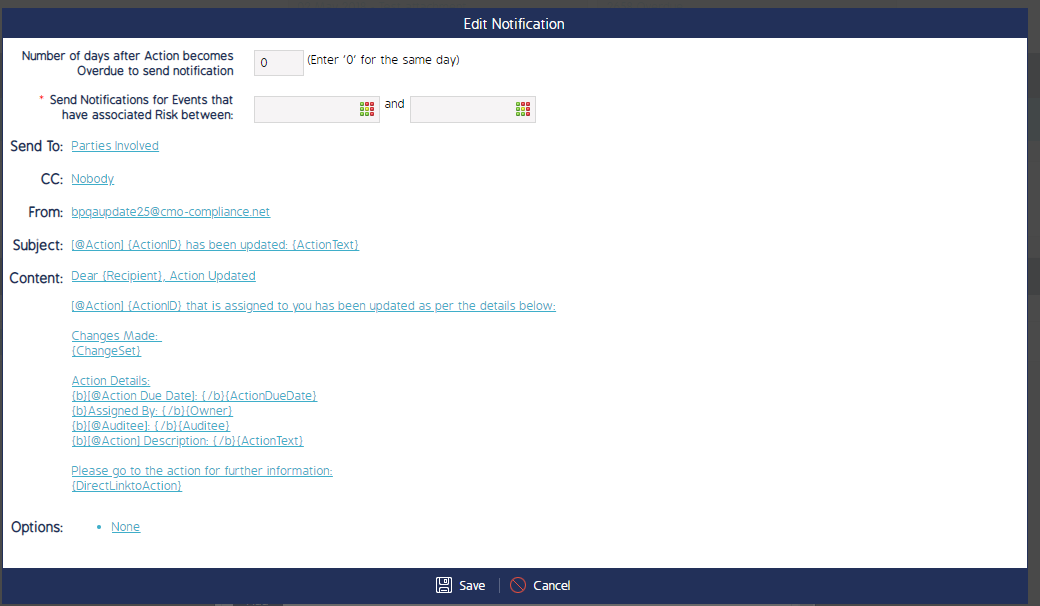How to set-up various Reminders within CMO
How to set-up Reminders under Business Rules within CMO
How to set-up various Reminders within CMO
Please note this functionality is only available for an Admin User of CMO.
Go to Admin - Business Rules - CogWheel - Reminders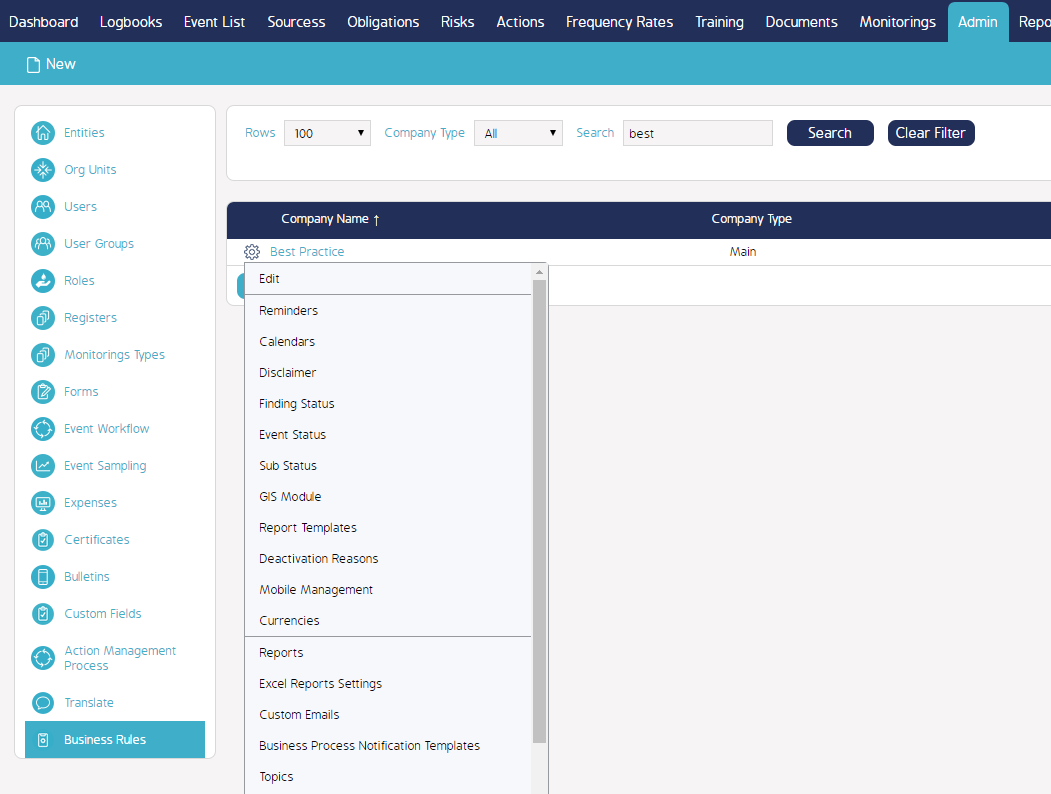
A Pop up appears where you can set Reminders
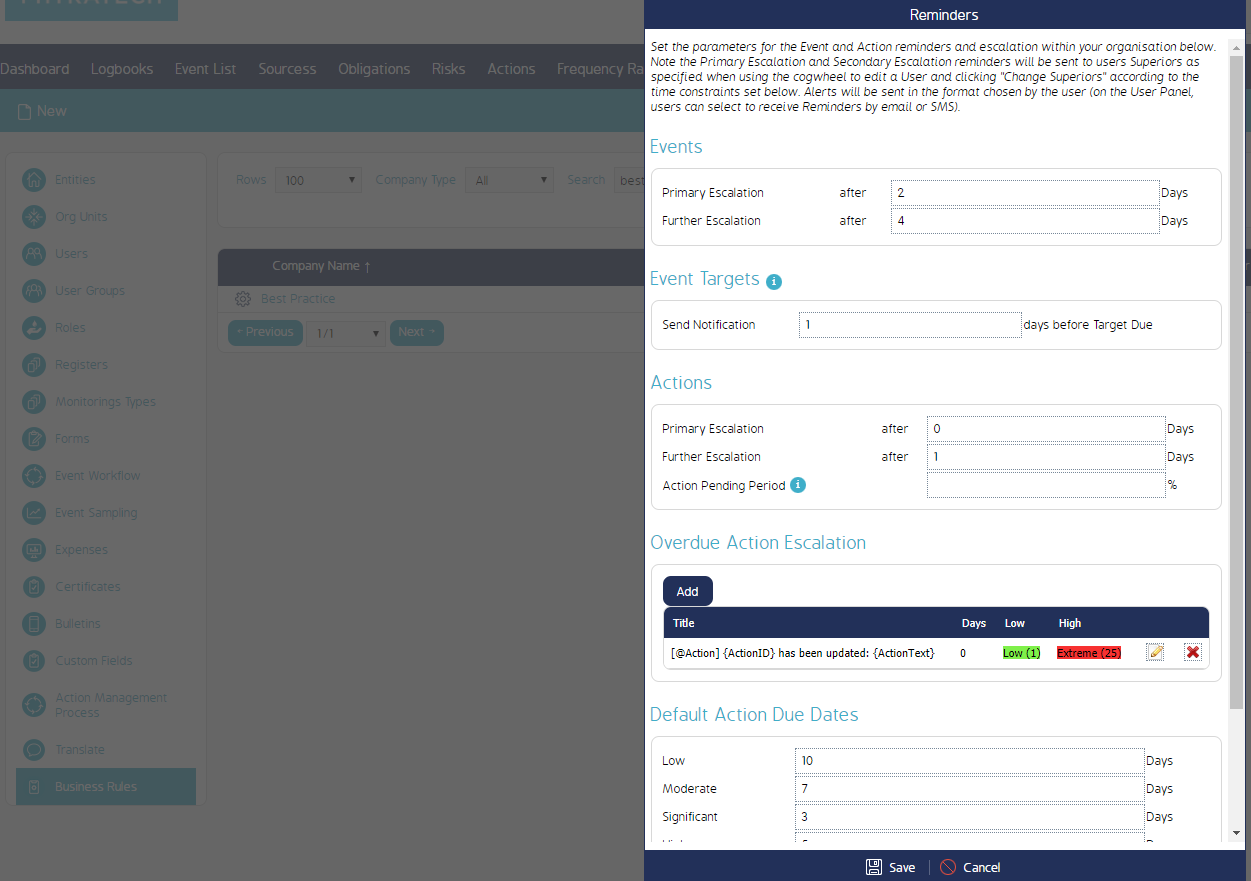
Click on Add and you will be able to add an e-mail reminder by customing and sending an e-mail:
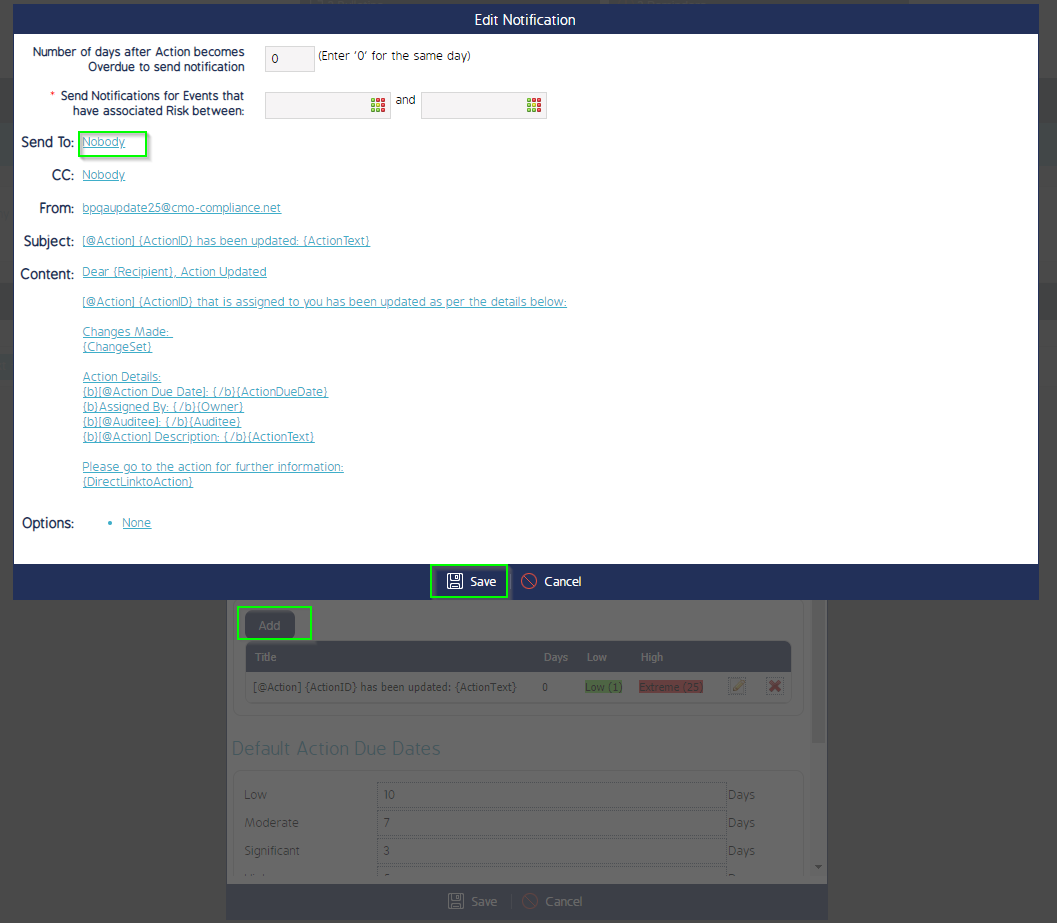
Select Send to and change it to 'Parties Involved' and click Save
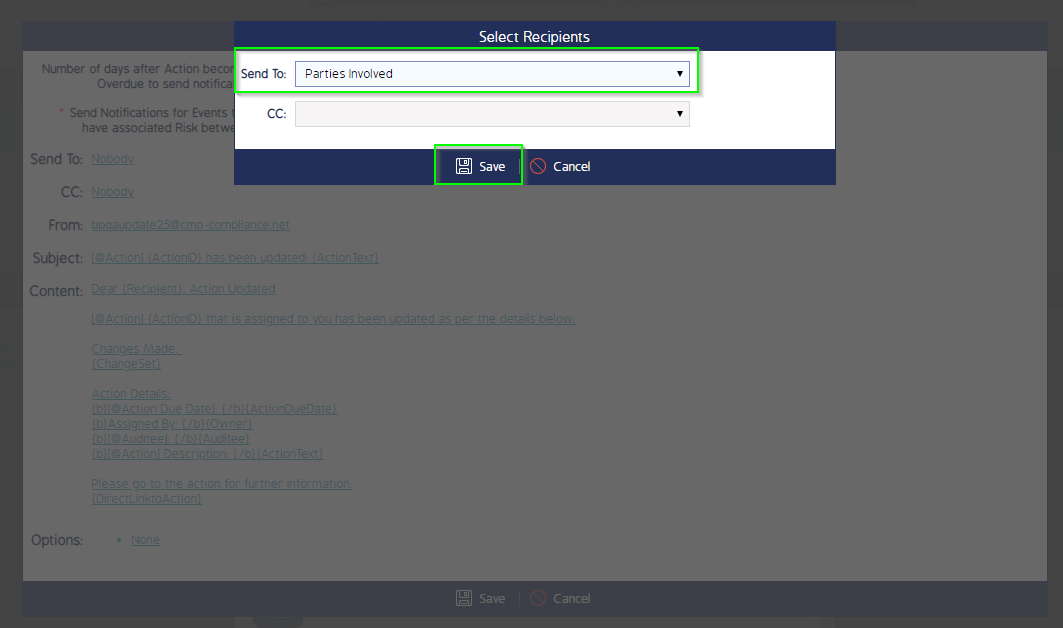
Once you have completed the e-mail you can click save