CMO - How to set-up Custom E-mails
CMO - How to set-up Custom E-mails within Admin - Business Rules
CMO - How to set-up Custom E-mails
The steps provided in the article is performed by the Administrator of the CMO Application as the settings require the access to the Admin module.
- Go to Admin - Business Rules - click on Cogwheel - Click on Custom E-mails
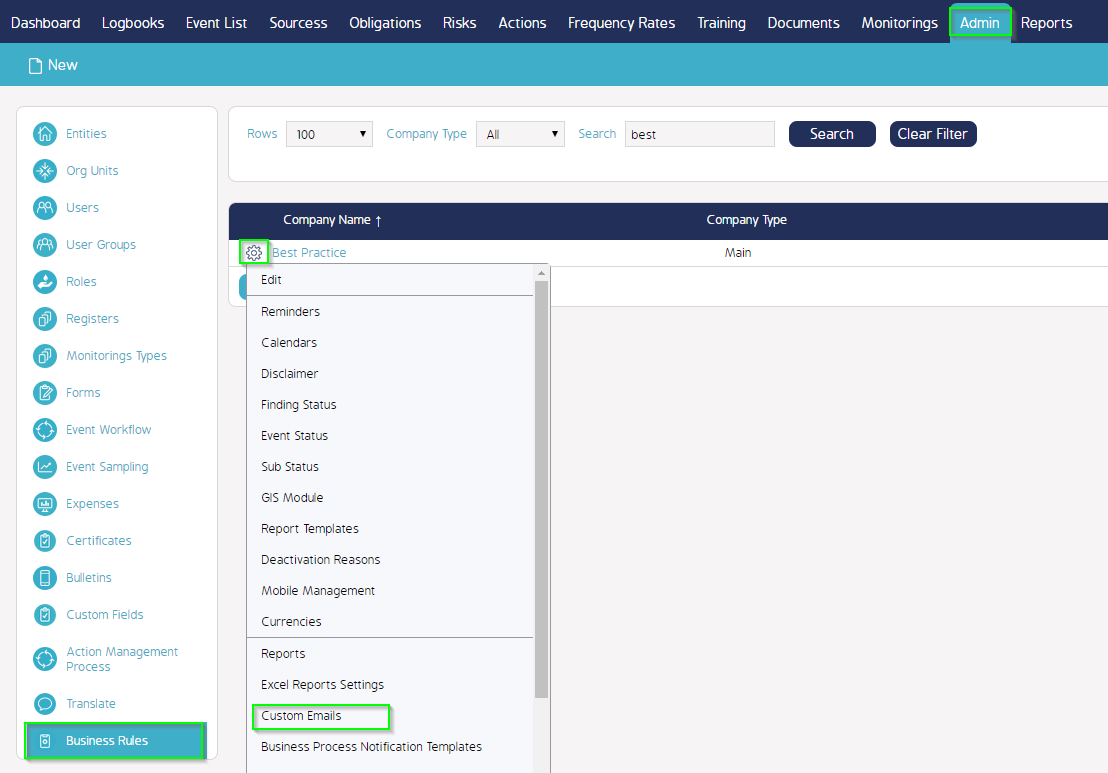
A popup appears
- Click on Overdue custom email, where you are able to change Roles / From / Subject / Email variables / Email Watermark.
- In order to have emails being sent to the relevant parties you need to tick Enable notification.
- As you can see you can have custom emails for the forms on the left hand side of the popup below.
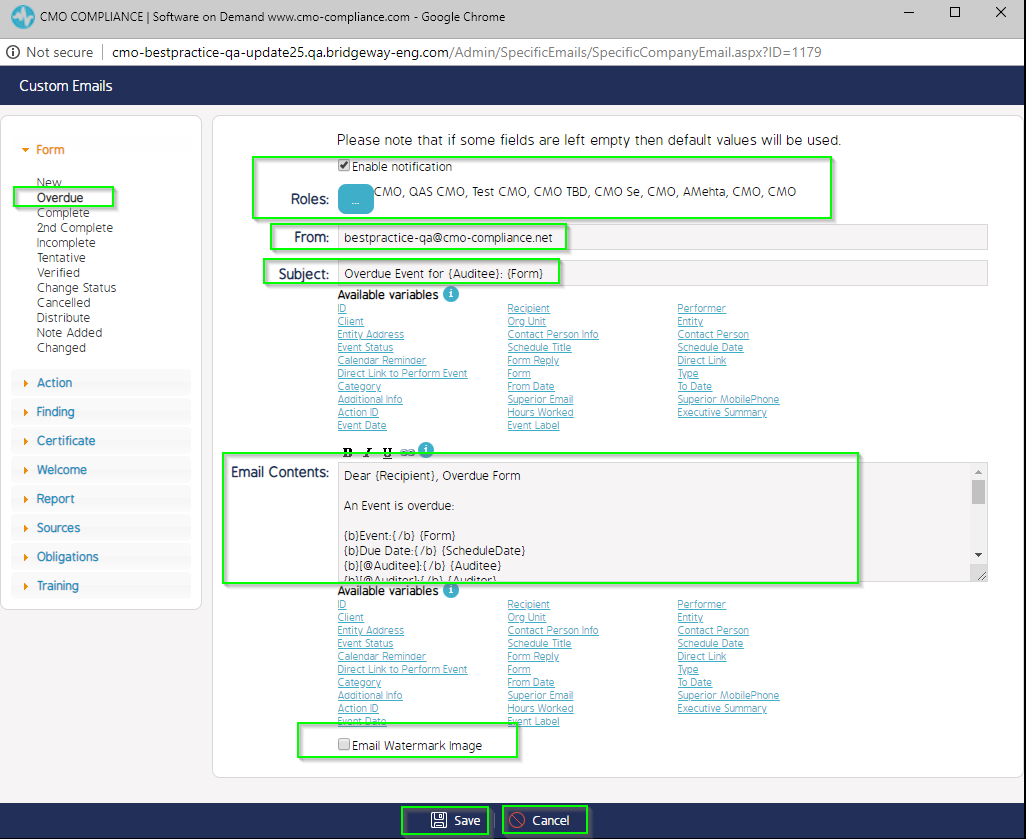
- Click Save to save all the changes that you have made.
- Or click Cancel to cancel the changes that you have made.

