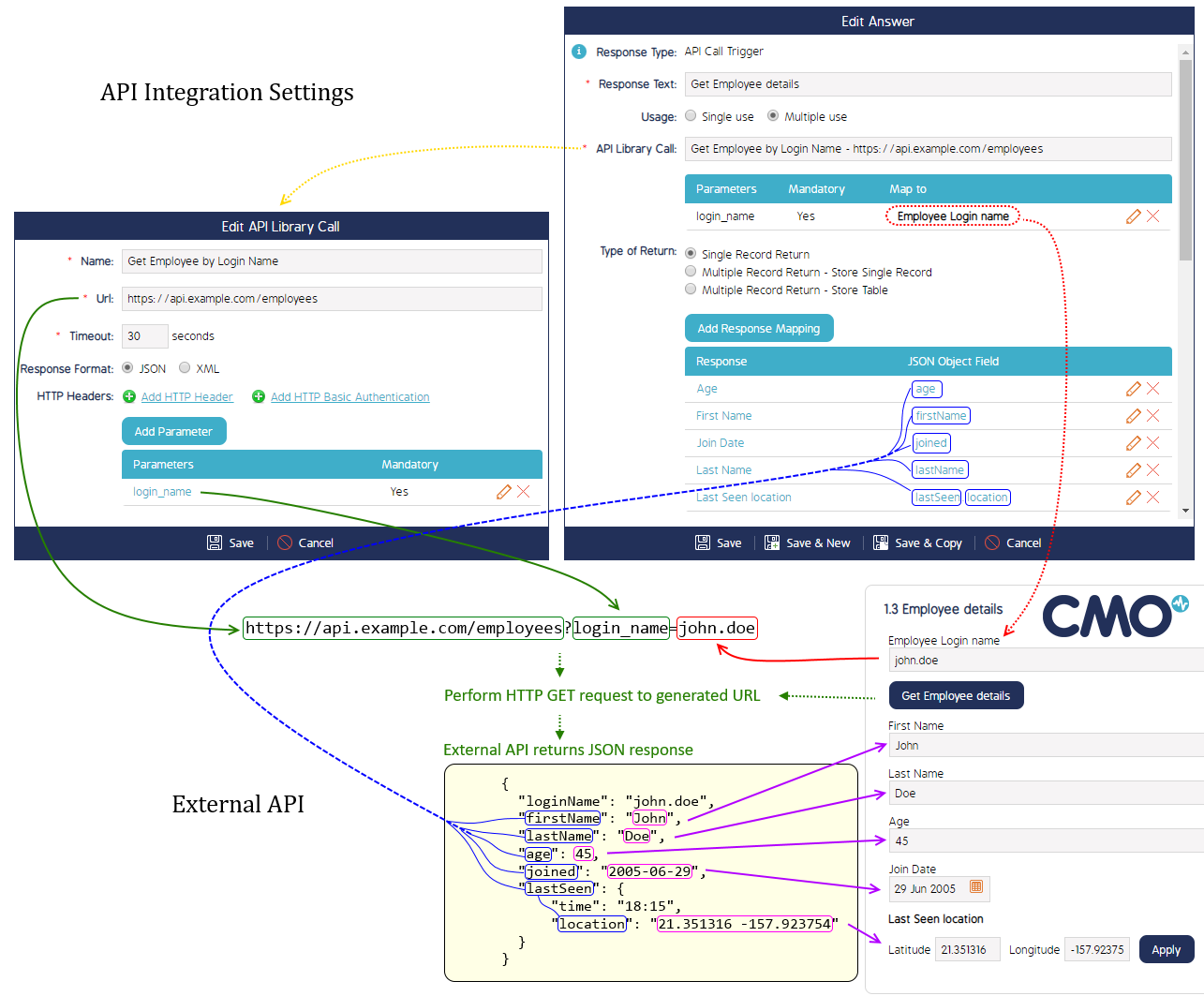01_API Process Overview
API Calls Library & Overview
CMO can perform HTTP GET requests to external API during Events to get additional data for Forms and Events. Note: HTTP POST requests are not supported within CMO.
In order for CMO to make requests to External API for information, two entities need to be configured: API Call in API Library and API Call Trigger response within a form. Follow the links below for a more in-depth explanation of each setting within CMO.
- API Call in API Library defines External API endpoint (URL and Parameters it accepts, and response format)
- These are created by a system administrator or similar power user, and can be reused in several API Call Trigger responses
- API Call Trigger response defines how API Response will be parsed by CMO and stored within the event.
- More detailed information specific to each event will be defined during this step.
Visual Overview
This is a visual representation of how each of the settings communicate with External API.