04_Creating New API Calls
How to Create a New API Call
This will allow you to sync to a particular external module your company uses. CMO will then be able to take information from this third party and input it into forms and events (see the Adding API Calls to Your Forms help article). These are stored in the API Library, which is accessible in the Admin tab.
Note: The API Response Calls License and API Library Module must both be enabled for this feature to be used.
- Login to CMO as power user
- Go to Admin -> API Library
- Click New button
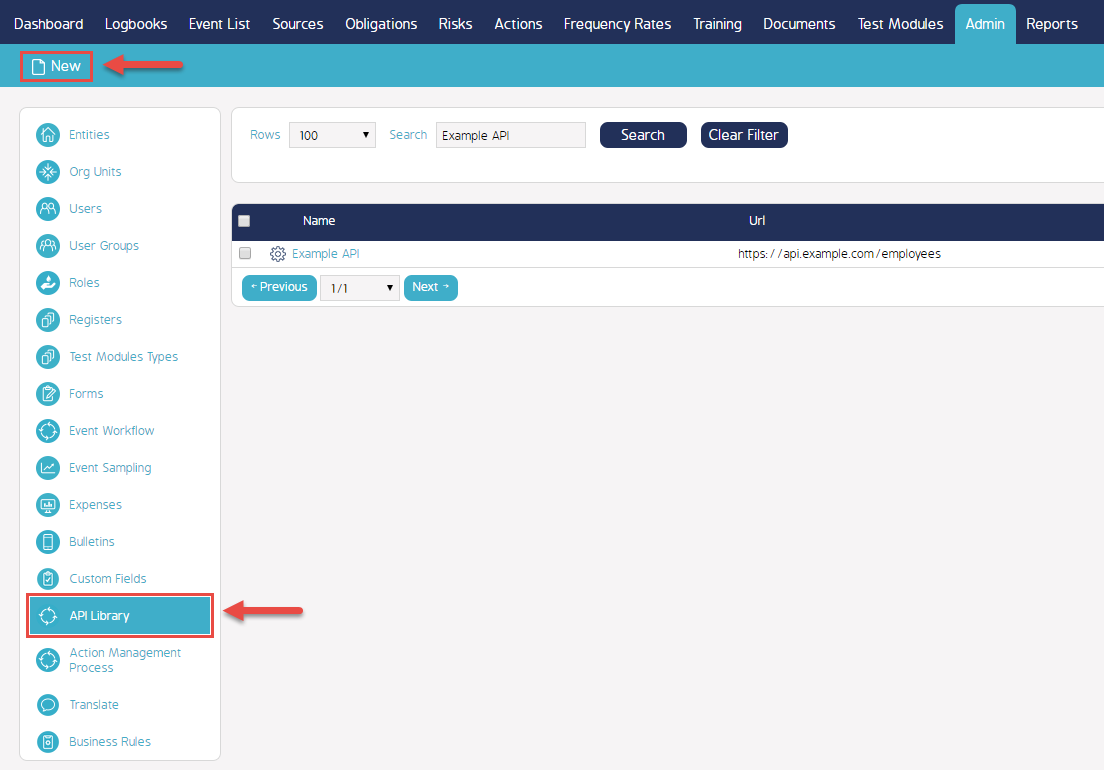
- Enter API Call details in opened pop-up
- Enter descriptive Name (e.g. "Example API #2")
- Enter API URL
- The URL should start with http:// or https://
- (e.g. https://api.example.com/employees)
- Choose API Response Format (JSON or XML are supported, see Mapping your API Response Format for more details)
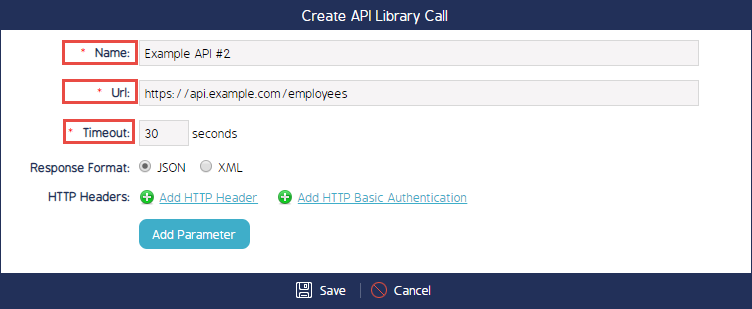
- Add HTTP Headers if needed (e.g. for authentication)
- Add Parameters if needed
- Click Add Parameter button
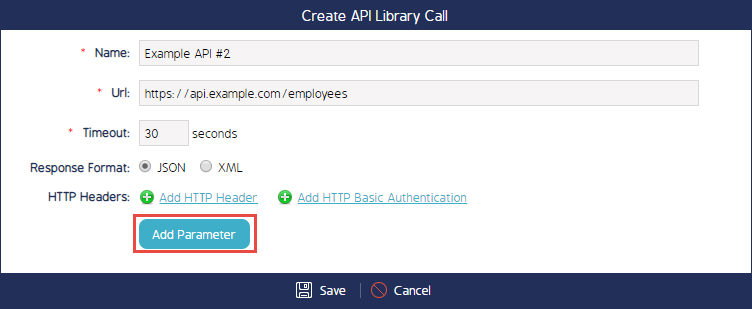
- Enter parameter name (e.g. "login_name")
- Activate Mandatory check-box if the parameter has to be provided to API
- Configure default parameter mapping
- Click OK
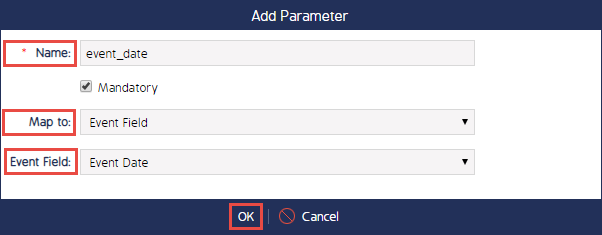
- Click Add Parameter button
- Click Save


