02_Activating the "API Response Calls" License for your Company
How to Activate API Response Calls
In order to activate the API interface for your company's account in CMO, you will need to enable API Response Calls. The below instructions will guide you through that setup process.
- Login to CMO through your System Administrator account
- Go to Admin → Business Rules
- Open Business Rules page for the Company
- Open Licenses pop-up (on the left hand side panel click Licenses)
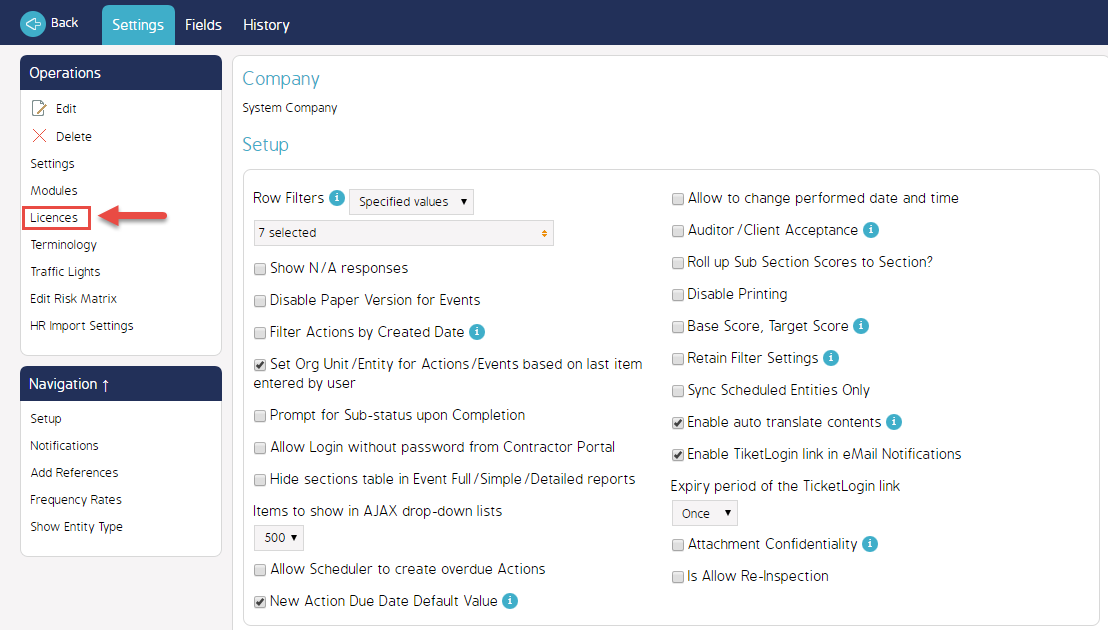
- Activate check-box "API Response Calls"
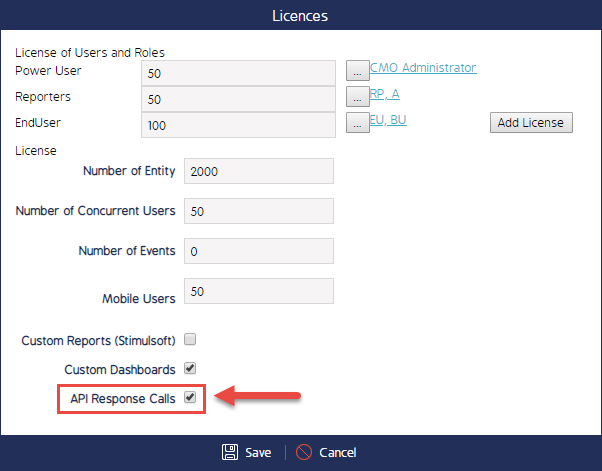
- Save changes

