Default User Groups
Default User Groups are created to automatically associated users and/or user groups to Entities, Org Units, Actions, Events, and more once they're created. For example, the Default Action Assignments allows for all new Users/User Groups to automatically be assigned to an Action if it's created under a specific Org Unit or Entity. This page detail how to add and delete assignments to a User Group and provides an index of what each Default Assignment means.
The Add Assignments screen is accessed by navigating to the Admin Module > User Groups > Default User Groups in the top banner menu. Click this option to land on the Default User Groups register - this is where adding, editing, and deleting default user groups assignments takes place.
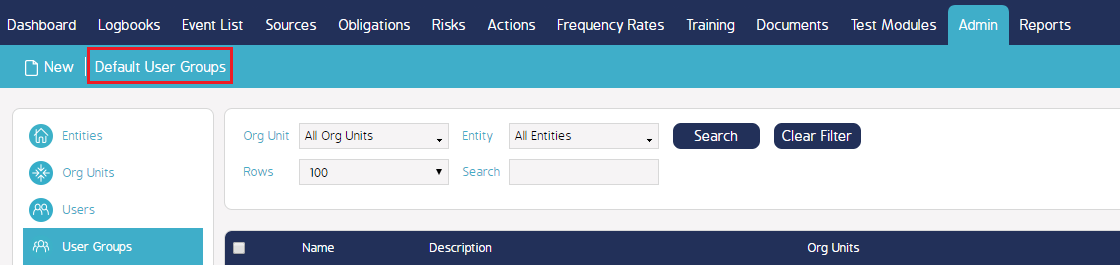
Add Assignments
The process of adding Assignments to a Default User Group simply means adding individual users or user groups to the default group. Ensure the respective users and user groups are already created before starting this process.
- From the main User Groups page, click Default User Groups to navigate to that register.
- Scroll down to find the type of assignment you want to create, then click the Add Assignment button.
- Use the drop-down menu to select User or User Group.
Note: This is not a required field, but the option selected in this field directly affects the users/user groups that appear in the User field.
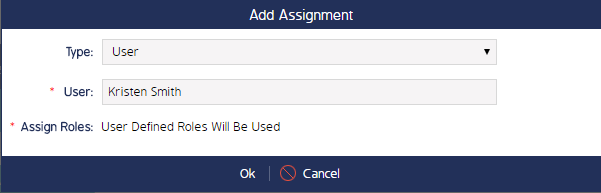
- Select a user or user group and click Ok.
Note: If the User Group option is selected and the Consider Roles option was checked during the Create a New Group process, then you will be asked to select the Roles for the new group assignment. See the example below. Further detail about this permission can be found on the Create a New Group page.
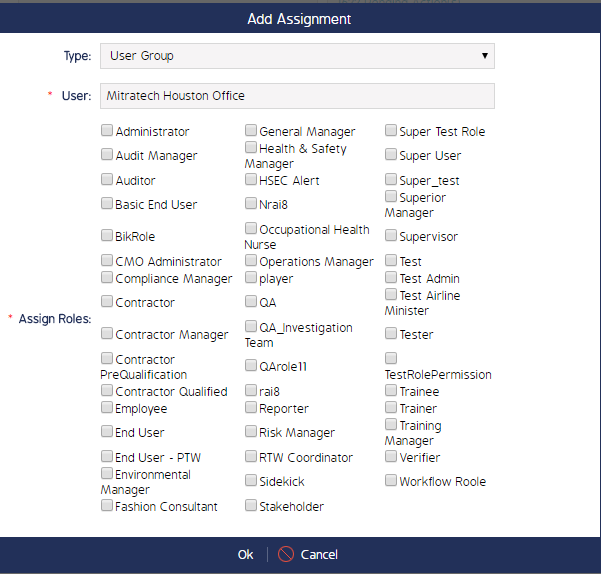
Delete Assignments
Simply click the X next to the name of the user or user group on the respective default user register to delete them from an assignment.
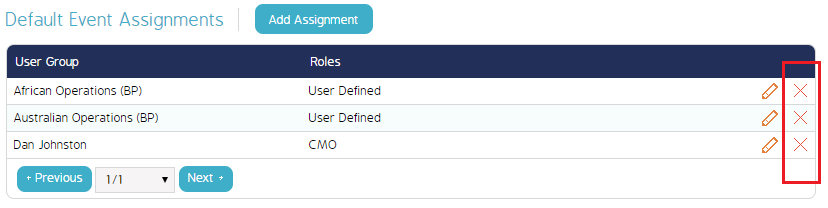
Default User Group Index
The table below defines each type of default user group.
| Group Name | Description |
| Default Region Assignment | Allows for Users/Groups to be selected so that by default, when a Region is created, the users/groups in this assignment are associated to that Region. |
| Default Org Unit Assignment | Allows for Users/Groups to be selected so that by default, when an Org Unit is created, the users/groups in this assignment are associated to that Org Unit and its related Entities. |
| Default Entity Assignment | Allows for Users/Groups to be selected to that by default, when a new Entity is created, the users/groups in this assignment are assigned to that Entity, regardless of where it's placed in the application's Org Unit hierarchy. |
| Default Event Assignment | Allows for Users/Groups to be selected so that by default, when a new Event is created, the users/groups in this assigned are automatically assigned to the Event. The users/groups will also inherit the Org Unit and Entity permissions for that Event. |
| Default Action Assignment | Allows for Users/Groups to be selected so that by default, when a new Action is created, users/group are added as Assigned to that Action. The users/groups will also inherit the Org Unit and Entity permissions of the Action. |
| Default Finding Assignment | Allows for Users/Groups to be selected so that by default, when a new Finding is created, the users/groups are added as Assigned to the Finding. The users/groups will also inherit the Org Unit and Entity permissions of the Finding. |
| Default Logbook Assignment | Allows for Users/Groups to be selected so that by default, when a new Logbook is created, the users/groups are added as Assigned to that Finding. The users/groups will also inherit the Org Unit and Entity permissions of the Logbook. |
| Default Document Assignment | Allows for Users/Groups to be selected so that by default, when a new Document is created, the users/groups are added as Assigned to that document. The users/groups will also inherit the permissions of the selected Org Unit and Entity of the document or document folder. |
| Default Doc. Folder Assignment | Allows for Users/Groups to be selected so that by default, when a new Document Folder is created, the users/groups are assigned to that Document Folder and all of the documents within the folder. |
| Default User Group for New User Assignments | Allows for Users/Groups to be selected so that by default, when a new user is created, that user is automatically added to the User Group. The user will inherit all permissions and/or roles provided by the User Group. |

