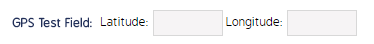GPS Coordinates Custom Field
Configure a custom GPS coordinates field in CMO.
This page details how to set up a custom GPS Coordinate field. This field allows users to manually enter Latitude and Longitude coordinates on the assigned screen.
No additional information is added to the New Custom Field screen. Simply select the GPS option and assign it to a field.
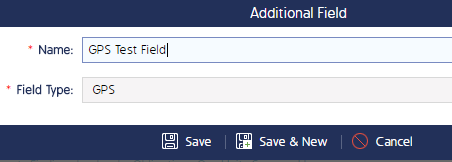
Once assigned, users will manually enter coordinates into the Lat. and Long. fields.