File Upload Custom Field
This page details how to set up a custom File Upload field in CMO.
This field allows users to upload a document or file to the screen they're on.
No additional information is added to the New Custom Field screen. Simply select the Document/File Upload option and assign it to a field.
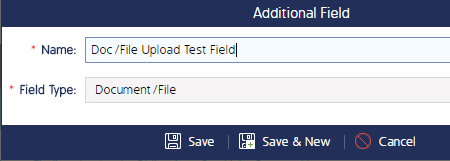
It will appear in the assigned screen as seen in the image below:
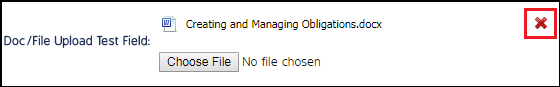
Click the X to remove a file.
Note: Only 1 file can be uploaded at a time.

