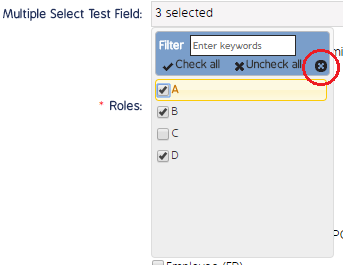Multi-Select Custom Field
Configure a custom multi-select menu in CMO.
This page details how to set up a multi-select menu with custom answer selections.
- Users must manually define all multi-select options from the New Additional Field screen.
- Click the Values drop-down and select New Item.
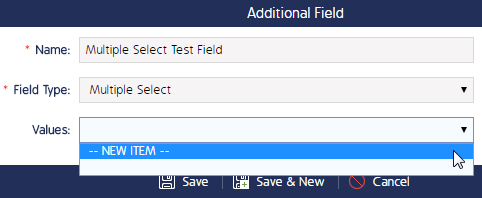
- Type an answer option in the values field and click Add.
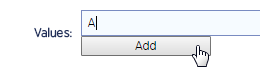
- Repeat this process for each answer option. The answers will appear in the drop-down menu in the order they are created.
The multi-select menu will appear as seen in the image below. The small X in the drop-down menu serves as a Save button.