Matter Dashboard (Feature)
Matter Dashboard
The Matter Dashboard is a Matter Management Feature option. When this feature is turned on a user is taken to a landing page that displays the most important statistics and action buttons about their matters so that they can easily assess their matter activity and quickly perform standard functions.
Note: This instruction uses the label “Matter”. Some client sites may use the label “Claim” or “Subject.”
1. Select the MATTERS link at the top of the page
2. If this feature is turned on, the user will be taken to their Matter Dashboard
3. Click on the View My Matters Quick Link button or the Search Matters Sub Navigation to exit the Dashboard
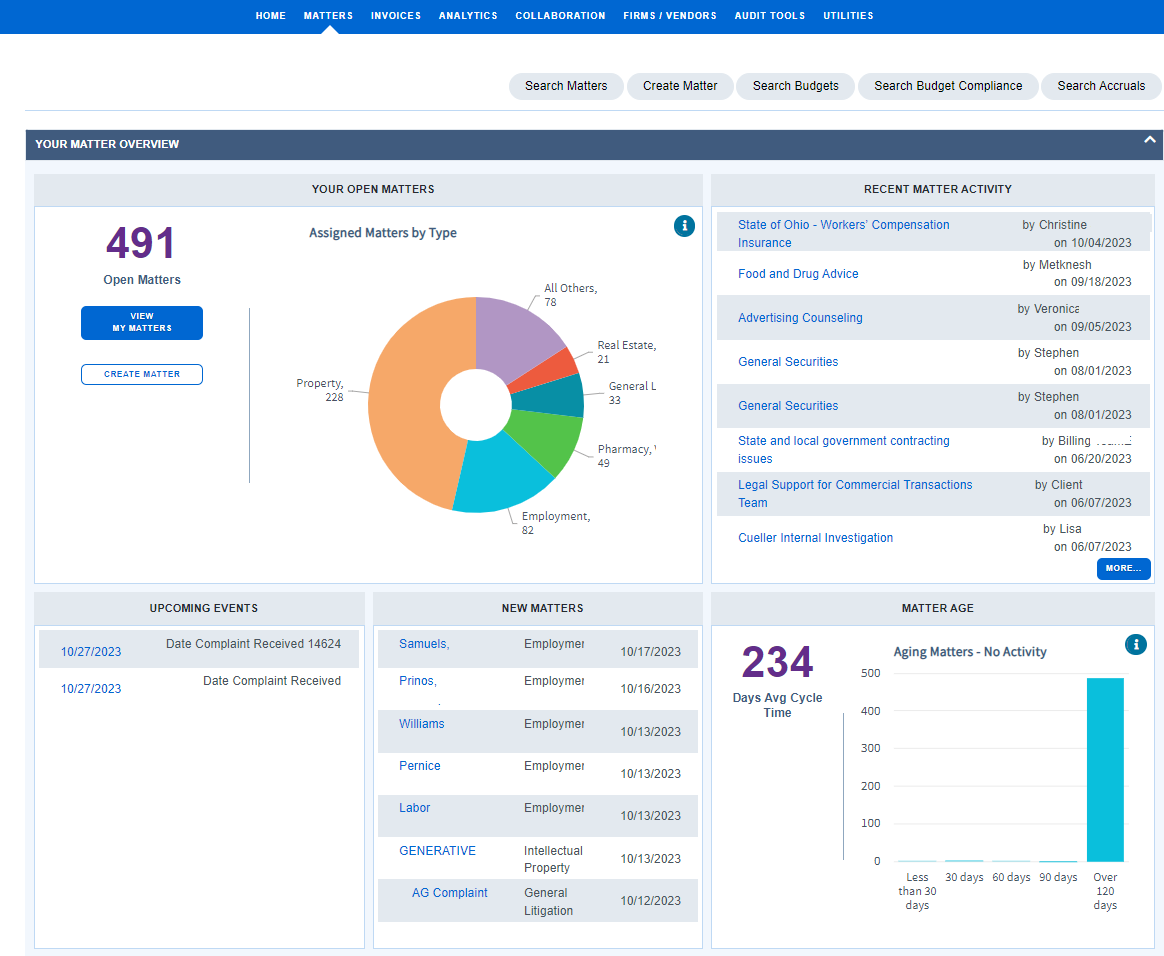
How does it work?
- Your Open Matters will display:
- Number of Open Matters the user has access to (all Open/Reopened Matters that the user has access to)
- A View My Matters button which takes the user to the search results for Open/Reopened Matters for that user
- A Create New Matter button which takes the user to the Create Matter form (if user has permission to create matters. If user does NOT have permissions to create a matter, this button does not display)
- A pie graph of user's Open Matters by Practice Area - showing top five Practice Areas + all others
- Recent Matter Activity
- Events for Matters that the user has access to
- This displays the latest activity per action (example, if you had 3 notes, 2 documents, and a budget > the system would only show 3 activities)
- Upcoming Events
- Displays Events for Matters that the user has access to
- New Matters
- List of Matters the user has access to opened/created and/or recently "assigned" to the user OR Matters that user has access to
- Matter Age
- Display average cycle time for the user's Matters (Matters the user has access to) by number of days
- A bar chart of Matter count for those Open/Reopened matters where no document or note or budget has been posted within 30 days/60 days/90 days/ over 120 days
- Each bar links to a list of aged Matters with date of last activity

