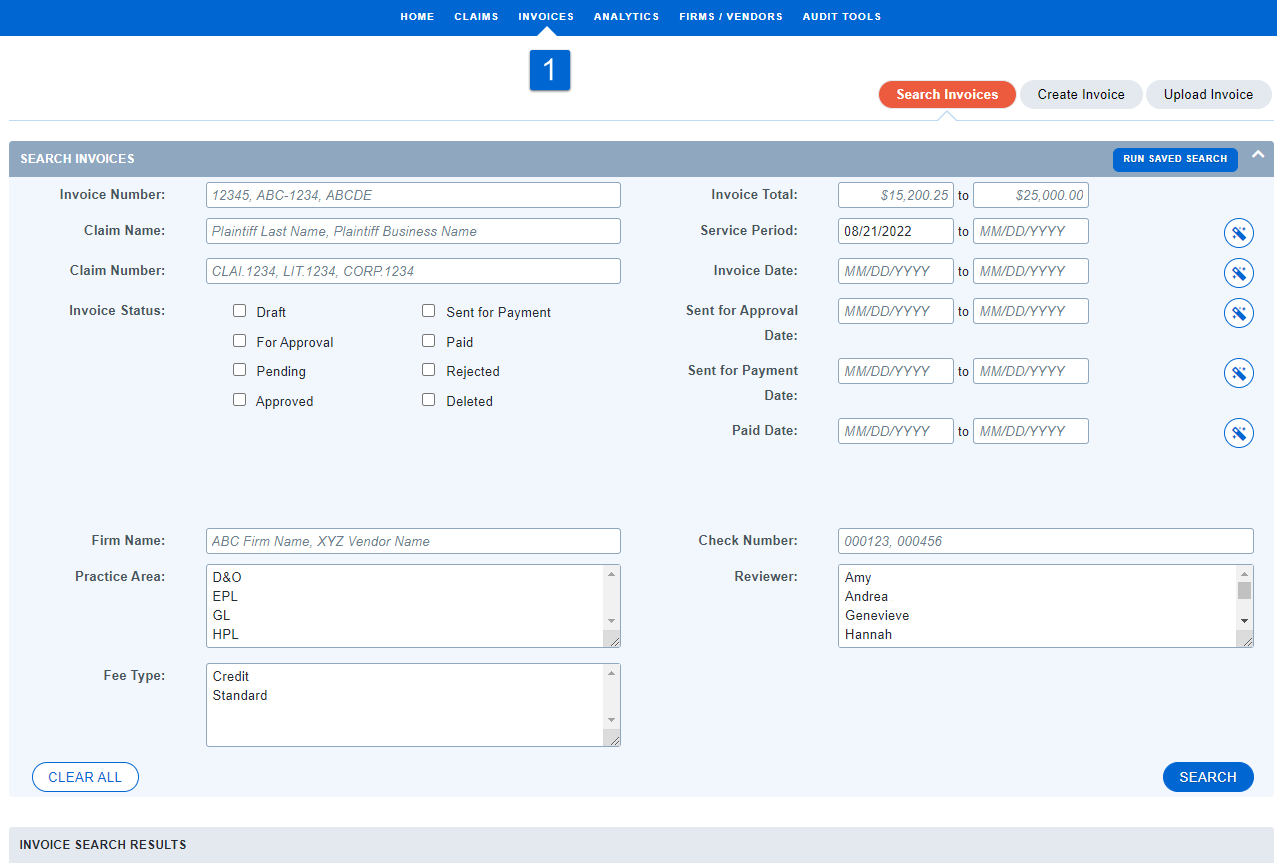Invoice Statuses
Invoice Statuses
1. Draft – draft of newly uploaded invoice (firm can edit and make corrections).
2. For Approval – client is reviewing for approval.
3. Approved – client has approved for payment.
4. Sent for Payment – payment is being processed
5. Paid – payment has been sent to firm.
6. Pending – an inquiry has been made by the client.
7. Deleted – invoice has been ‘deleted’ or taken out of payment processing. Invoice status cannot be moved out of deleted status once it has been set. Invoice number(s) in deleted status can be re-used.
8. Rejected - invoice has been ‘deleted’ or taken out of payment processing. Invoice status cannot be moved out of rejected status once it has been set. Invoice number(s) in rejected status cannot be re-used.
Note: Not all clients send Paid information to Acuity. In those instances Sent for Payment will be the final status
Want to find an invoice? - Use the General Invoice Search
1. Under the Invoices navigation link, locate invoices using any of the criteria shown in the Search Invoices window.
2. The system sets a rolling year date default for Service Period. If a historical invoice is not found in your search results, make sure to clear this date default.