Editing an Approved Budget
Editing an Approved Budget
1. To edit your approved budget, the Client must change the budget status back to Draft.
2. Once the budget is in draft status, the firm can edit the Budget Period and/or Budget Amounts.
3. You must Save all changes.
4. Change the Budget Status from Draft to For Approval by clicking the Change Status button and selecting New Status, For Approval.
5. The Client is notified there is a new budget to be approved.
6. After the new budget is approved, the firm can submit invoices.
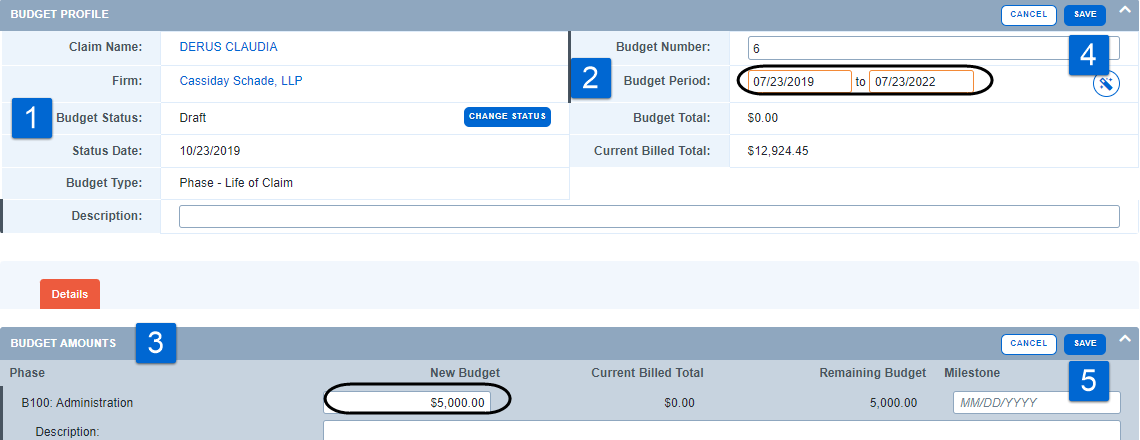
For video instructions on entering a budget, see How to Create a Budge

