Private Comments on Invoices
Private Comments
A comment left on an invoice can be marked as private/internal by using the padlock icon beside the comment in question.
When the icon is unlocked and not filled in, the comment can be viewed by any user (on the firm side or the client’s side) that has access to that invoice. ‘Public’ comments can be used to communicate a reason for an adjustment, request that a reduced line be resubmitted with edits, etc.
To make the comment private, a reviewer can click on the padlock icon. A private comment’s icon will be in the ‘locked’ position and will be filled in for extra emphasis.
The below screenshot displays an unlocked comment:
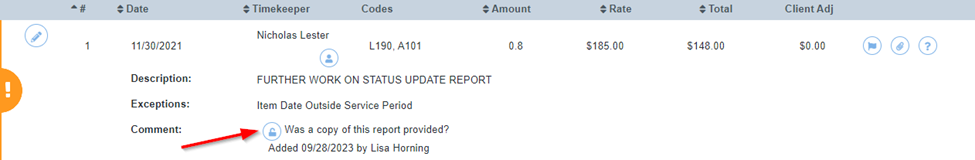
A private comment will be visible to client users, but not to firm users. A private comment can be used for internal communication.
Note: When a comment is entered, it always defaults to being unlocked. It will only become a private comment if the lock icon is selected on the line.
The below screenshot displays the client user’s view of a private comment:
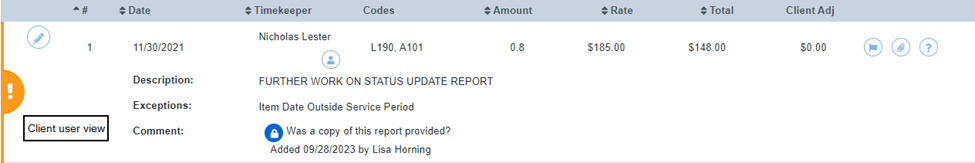
Note: The comment is visible with the icon beside it in ‘locked’ position.
The below screenshot displays the firm user’s view to the same line item:
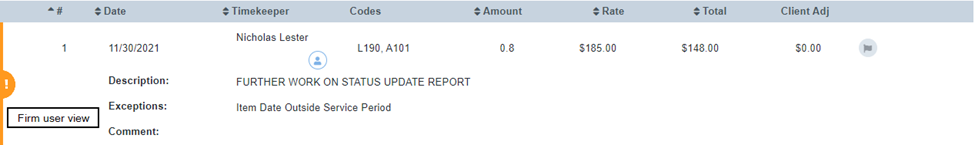
Note: The comment is not visible to the firm user.
A comment can be changed back to public view by clicking on the locked padlock icon to ‘unlock’ it.
Acuity Terms:
Public=Unlocked (Firm & Client View)
Private=Locked (Client View ONLY)

