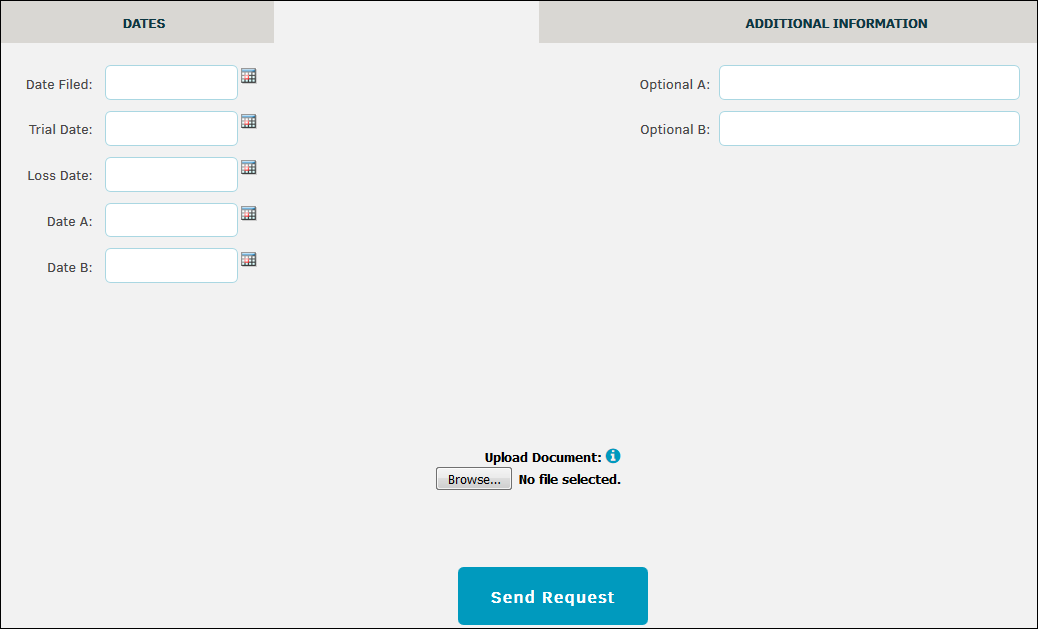Submit New Request
- Click the Submit New Request button on the homepage to make a request to the in-house Legal team working on your associated matters. These requests can be seen from your user profile on the Lawtrac application.
- Assign the request a unique name or identifier, and choose the type of request from the drop-down menu. The options available in the "Request Types" drop-down menu are based on your permissions configured by the client's site administrator.
- Add a summary of the request in the "Description" text field, if desired.
- Click Continue.
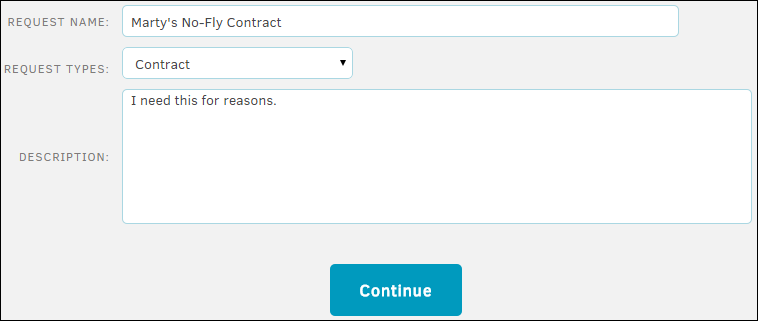
You can now add a due date for your request, or attach a document. Different request types may have different date types that correspond with your selection. (For example, an HR Issue request may have date options for employment start date and date of alleged incident).
Click Send Request to finalize the process.