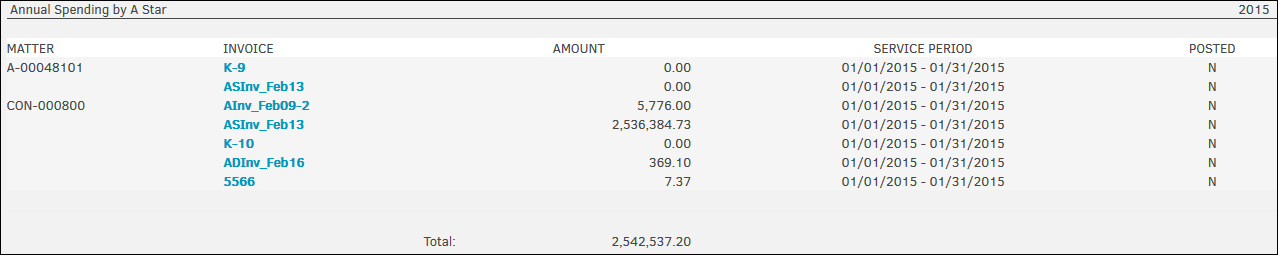Fiscal Year Spend by Law Firm-Vendor
From the Reporting tab, select Fiscal Year Spend by Law Firm/Vendor to view a list of all budgets created in a specific fiscal year by a specific firm or vendor.
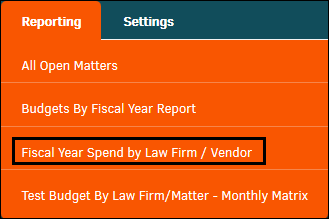
- Select a fiscal year from the drop-down list.
- Select either "All" or "Posted" invoices from the Invoices drop-down list.
- Find fiscal year spend by company name by entering all or part of the firm/vendor name in the text box, and then specify whether the text is the beginning, middle, or end of the firm/vendor name.
- Click Go.
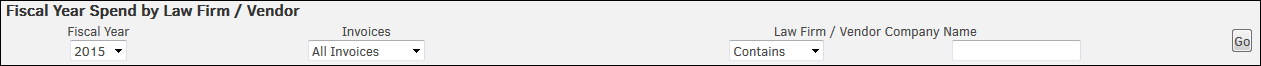
The list will contain the firm/vendor name, and will indicate whether that company is a firm or vendor with either the letter 'L' (Law Firm) or 'V' (Vendor) on the far right.
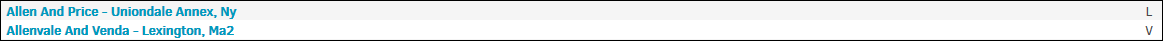
Click the firm/vendor name to open that company's spend report.
The report lists all invoices by matter record number, the title of the invoice, amount, service period, and whether it has been posted ("N" for no; "Y" for yes; "NA" for not applicable). The bottom of the page displays the sum of all invoice amounts.