Edit Administrator's Profile and Set Permissions
Click on the People tab in the Main Page Navigation sidebar on the left side of the page to expand the links.
The People tab in the Main Page Navigation sidebar is a great resource for getting Legal Staff member information quickly, as well as looking up Firms, Vendors, Key Personnel, Parties, and Entities.
Click Our Staff.
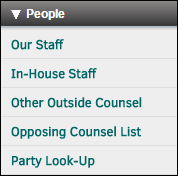
If your name already appears in the staff list, click the  icon under the Edit column to verify that your contact information is correct; make changes if necessary.
icon under the Edit column to verify that your contact information is correct; make changes if necessary.
If the word "Administrator" appears in the name listing, click the  icon under the Edit column and input the following information:
icon under the Edit column and input the following information:
- Your first and last name
- Timekeeper ID
- Your email address
Confirm your permissions as an administrator by navigating to People | Our Staff, and click the  icon under the SEC column. If the checkbox marked "Turn All Permissions Off" is checked, click to uncheck it, then click Save.
icon under the SEC column. If the checkbox marked "Turn All Permissions Off" is checked, click to uncheck it, then click Save.

