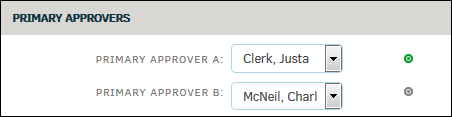Set Rate Card Approvers
The Set Rate Card Approvers hyperlink in the Application Administration | Firms & Vendors sidebar allows site administrators and super users to assign up to two primary approvers for all rate cards.

Under Primary Approvers, select an individual from the "Primary Approver A" and/or "Primary Approver B" drop-down lists. If there is no rate card approver identified for a specific firm/vendor, any rate card needing approval will default to these primaries.
Saved changes are marked with the  icon.
icon.