Requests
The Requests hyperlinks in the Matters tab take you to a list of matter records to which you are assigned, as well as your requests.
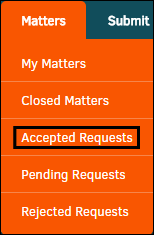
Click on the request number or name to view the information.
Use the buttons at the top right corner of the list to filter your request to only show those which are pending, rejected, accepted, or all.
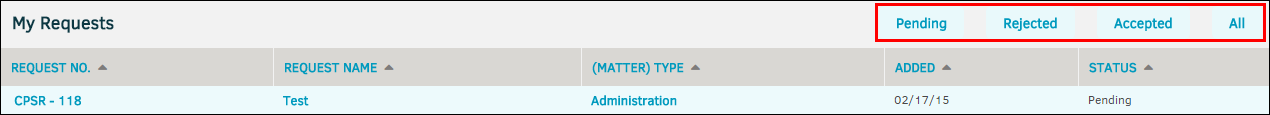
The search tool located above your requests will narrow your list to show only those created during a specific time period. Click on the  icons to select a date, then click Search. This tool also filters your matter list.
icons to select a date, then click Search. This tool also filters your matter list.


