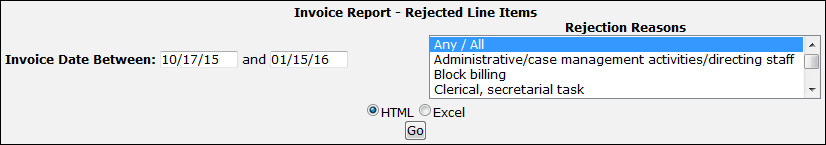Rejected Line Items
The Rejected Line Items link in the Reports section of the Left Navigation Bar displays the invoice, matter, and rejection data for all open or rejected line items.
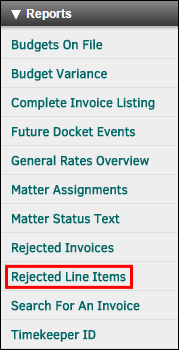
- Use the date boxes at the top of the page to search for invoices between a specific date. You can also narrow your search results by rejection reasons. Hold the CTRL button down on your keyboard to select multiple options.
- Use the radio buttons to export the report in different ways. Select HTML to display the list on the web page, or select Excel to upload the report to your computer.
- Click Go to display the results.