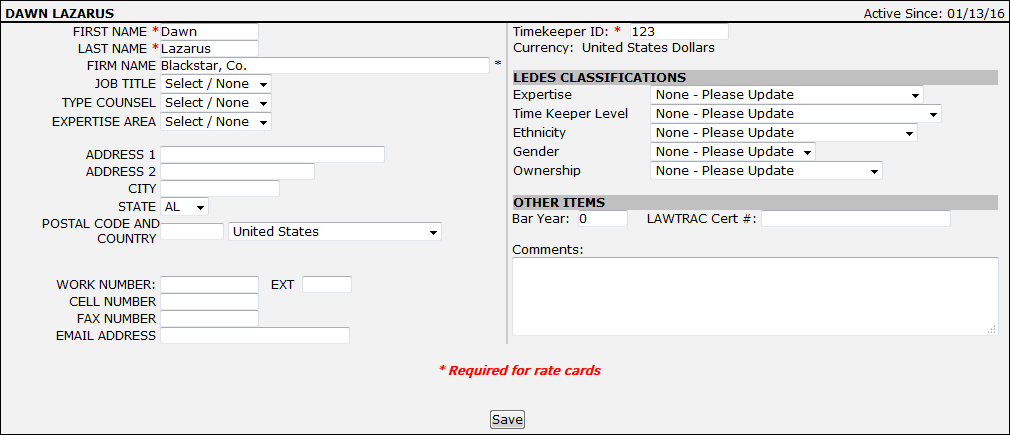Adding a Staff Member
Here are the steps for adding a staff member in Lawtrac.
To add a member to your staff, select Our Staff from the People section of the Left Navigation Bar, then click Add Staff Member.
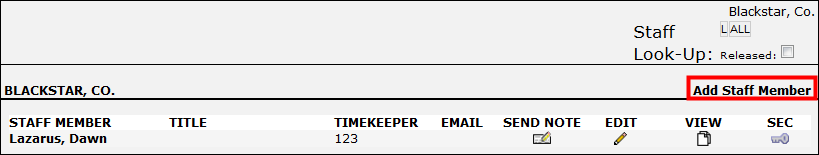
- On the left side of the page, enter the new staff's name, job title, and contact information. First name, last name, and email address are required.
The options displayed in the drop-down menus are governed by the site administrator; he or she can add necessary information if none is provided. - Enter an identification code into the "Timekeeper ID" field if the staff member is to be a timekeeper. It is important that the timekeeper ID is unique to avoid duplicate codes in reporting.
- Click Save at the bottom of the page to confirm and add the individual to your staff list.