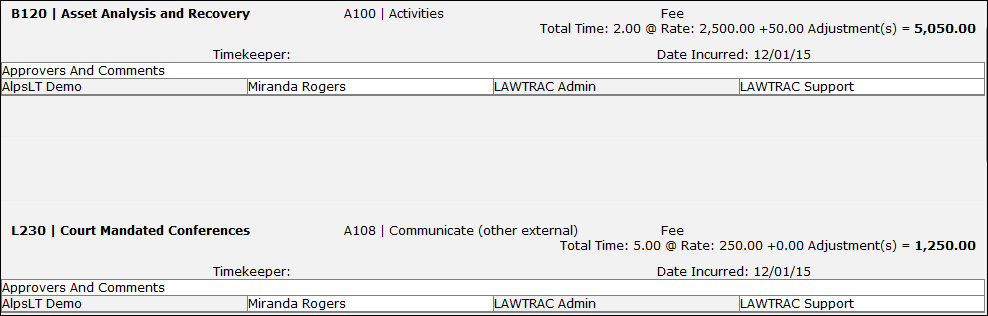Invoice Detail Page
You can view the detail page for an outstanding, approved, or rejected invoice by clicking the invoice number.
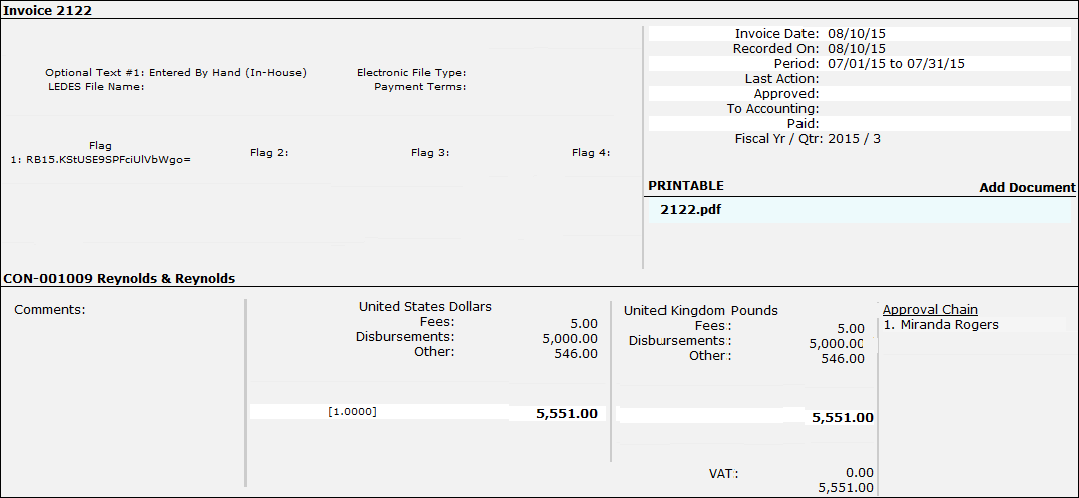
The Invoice Detail page includes (but is not limited to) invoice date and total monetary amount information, a hyperlink to view the matter against which the invoice has been submitted, and the approval chain. On a Detailed invoice, the screen also includes fee and disbursement totals, a breakdown of line items, and options for viewing the line item details.