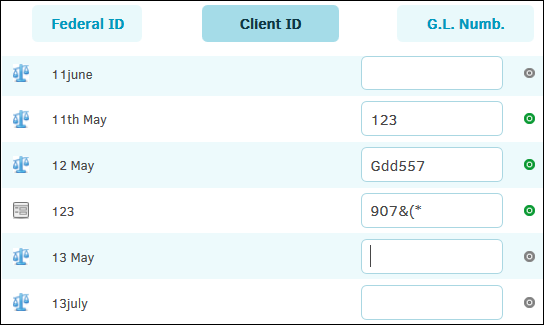Accounting Codes
The Accounting Codes hyperlink in the Application Administration | Firms & Vendors sidebar allows site administrators and super users to adjust codes for either law firms or vendors. Assigning a Federal ID, Client ID, or G.L. Number assists with organization of invoices and matter, and helps manage your company's relationship with outside counsel.
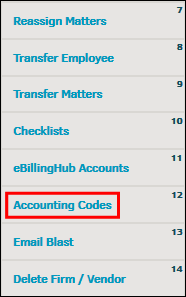
Switch between Federal ID, Client ID, and G.L. Number codes by clicking the respective button above the text entry fields.
Use the text boxes next to the firm/vendor name to change or set up codes for each firm or vendor. Click [Tab] or [ENTER] on your keyboard and a  icon will appear to confirm that the entry is saved.
icon will appear to confirm that the entry is saved.
Note: Each accounting code must be unique.