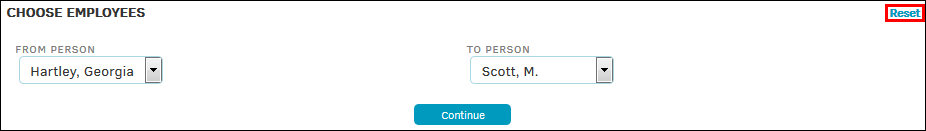Reassign Matters
Reassign an individual's matter assignments to another person within that firm/vendor's company.
The Reassign Matters hyperlink in the Application Administration | Firms & Vendors sidebar allows site administrators and super users to reassign an individual's matter assignments within a law firm or vendor company to another person within that same company (applies to open matter records only).
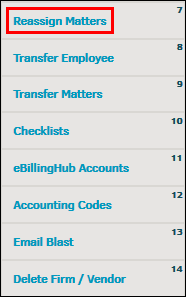
To reassign a matter:
- Select a firm or vendor from the drop-down list and click Go.

- Choose the person who's matter assignments you are moving in the "From Person" drop-down list.
- Select the person to whom you are moving those matter assignments in the "To Person" drop-down list.
- Click Continue.
If the reassignment is successful, a green notice displays at the top of the page.
To return to the vendor drop-down menu selection, click Reset.