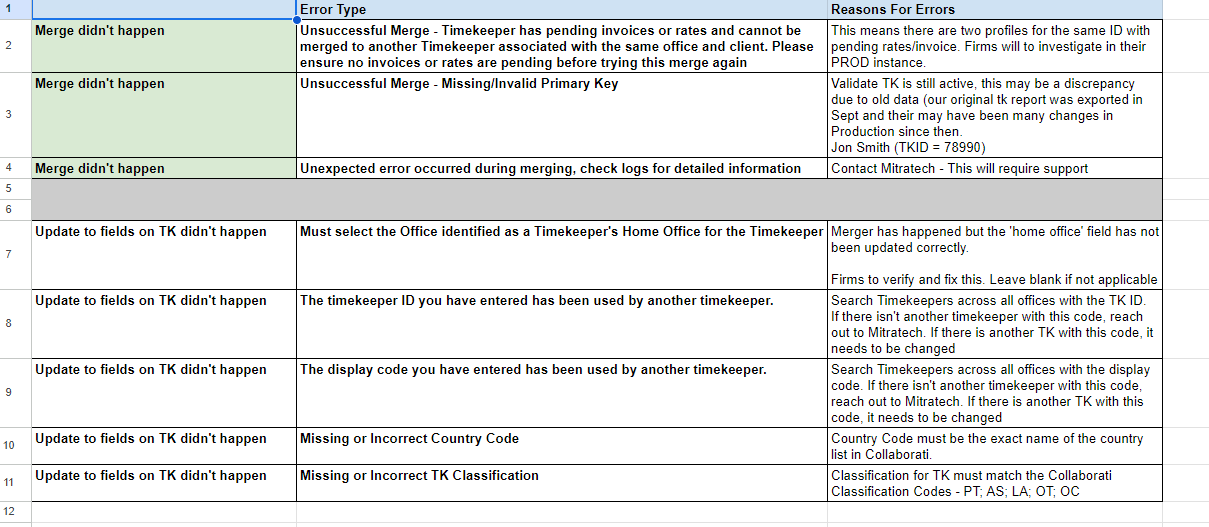Timekeeper Merge Error Key
Once your firm’s revised Timekeeper Export has been run in your Collaborati UAT environment, you may have some errors to address before your Timekeeper Merge automation date. Refer to this error key while you work through your report. You can make updates to the file you had previously sent to us.
Your successfully merged Timekeepers can be found in your Collaborati UAT instance.
Once you have revised your Timekeeper Excel, please return it to our dedicated support team so they can run then run the merge in STAGE to see if the errors were correctly addressed.