Release Notes for VendorInsight 11.0.0
Production Date: November-06-2024
Description of Release: Major Release
Key Updates and Enhancements
In line with our commitment to enhancing user experience and system efficiency, this major release of VendorInsight (VI) includes several significant updates. There are also many more exciting UI changes coming up:
- Redesigned login page for improved user experience.
- Upgraded Vendor Evaluation UI with new filters and export options.
- New filter option added to the Administrator Dashboard page.
- Enhanced features in the Vendor Relationship Profile.
- Updates to the TAP Alerts section.
- New Contract Level Trends reports added in Reports and Analysis.
- Improved questionnaire access controls.
- Refined reporting and export functionalities.
- Enhanced approval workflow management and improved visibility of important details.
VendorInsight Login Page
The VI login page has been redesigned to ensure a cohesive and consistent visual identity across all Mitratech products.


User Interface (UI) Updates:
Vendor Evaluation
To improve user experience and streamline the evaluation process, we have enhanced the Vendor Evaluation UI with the following features:
- Active Evaluations Toggle: To declutter the screen and help users focus on the most relevant evaluations, a toggle labeled "Active Evaluations" has been added. This feature enables users to effortlessly switch between viewing both active and inactive evaluations.
- Category Filter: To simplify the process of managing multiple vendor evaluations for a contract, a "Category" filter has been introduced. This filter allows users to easily switch between active and inactive evaluations. It has been added to both the Vendor Due Diligence table (at the end of each column) and the Vendor Evaluation Details page. The filters will automatically reset when toggling between active and inactive evaluations.
- Search Functionality: A search bar has been introduced to allow users to search by Vendor / Contract name / Evaluation name.
- PCM Column: A new column named “PCM” has been added to display the Satisfied PCM's associated with each evaluation.
- Sorting Arrows: Arrows have been added to each column header to enable sorting of records by column.
- Workflow Status Column: To improve tracking of evaluation stages, a new “Workflow Status” column has been added to show all workflow statuses associated with each evaluation.
- Dynamic Filters: To improve filtering efficiency and speed up result retrieval, the following filter options have been added with an option to show filters:
- Dynamic options: Vendor Name, Contract Name, and PCM (blank if not assigned)
- Created Date (Last 15, 30, 60, 90, 180 Days, and All Time)
- Created By
- Approval Status (Approved, Not Approved)
- Status (All, In Process, Approved, Completed)
- Workflow Status (All, All Except Completed, Completed, Incomplete, Rejected)
- Lock/Unlock Status (Locked, Unlocked)
- Export Options: Users can now export evaluation data in Excel format.
- Reset and Run Report: The ‘Reset’ option clears all applied filters, while the ‘Run Report’ option allows users to generate results based on selected criteria.


Oversight & Policy Compliance page Updates
To ensure clarity and accuracy in monitoring document statuses, an update was implemented to the “Policy Requirements Status” page for One-Time Review Requirements. Once a document satisfies the requirement, it remains valid indefinitely and does not expire or trigger any status changes. To reflect this, the page now displays N/A for such documents, indicating that they are permanently satisfied.

Common Feature Enhancement
Vendor Evaluation Request Form: To ensure all client evaluation requests are properly documented, tracked, and completed, a Vendor Evaluation request form link has been added to both the “Vendor Evaluation” and “Oversight and Compliance” pages. This link is visible only to VMOs.

Vendor Relationship Profile Updates
To ensure clients are notified and do not miss comments, a new toggle option has been added. This toggle allows users to mark comments as “Optional” when set to 'Off' or “Required” when set to 'On'. The toggle is available on the following pages:
Vendor Relationship Profile (VRP) Questionnaire Page (under Tools):
- The toggle has been added to allow updating a question for all contracts under the same company.

- When set to 'On' (required), a pop-up window will appear with options to mark contracts as either “Compliant” or “Non-Compliant”.

Vendor Relationship Profile (VRP) under Vendor Records:
- Users can set individual question comments as “Optional” or “Required”.

- VRP Collaboration recipients need to fill the required comments to complete the Collaboration.
Document Approval
To provide more flexibility in managing approval workflows, a new Change Approver option has been added to the “View Approvals & Documents” UI under “Document Approval”, allowing users to modify the approver for pending approval requests even after submission.
To improve visibility of important details, a new Show Additional Data checkbox has been introduced alongside an info icon. When selected, this reveals Special Instructions, Approver Comments, and Change Logs, displayed in three additional rows.
A message notification will be shown when an existing approver tries to access the updated approval data.

Administrator Dashboard Update
Administrators can now easily filter and manage VMO data with the addition of a new VMO filter dropdown option on the “Administrator Dashboard” page.

Alert Notifications – TAP Alerts Update
The Alert Notifications page under the Tools menu has been enhanced with two new sections:
A. Vendor Evaluation Alerts
To allow users to configure alerts for different stages of Vendor Evaluation (submitted, approved, or completed), a Vendor Evaluation Alerts section has been added. Users can now select from the following alert categories using checkboxes:
- Vendor Evaluation Submitted
- Vendor Evaluation Approved
- Vendor Evaluation Completed
B. TAP Alerts
To enhance alert notification capabilities for TAP users, a new TAP Alerts section has been added at the end of the Alert Notification page table. This section will be visible when TAP is enabled and allows users to receive notifications for Initiation, Completion, and Error notifications. It includes the following sub-rows with checkboxes:
- Create Contract
- Update Contract
- PCM Reference
By default, Contract owners will receive these notifications, while other columns, including additional recipients, will remain disabled.

Questionnaire Update
To ensure proper access control, when a respondent is changed in the questionnaire, the previous respondent will receive a message stating, "You no longer have access to this questionnaire. Please contact your organization's Administrator with any questions," after they click the link in the email. They will no longer be able to access the questionnaire, and this also applies if the questionnaire is deleted. Reminder emails to the previous respondent have also been stopped.
To reduce load on the client system, the Questionnaire page now includes pagination and filtering. This update allows users to search the entire list of records, rather than being limited to those displayed on the current page.
Report Section Updates
- Updated the "Contracts - Multiple Contract Owners" report under "Reports & Analysis" by adding the "Contract Owner Type" dropdown with the following options: Primary, Executive, Organization, Department, and All. This dropdown will be disabled when any specific contract owner is selected.
- The sequential workflow Excel report has been updated. When the first respondent marks an item as "Rejected," the status will change from “Pending” to “Previously Rejected” for all subsequent respondents. This updated status will be shown as "Previously Rejected" in the reports.
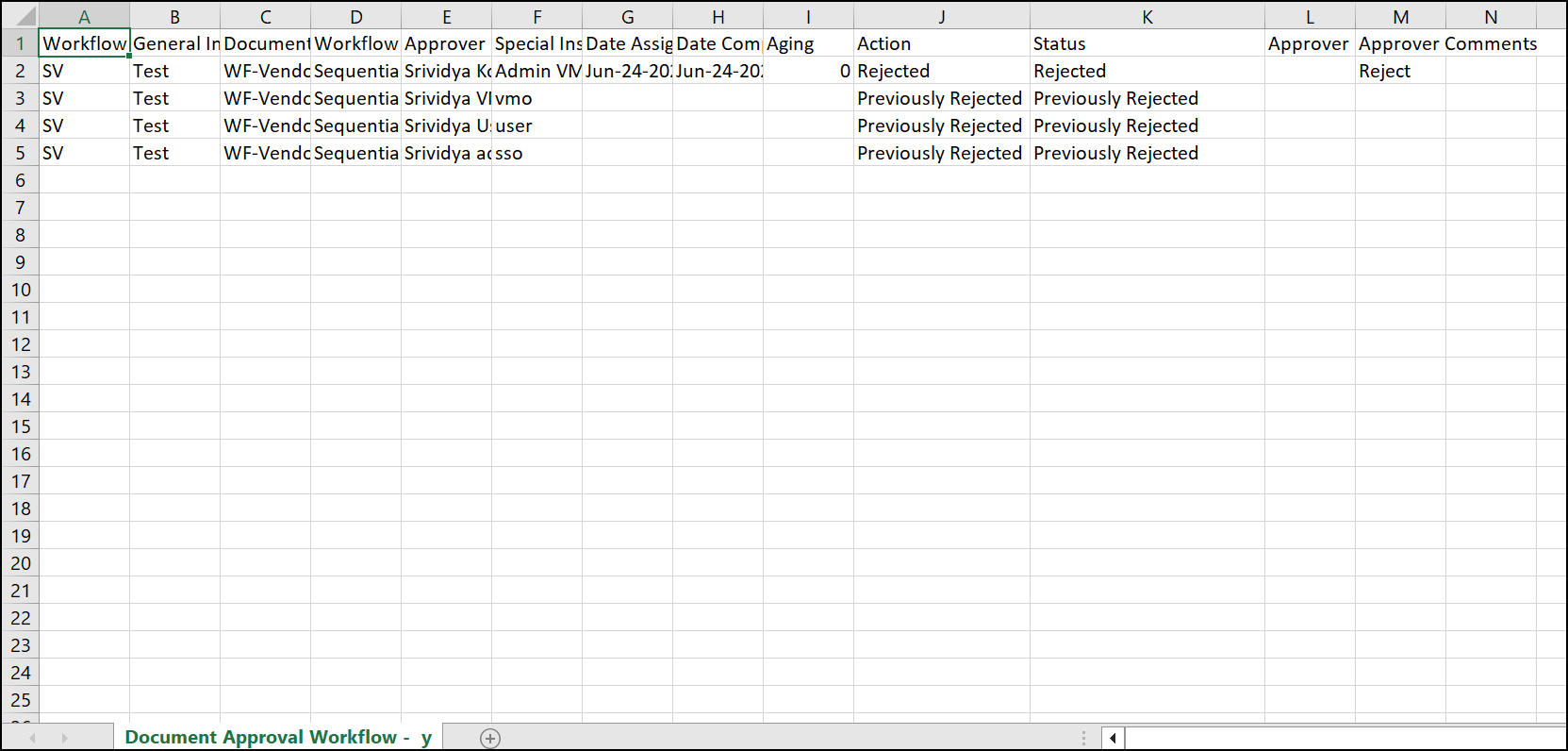
Contract Level Trends
VI customers have reported that the Office of the Comptroller of the Currency (OCC) is requesting for Vendor Performance trending reports at the contract level. While VI provides reporting at the overall vendor level, it does not currently drill down to the contract level. As a result, customers are manually producing reports to meet the OCC's requests. To access the contract-level performance trends reports, a new section titled “Contract Level Trends” has been added under the “Reports & Analysis” tab. This section features four distinct report types for improved readability and log entries:
- Vendor Risk Assessment
- Vendor Relationship Profile
- Vendor Performance
- Performance Ratings and Scores.

Export Data Updates
To download the required custom fields, new dropdowns have been introduced:
- “Section” Dropdown: Options include General, Oversight and Policy Compliance, Process Dashboard, Vendor Questionnaires, and Vendor Evaluation.
- New VIDD fields have been added to each section.
- By default, the following fields are selected and disabled in the General section and hidden in other sections: Record ID, Vendor Name, Vendor ID, and Contract Name.
- "Filter by Date" Dropdown: Options include All, Last 15 Days, Last 30 Days, Last 60 Days, This Year(Current Year), and Custom.
- By default, "All" will be displayed.
- For the "Custom" option, users can specify date ranges using the "From" and "To" fields, accompanied by an information icon stating, "All the data related to the contracts that were created during this date range will be exported".
Data Export: If fields from multiple sections are selected, the data will be downloaded across multiple sheets.


