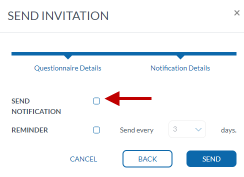How can I preview a questionnaire before sending it to my client?
1. From the Process record, go to All Questionnaires.
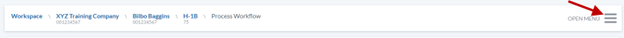
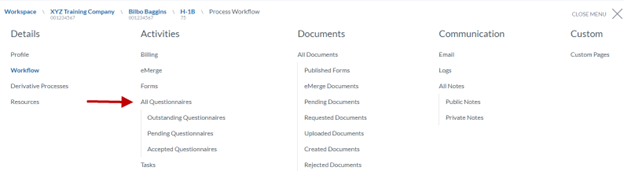
2. Click New Invitation.

3. Select the questionnaire, and then click Next.
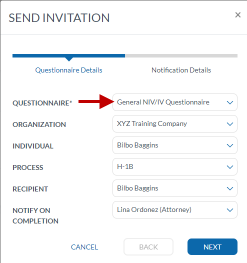
4. Uncheck the box Send Notification, and then click Send.